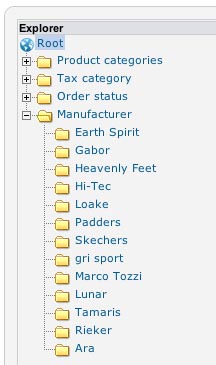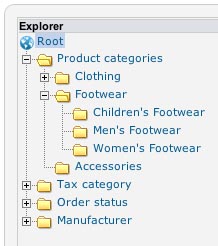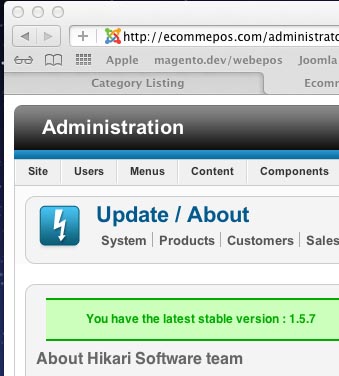My client is wanting to have a side bar listing manufacturers and then under each manufacturer the option to view either men's, women's or children's products from that manufacturer.
I've looked at how the 'Categories of Products' has been set up on the demo site and see, for example, that the Fashion category has two sub-categories of 'Men's' and 'Shoes'
In order to accomplish what is required am I going to have to set up a category for each supplier along with sub categories of Men's Women's and Children's on each one or is there an easier, less time consuming way?
The current categories that have been set up are:
and
Can the requirement be achieved using the categories that already exist?
Any help, assistance or guidance would be gratefully received.
Regards,
Martyn.
 HIKASHOP ESSENTIAL 60€The basic version. With the main features for a little shop.
HIKASHOP ESSENTIAL 60€The basic version. With the main features for a little shop.
 HIKAMARKETAdd-on Create a multivendor platform. Enable many vendors on your website.
HIKAMARKETAdd-on Create a multivendor platform. Enable many vendors on your website.
 HIKASERIALAdd-on Sale e-tickets, vouchers, gift certificates, serial numbers and more!
HIKASERIALAdd-on Sale e-tickets, vouchers, gift certificates, serial numbers and more!
 MARKETPLACEPlugins, modules and other kinds of integrations for HikaShop
MARKETPLACEPlugins, modules and other kinds of integrations for HikaShop