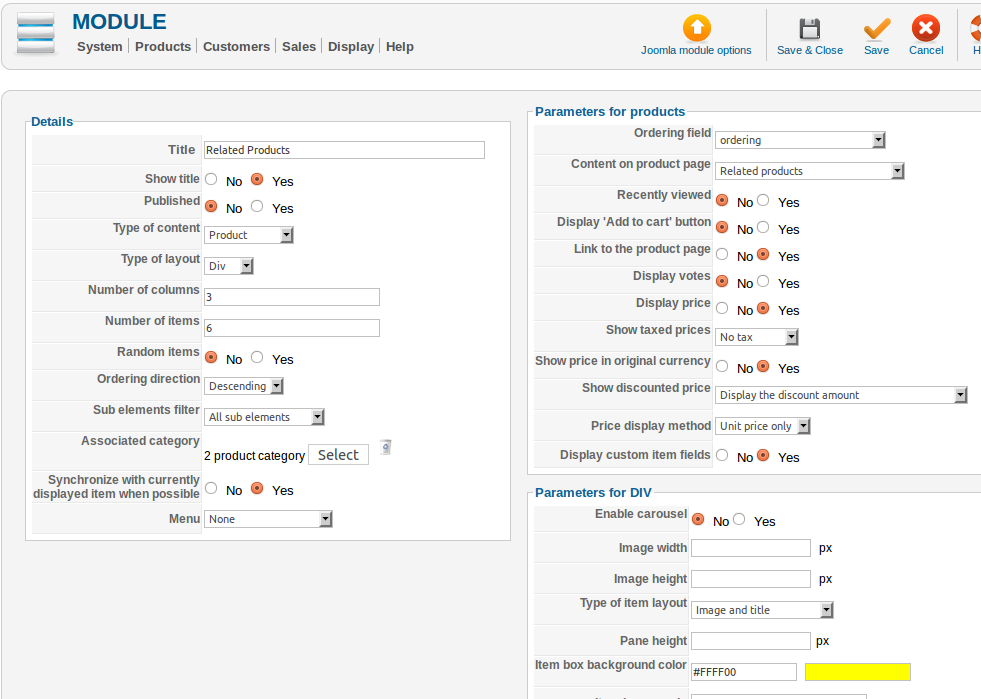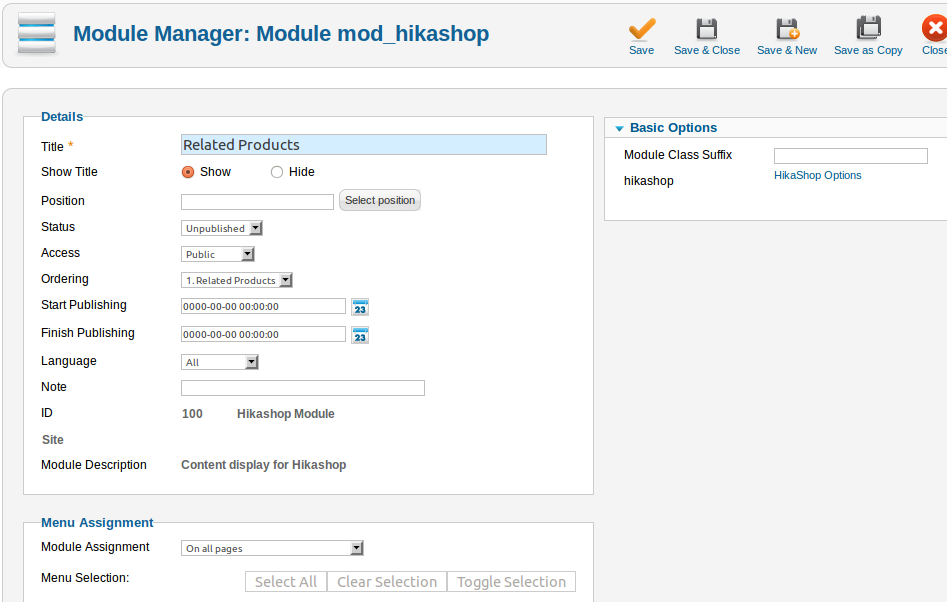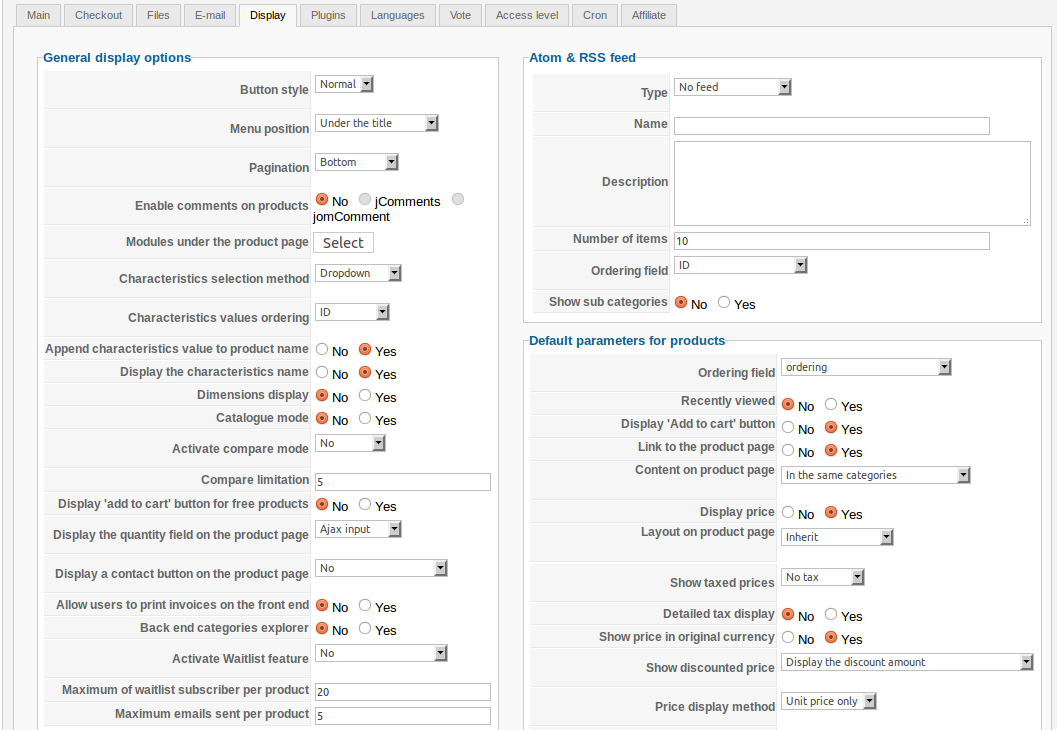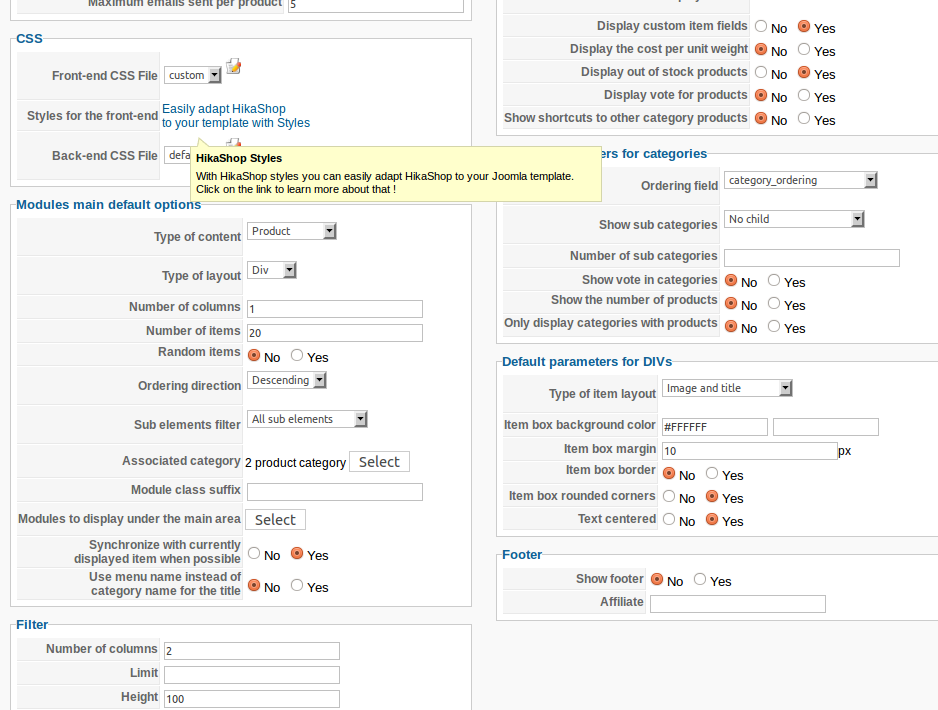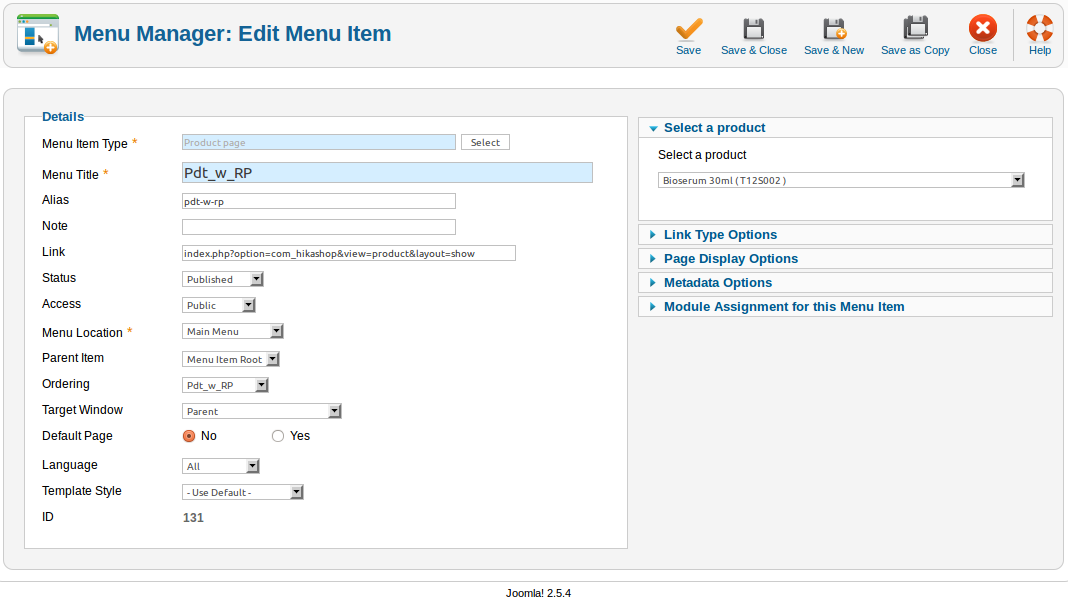I have read
www.hikashop.com/en/support/documentatio...ct-form.html#related
but not yet able to do what I want.
I have only 20 products in 2 categories. I would like to arrange it so that for each product, on its product page, those related products will be shown below.
To make a simple test, besides those settings mentioned on the above link, I created a menu, select "Hikashop product page" as Menu Item Type, ... On the frontend, this menu will lead me to the product page but _without_ those "related products". 
I do some further tests and in a case I pick "product listing" as Menu Item Type, I can get "related products" under a list of product.
I try to study what I'd done among those setting pages but cannot figure out whether a same item (e.g. Sub elements filter) which appear on more than one setting pages are "And"/"Or"/"Nested" ... and more importantly, I cannot achieve what I want.
I have checked your Demo page as well. Unfortunately, none of those pages use "related products" as example.
Or, should I first create one category per product before I can manipulate those settings to achieve the effect I want? 
 HIKASHOP ESSENTIAL 60€The basic version. With the main features for a little shop.
HIKASHOP ESSENTIAL 60€The basic version. With the main features for a little shop.
 HIKAMARKETAdd-on Create a multivendor platform. Enable many vendors on your website.
HIKAMARKETAdd-on Create a multivendor platform. Enable many vendors on your website.
 HIKASERIALAdd-on Sale e-tickets, vouchers, gift certificates, serial numbers and more!
HIKASERIALAdd-on Sale e-tickets, vouchers, gift certificates, serial numbers and more!
 MARKETPLACEPlugins, modules and other kinds of integrations for HikaShop
MARKETPLACEPlugins, modules and other kinds of integrations for HikaShop