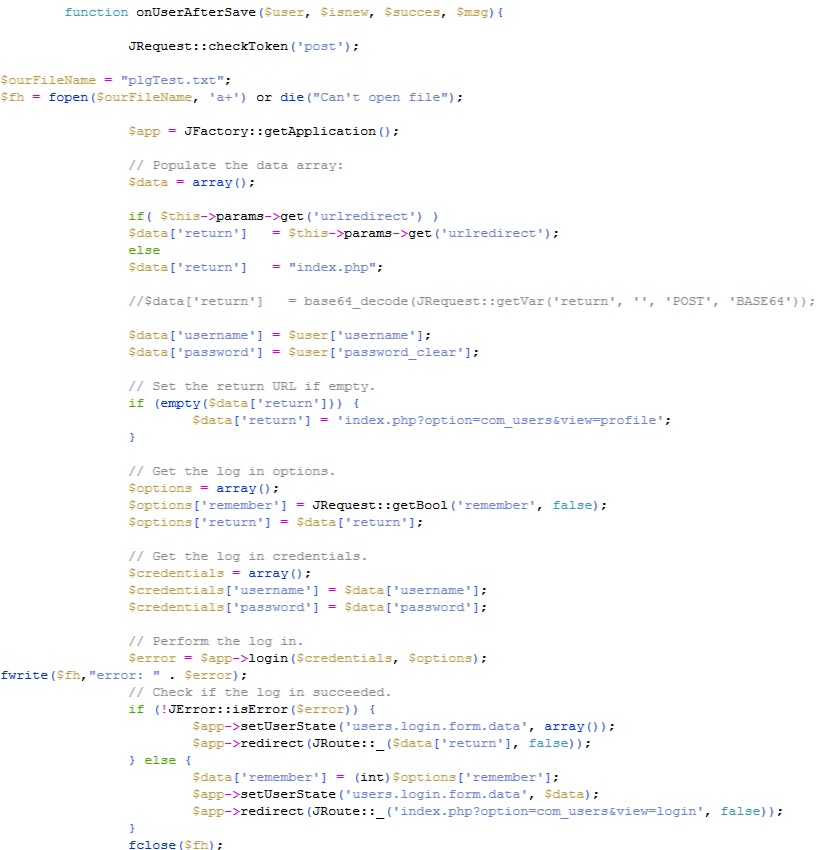That's not normal. Once logged in, HikaShop doesn't even display the registration form but redirects to the user control panel when trying to display that page.
Also, there is no token check in HikaShop, and even if it were, it should match as we send the current one.
It sounds like you have a cache problem on your website.
Please check that the cache of the joomla configuration, the cache plugin via the plugins manager and the cache option of your template (if there in the options of the template) are all deactivated and try again.
 HIKASHOP ESSENTIAL 60€The basic version. With the main features for a little shop.
HIKASHOP ESSENTIAL 60€The basic version. With the main features for a little shop.
 HIKAMARKETAdd-on Create a multivendor platform. Enable many vendors on your website.
HIKAMARKETAdd-on Create a multivendor platform. Enable many vendors on your website.
 HIKASERIALAdd-on Sale e-tickets, vouchers, gift certificates, serial numbers and more!
HIKASERIALAdd-on Sale e-tickets, vouchers, gift certificates, serial numbers and more!
 MARKETPLACEPlugins, modules and other kinds of integrations for HikaShop
MARKETPLACEPlugins, modules and other kinds of integrations for HikaShop