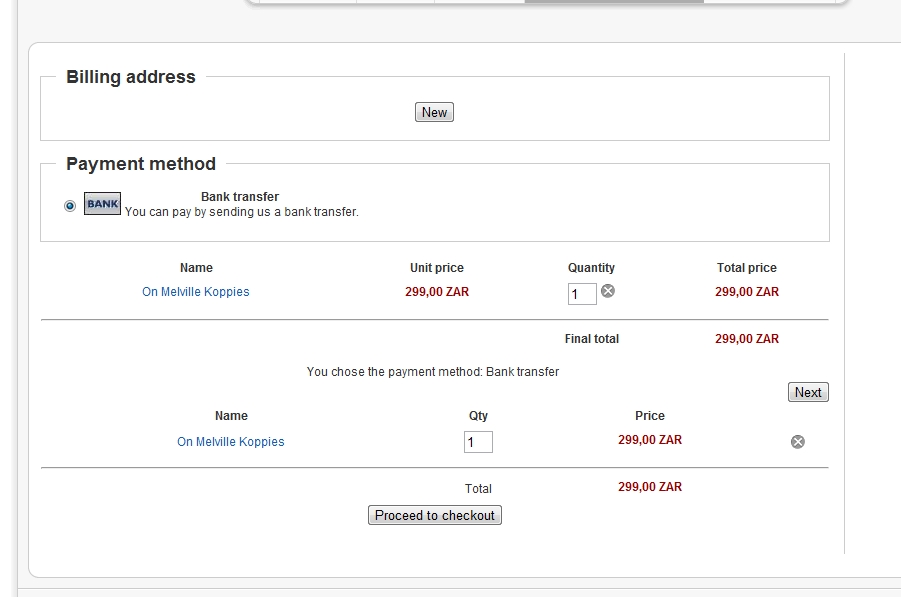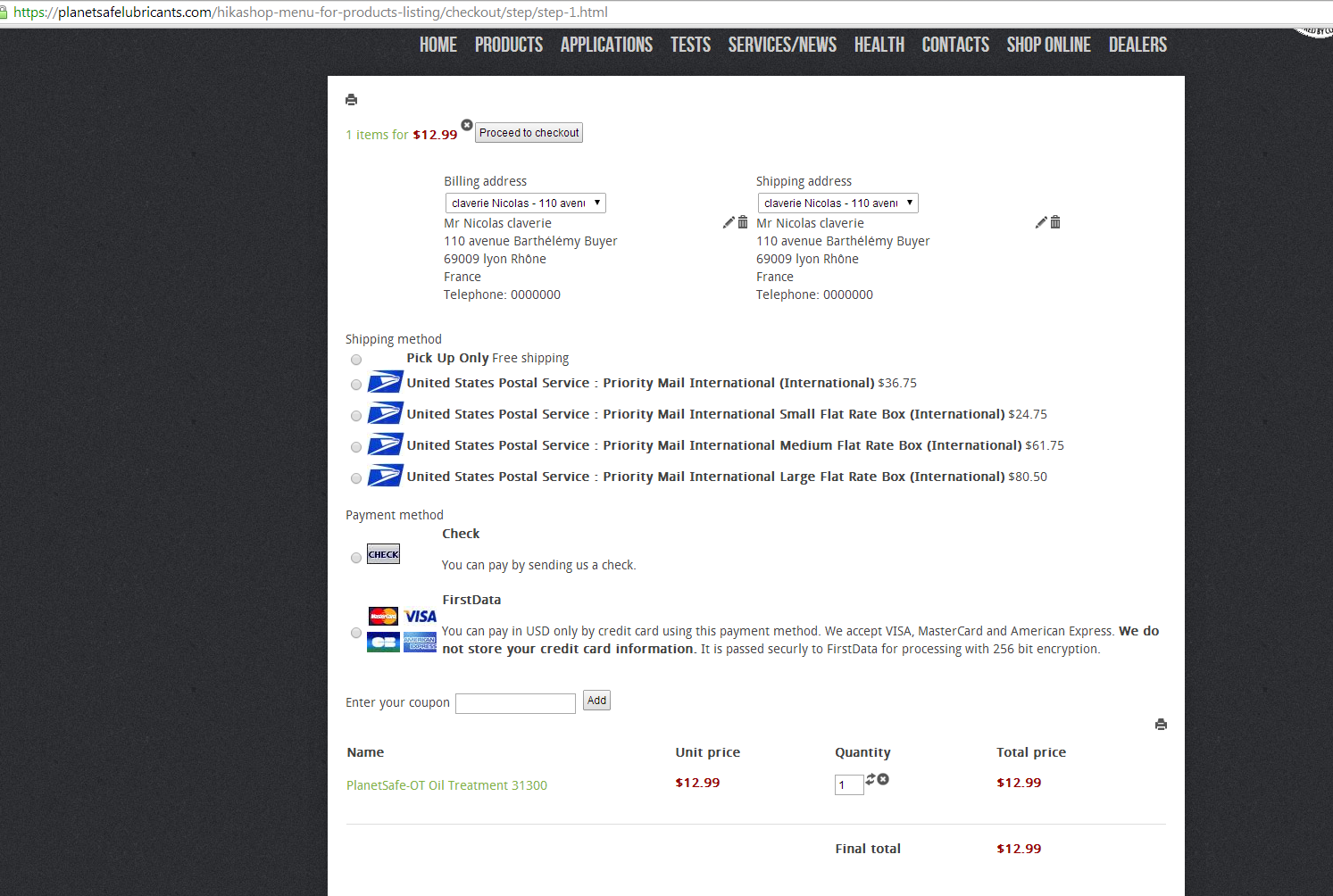Hi,
Your checkout is properly displaying the USPS shipping methods on my end:
Of course, USPS is only able to calculate the shipping fees once the user enters his address since the shipping fees depend on the destination address. And I can see on your screenshot that you didn't enter any address.
Normally, HikaShop should display an error message if you try to finalize the checkout without an address. But it seems that your joomla template is not displaying the error messages so you don't see it and that's why you thought that the problem was with the shipping methods where in fact the issue is with the template.
We have some documentation about templates not displaying error messages:
www.hikashop.com/support/support/documen...tibility-issues.html
So there is nothing to configure properly in your cart as it's already configured properly and working.
 HIKASHOP ESSENTIAL 60€The basic version. With the main features for a little shop.
HIKASHOP ESSENTIAL 60€The basic version. With the main features for a little shop.
 HIKAMARKETAdd-on Create a multivendor platform. Enable many vendors on your website.
HIKAMARKETAdd-on Create a multivendor platform. Enable many vendors on your website.
 HIKASERIALAdd-on Sale e-tickets, vouchers, gift certificates, serial numbers and more!
HIKASERIALAdd-on Sale e-tickets, vouchers, gift certificates, serial numbers and more!
 MARKETPLACEPlugins, modules and other kinds of integrations for HikaShop
MARKETPLACEPlugins, modules and other kinds of integrations for HikaShop