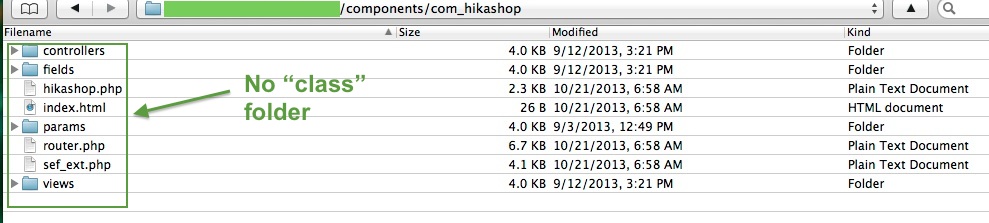nicolas wrote: The user email address is added automatically as a "reply-to" address in the admin email. That doesn't mean that the user will see that email.
It just means that if you click "reply" in your mailbox, it will send the reply to the user unless you change the email address in the receiver field.
There is no option to remove that. You would have to remove the line:
$mail->mailer->addReplyTo(array($user_email,$user_name));
in the file administrator/components/com_hikashop/classes/order.php to remove that, but please note that is a core modification which will be removed if you update HikaShop.
I'm having the same issue and would like to remove the customer from the "reply-to" in the mail box of the "notification admin email"... our warehouse will reply to the notification admin email...and unfortunately the email also goes to the customer... I tried to find the file you mentioned in this about post com 17 months ago... and could not. Likely it's changed locations since this original post.
Hika shop 2.2.2 current... and there is no file "administrator/components/com_hikashop/classes/order.php"... can you help me find it and please confirm that your recommended coding above will still work!
Any help would be appreciated.
 HIKASHOP ESSENTIAL 60€The basic version. With the main features for a little shop.
HIKASHOP ESSENTIAL 60€The basic version. With the main features for a little shop.
 HIKAMARKETAdd-on Create a multivendor platform. Enable many vendors on your website.
HIKAMARKETAdd-on Create a multivendor platform. Enable many vendors on your website.
 HIKASERIALAdd-on Sale e-tickets, vouchers, gift certificates, serial numbers and more!
HIKASERIALAdd-on Sale e-tickets, vouchers, gift certificates, serial numbers and more!
 MARKETPLACEPlugins, modules and other kinds of integrations for HikaShop
MARKETPLACEPlugins, modules and other kinds of integrations for HikaShop