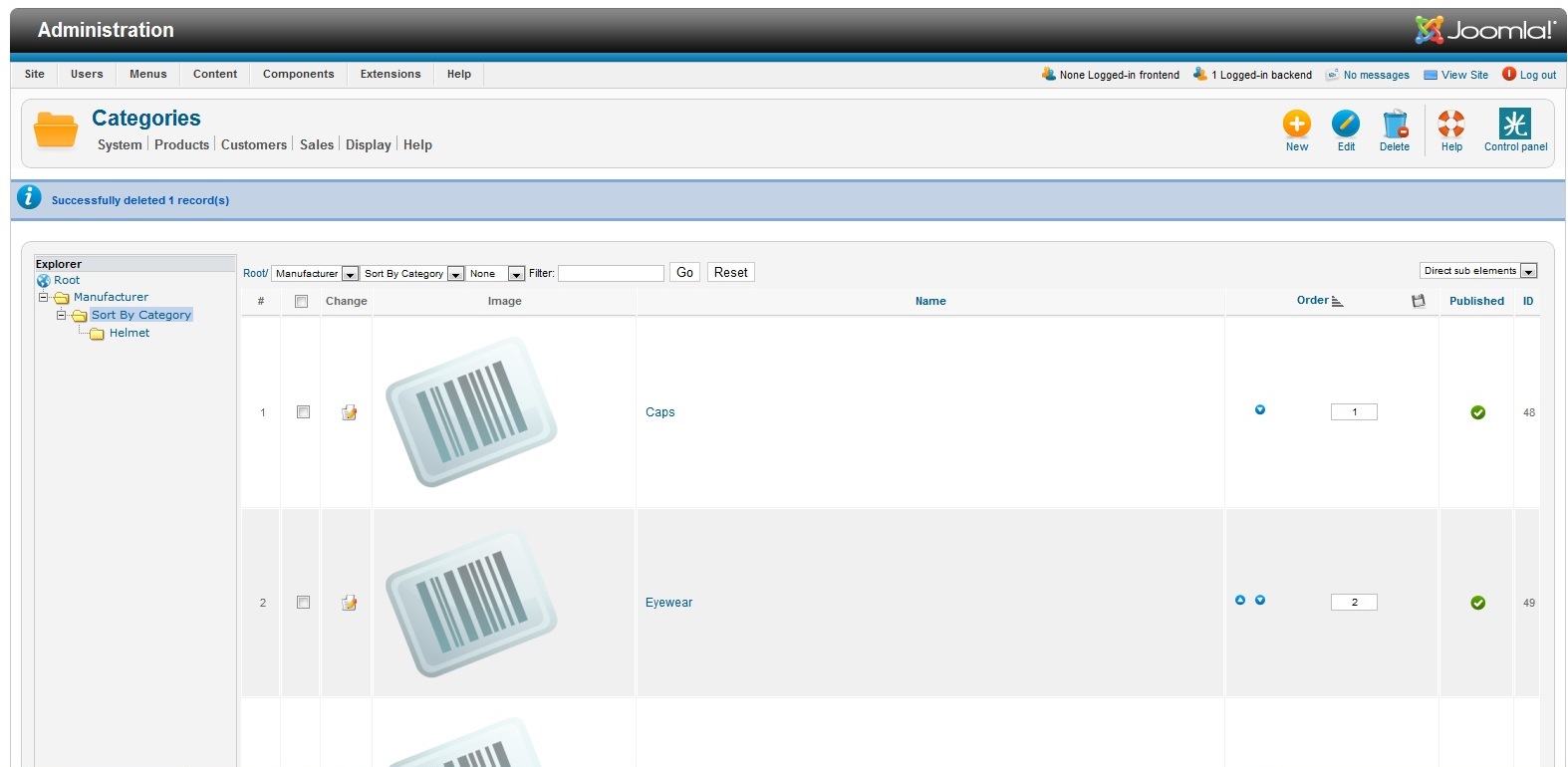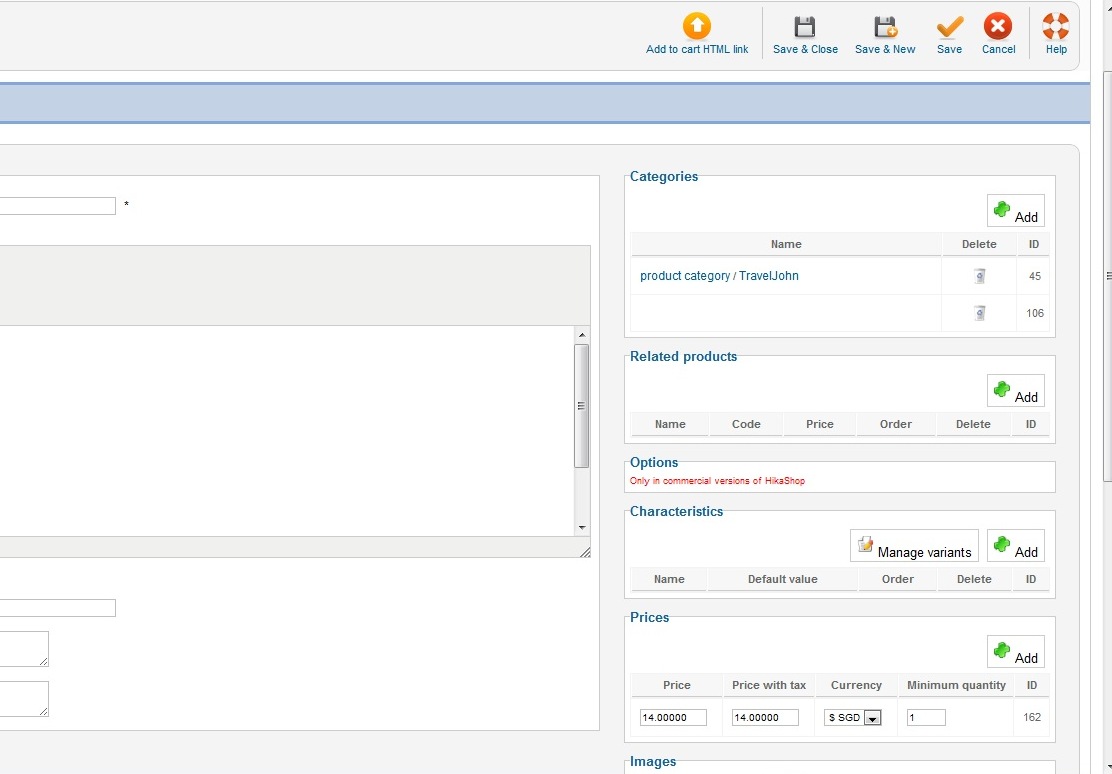I have assigned products to a sub-categories within a category. However, of the entire list of sub-categories, 2 of them are having problems displaying the products within them on the frontend. The rest are having no problems. I do not know why.
I have checked and double confirmed on the individual backend product page that these products are correctly assigned to the respective sub-category. However, they just are not appearing on the frontend.
For example, if I assign a product to 1 of the "problematic" sub-category and also to another proper functioning sub-category, it will appear only in the proper-functioning one at the frontend instead of both.
Nicolas, I have also pmed you regarding this. Appreciate your help as I can't figure this out. Thank you.
 HIKASHOP ESSENTIAL 60€The basic version. With the main features for a little shop.
HIKASHOP ESSENTIAL 60€The basic version. With the main features for a little shop.
 HIKAMARKETAdd-on Create a multivendor platform. Enable many vendors on your website.
HIKAMARKETAdd-on Create a multivendor platform. Enable many vendors on your website.
 HIKASERIALAdd-on Sale e-tickets, vouchers, gift certificates, serial numbers and more!
HIKASERIALAdd-on Sale e-tickets, vouchers, gift certificates, serial numbers and more!
 MARKETPLACEPlugins, modules and other kinds of integrations for HikaShop
MARKETPLACEPlugins, modules and other kinds of integrations for HikaShop