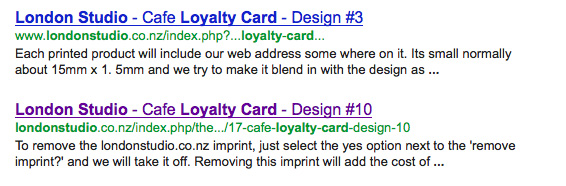Thank you Nicolas,
I have made a new module as described by the tutorial you linked to. However it is still not working correctly.
I have unpublished the module in the joomla module manager and enabled it in the "Modules under the product page" as you recommended
This doesn't display the module at all. Publishing it the module in the joomla module manager makes the modules title only display and display on all pages, ie check out, category listing etc.
I only want this module to display under a product page displaying only other products in the same category. I want up to 15 products to be displayed in three columns, in order of most viewed product. So the most clicked on product will be displayed at the top.
The next problem is, The only part of the module that displays is the title, no thumnails, nothing else.
Attached are screen shots of my settings for the items display settings, module settings and joomla module settings.
Can you please let me know what I need to do to get the result I described above, or it will be easier for both of us, are you available to fix this issue if I give you access to my sites back end.
 HIKASHOP ESSENTIAL 60€The basic version. With the main features for a little shop.
HIKASHOP ESSENTIAL 60€The basic version. With the main features for a little shop.
 HIKAMARKETAdd-on Create a multivendor platform. Enable many vendors on your website.
HIKAMARKETAdd-on Create a multivendor platform. Enable many vendors on your website.
 HIKASERIALAdd-on Sale e-tickets, vouchers, gift certificates, serial numbers and more!
HIKASERIALAdd-on Sale e-tickets, vouchers, gift certificates, serial numbers and more!
 MARKETPLACEPlugins, modules and other kinds of integrations for HikaShop
MARKETPLACEPlugins, modules and other kinds of integrations for HikaShop