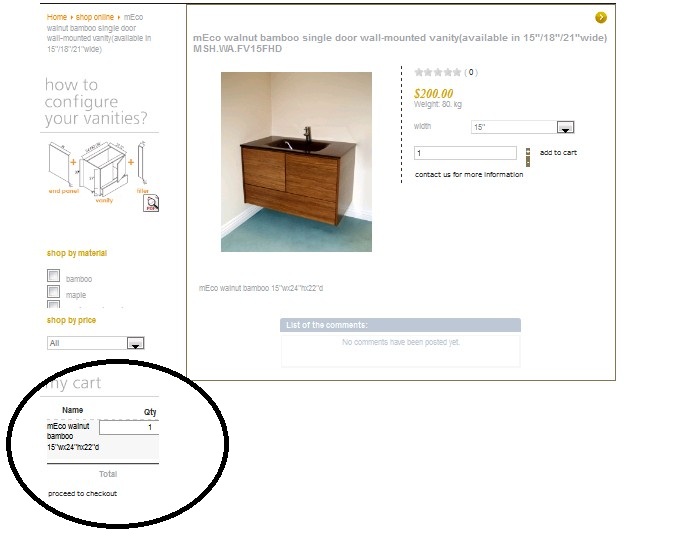Hi
Two problems:
1.I've created a shopping cart module on the left, but the quantity/prices doesn't appear, look like a template space problem. How to fix that?
I attached the screen shot of the one at your demo website and my website as comparision.
2. How can I make the shopping cart more stylish,like your demo website. Can you give some tips?
3. In system->configuration->checkout , I 've set it as "stay and display a pop up notice" after "adding the product to the shopping cart", but there is no POP UP window appearing after adding the product.
Here is my website link:
demetracabinetry.com/shop-vanities-onlin...n-15q18q21qwide.html
 HIKASHOP ESSENTIAL 60€The basic version. With the main features for a little shop.
HIKASHOP ESSENTIAL 60€The basic version. With the main features for a little shop.
 HIKAMARKETAdd-on Create a multivendor platform. Enable many vendors on your website.
HIKAMARKETAdd-on Create a multivendor platform. Enable many vendors on your website.
 HIKASERIALAdd-on Sale e-tickets, vouchers, gift certificates, serial numbers and more!
HIKASERIALAdd-on Sale e-tickets, vouchers, gift certificates, serial numbers and more!
 MARKETPLACEPlugins, modules and other kinds of integrations for HikaShop
MARKETPLACEPlugins, modules and other kinds of integrations for HikaShop