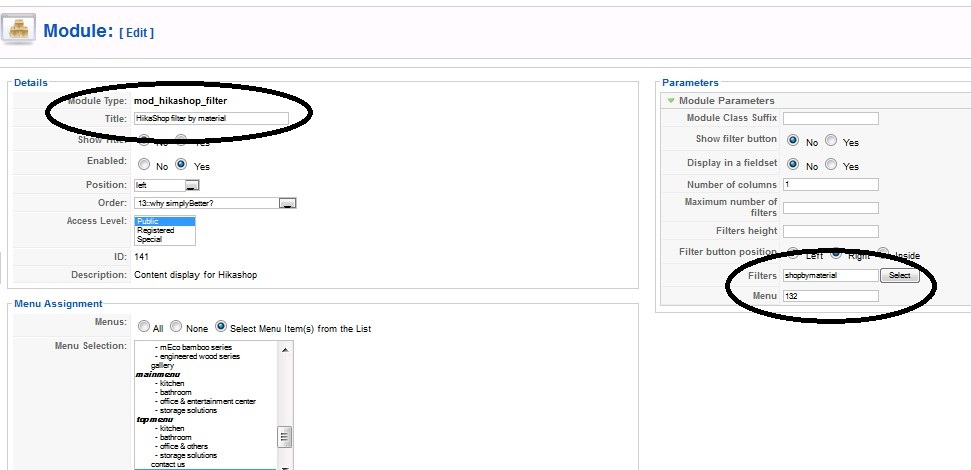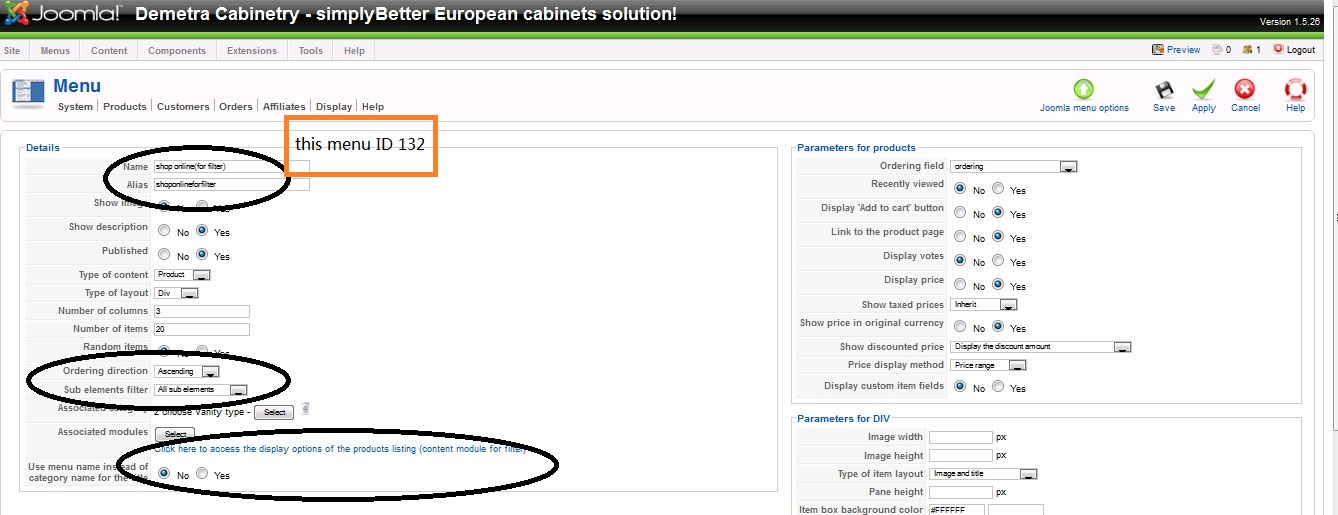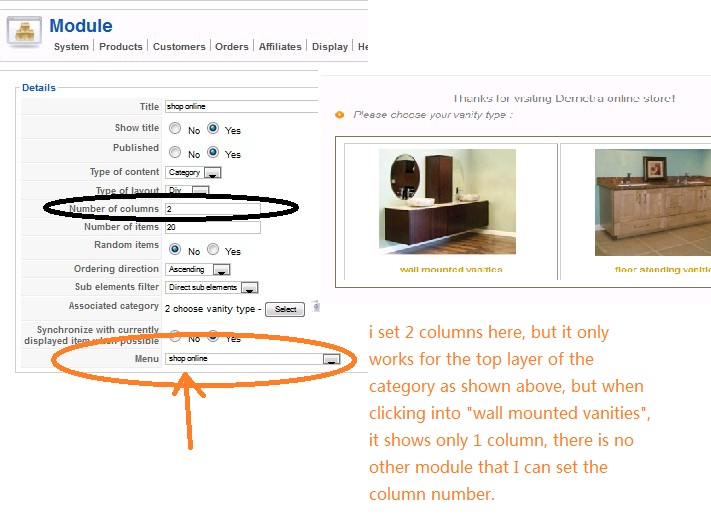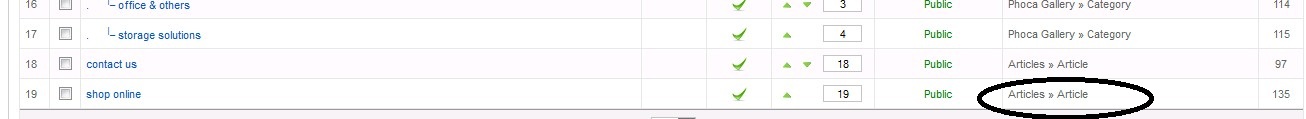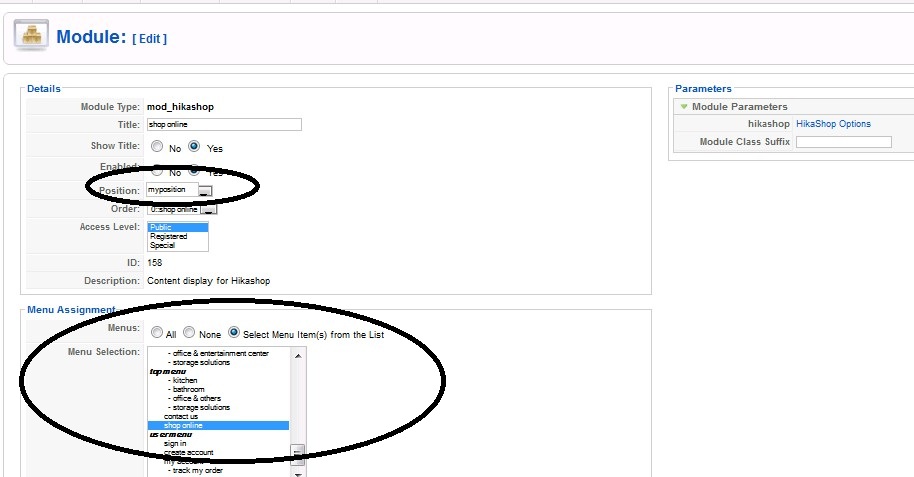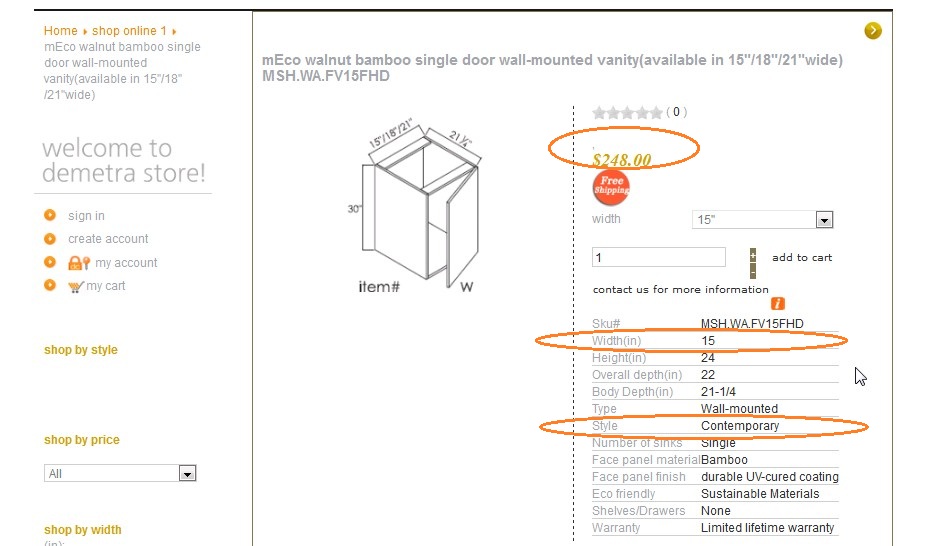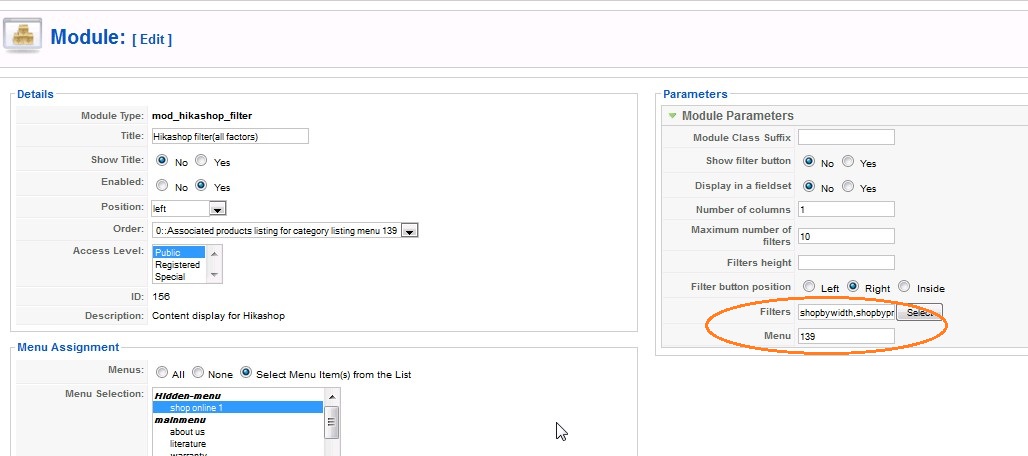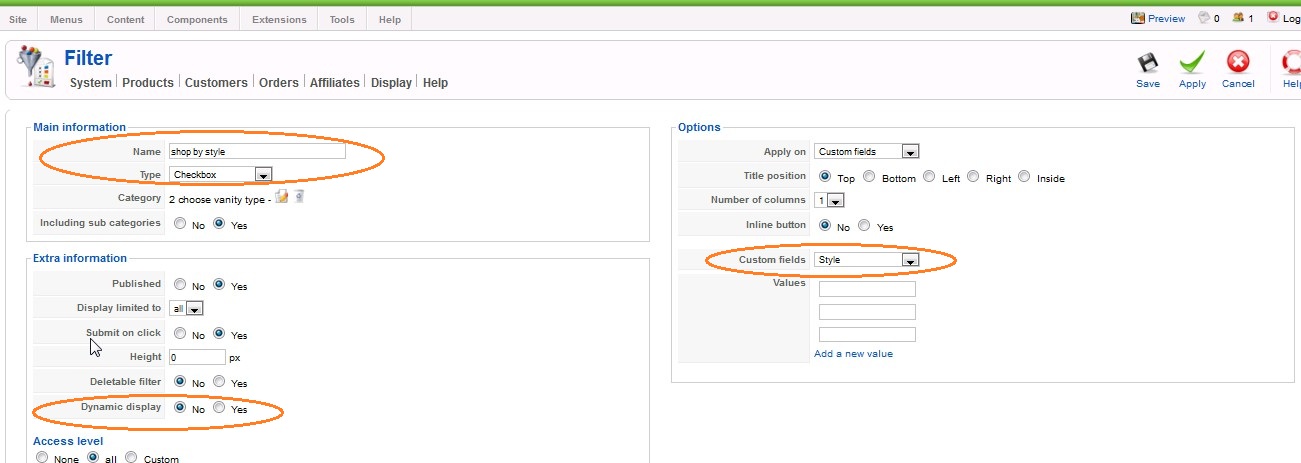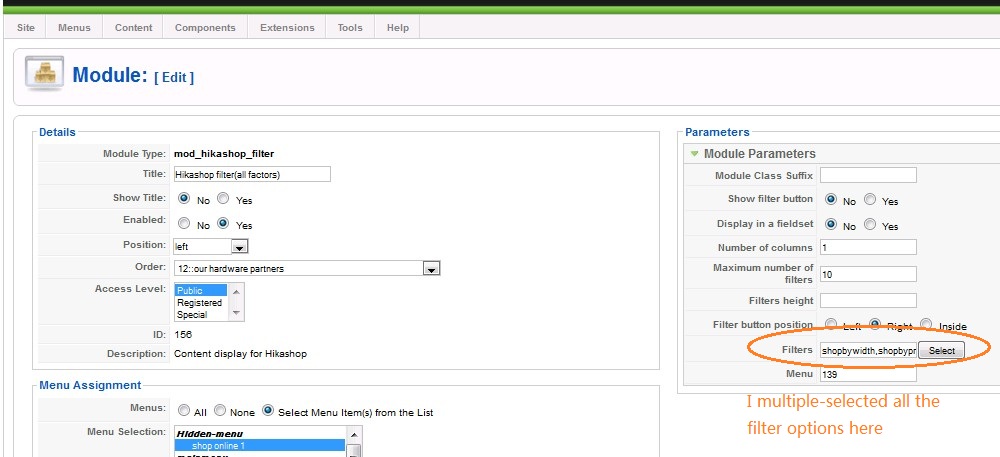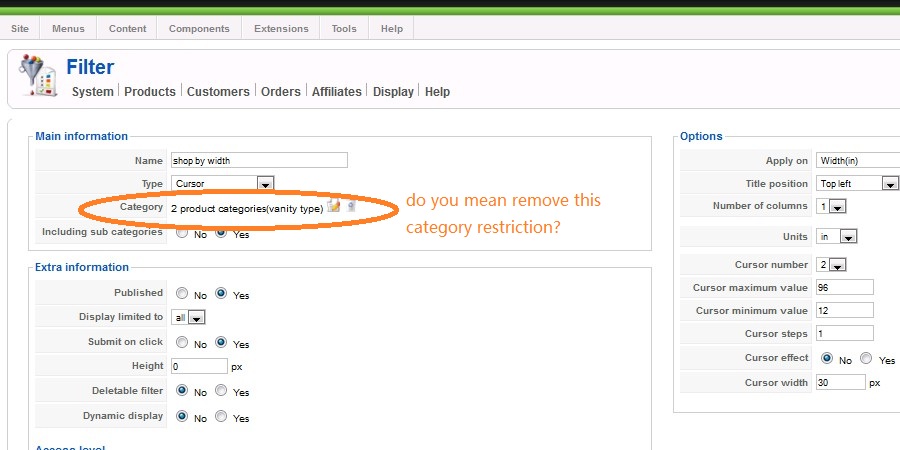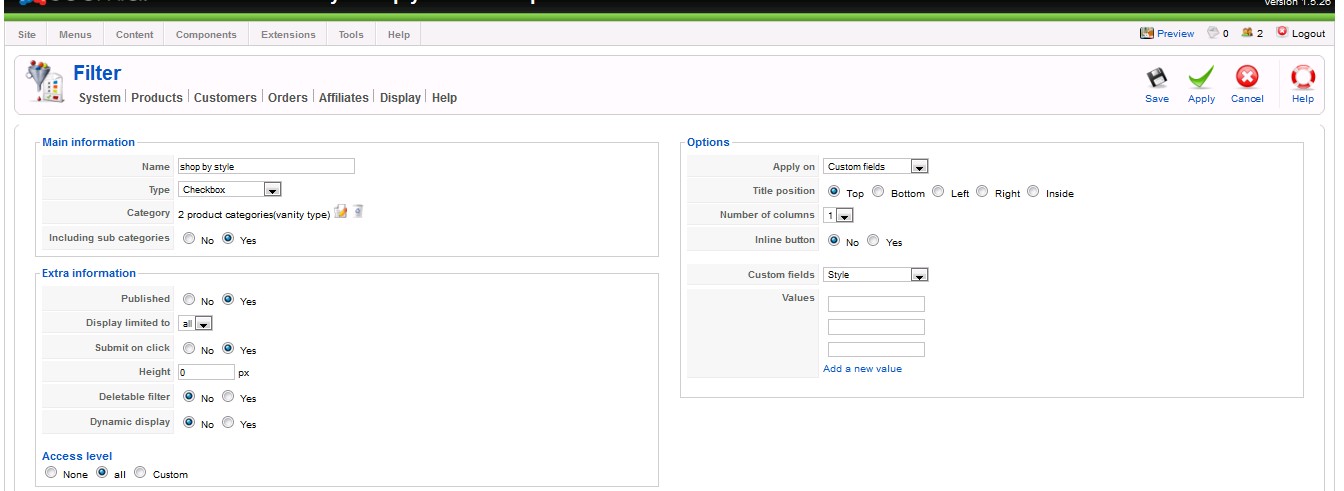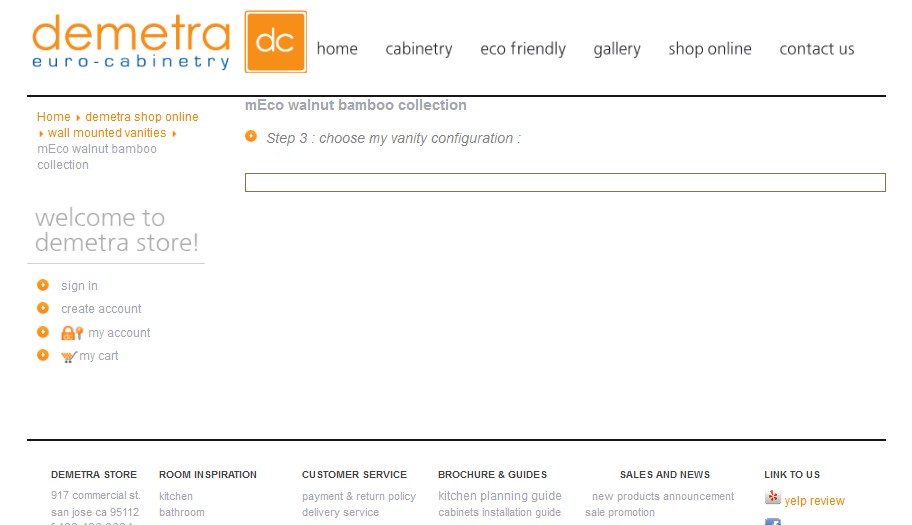1. Please read carefully my messages.
I said
you need to set that number of columns in your category listing menu
And you're saying
I did set the column number to the category listing module
The option in the module is indeed for the first level of the category listing. The other levels are handled by the 'shop online' menu you select in the "menu" option of your module. So you're not looking at the correct options.
Let's do it step by step:
1. Create a new category listing menu. and set it up in order to display your categories/products properly.
2. In the "menu" option of your module, instead of having the "shop online" menu selected, select the menu you created in point 1.
3. In the menu assignment of your filter module, select both your "shop online" menu (which is a joomla article) and the menu from point 1.
 HIKASHOP ESSENTIAL 60€The basic version. With the main features for a little shop.
HIKASHOP ESSENTIAL 60€The basic version. With the main features for a little shop.
 HIKAMARKETAdd-on Create a multivendor platform. Enable many vendors on your website.
HIKAMARKETAdd-on Create a multivendor platform. Enable many vendors on your website.
 HIKASERIALAdd-on Sale e-tickets, vouchers, gift certificates, serial numbers and more!
HIKASERIALAdd-on Sale e-tickets, vouchers, gift certificates, serial numbers and more!
 MARKETPLACEPlugins, modules and other kinds of integrations for HikaShop
MARKETPLACEPlugins, modules and other kinds of integrations for HikaShop