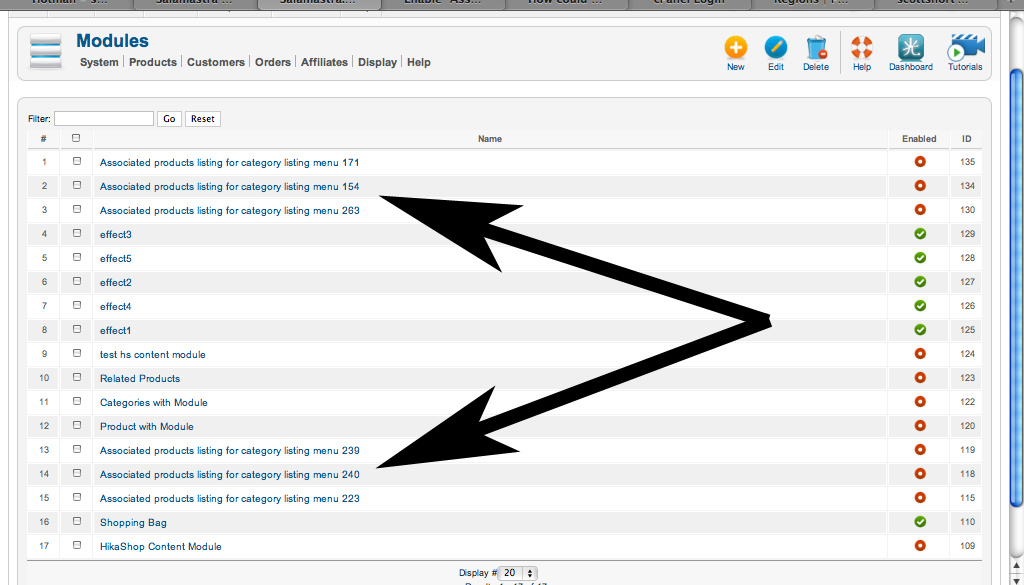Hi NIcolas: In your last post you made an interesting comment:
as I said in point 2, I don't see what would be the GOAL of a category listing menu without products listed too..
This got me thinking that I must have a fundamental misunderstanding about these Listing Menus and Modules. So Please review my understanding via the points below and correct me where necessary:
What is goal [purpose] of Listing Menu's Associated Module?:
1. Up to this point, I thought this module would show the product you select, BELOW the main body of display products [or categories?] in my main module position [for me User1]. Correct?
2. Further, that this module is NOT for positioning of products/categories from the Menu Listing's "Associated Category" in the MAIN BODY of product display, right??? If I am wrong here, I have fundamental misunderstanding... I haven't thought it to be this way since it has seemed to me that my products have displayed in main product area seemingly automatically... so I assumed this module was only for displaying "Associated" products in other areas or below products... in other words, is an Associated Module REQUIRED to display the MENU'S "Associated Category" products [or categories?] in the MAIN BODY of User1, OR to display instead only the MODULE'S "Associated Category" products UNDER the Main Body of User1?????
3. In addition, this Associated Module is for positioning of products defined in Module's "Associated Category" [if static, i.e; sync set to off] or with products syncronized to Menu Listing's "Associated Category"
4. I did NOT understand this module to be connected in any way to the products defined on product page as "related products" .... this is a revelation/ and now I have understood and set up a "Related Products" module successfully.
What is goal [purpose] of Category Listing Menu?:
5. My understanding has been: To show a listing of various CATEGORIES to choose from, right?
My upper level categories contain only sub categories, NOT products, so a Category Listing Menu for these categories would only show a list of subcategories and no products... and so my reasoning was that I do not think showing product modules below these categories would make sense yet since customer is in process of choosing categories to narrow down to products that they want. This is why I was looking to remove modules from [or not have modules in] these listings. So if you have a category listing of subcategories, do you suggest to also show products here as well? Can you give me some examples of modules showing products alongside a list of categories?
6. My understanding of an ecom site design has been to have category listing pages showing various categories to choose from so shopper can narrow search..i.e., shoes, handbags, luggage, etc. and then they can click through the various nested submenus until they reach the subcategory which contains the products which will be presented to them via a product page... [example: shoes/womens shoes/ballerinas/classic ballerina product page = 4 clicks]. So in this case there would be a few pages with with only category choices, and I think it would be confusing to throw in products before the customer reaches their final product page destination... at that point, related products could be shown.... So again here are Category Listing Menus without need as I understand it to show products. , Is this correct? If not, please explain why.. [NOTE This may be an error on my part as I am aware of and have been concerned with having too many "clicks" between customer and individual product... so I am open to ideas or structures that will get customer to product with fewest clicks possible while at same time keeping site organized.]
7. Also note that If my understanding of use of Associated Module changes as per #2 above to include positioning of product/categories in the Main Body as well, then an Associated Module would almost always be necessary for that and parts #5 and #6 would be moot.
8. Question: Aren't Category and Product here for purpose of Listing Menus interchangeable? When you refer to needing a module to display "products", you really mean to display product or category lists, right?? In this case, you would need a module regardless of whether you are displaying a list of categories or a list of products.... if this is true, this changes my understanding of the necessity of these modules....
Thanks again for your help with this.
Regards
Scott
 HIKASHOP ESSENTIAL 60€The basic version. With the main features for a little shop.
HIKASHOP ESSENTIAL 60€The basic version. With the main features for a little shop.
 HIKAMARKETAdd-on Create a multivendor platform. Enable many vendors on your website.
HIKAMARKETAdd-on Create a multivendor platform. Enable many vendors on your website.
 HIKASERIALAdd-on Sale e-tickets, vouchers, gift certificates, serial numbers and more!
HIKASERIALAdd-on Sale e-tickets, vouchers, gift certificates, serial numbers and more!
 MARKETPLACEPlugins, modules and other kinds of integrations for HikaShop
MARKETPLACEPlugins, modules and other kinds of integrations for HikaShop