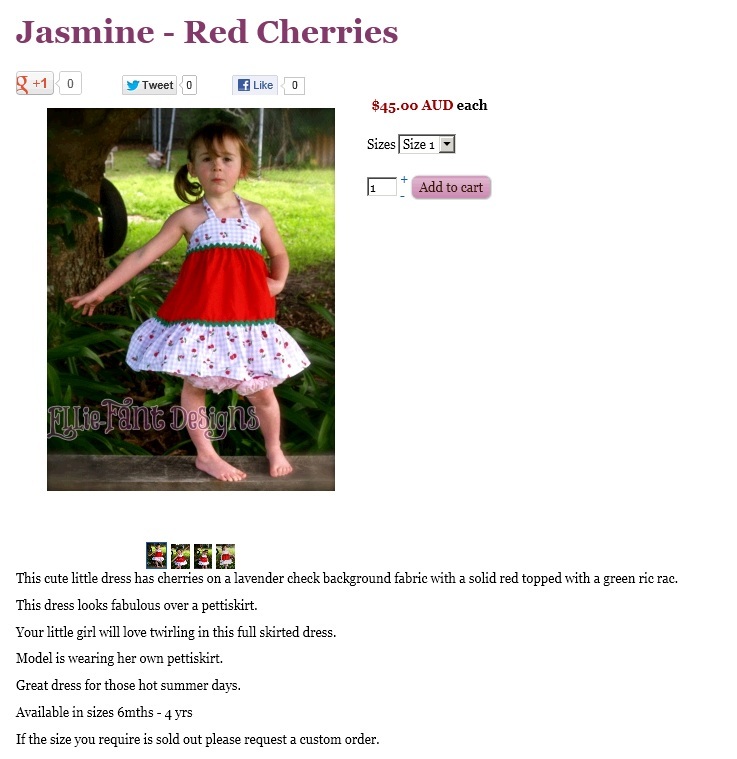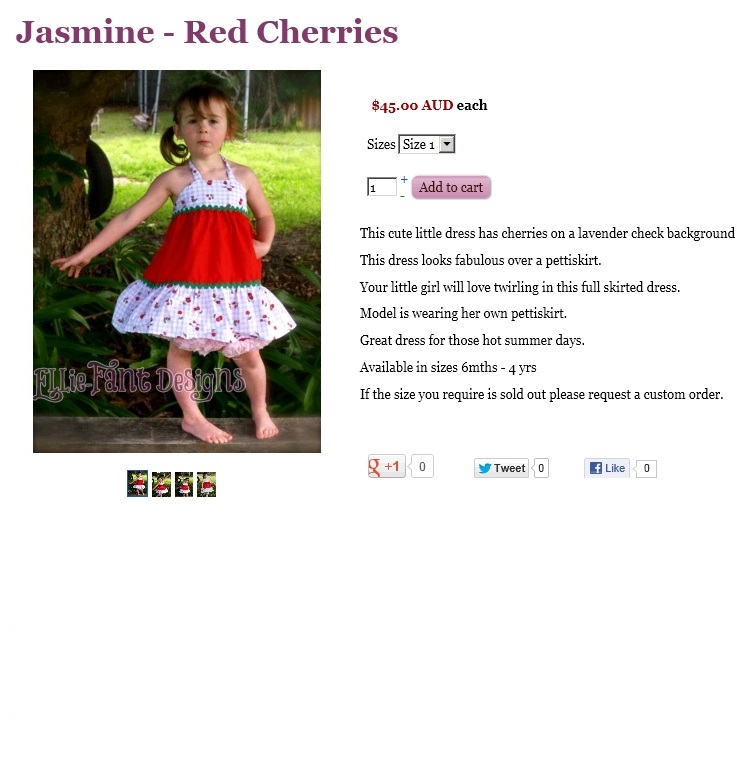Thank you, it's all a bit overwhelming.
May I ask another question here instead of opening another thread? I've come across many people needing to change the areas where the product is set up. I have played around with show_default and can't seem to move anything. I've deleted cache to see if it works but nothing has changed.
Here is what it is so far:
<?php
/**
* @package HikaShop for Joomla!
* @version 1.5.7
* @author hikashop.com
* @copyright (C) 2010-2012 HIKARI SOFTWARE. All rights reserved.
* @license GNU/GPLv3
www.gnu.org/licenses/gpl-3.0.html
*/
defined('_JEXEC') or die('Restricted access');
?>
<div id="hikashop_product_top_part" class="hikashop_product_top_part">
<h1>
<span id="hikashop_product_name_main" class="hikashop_product_name_main">
<?php
if (hikashop_getCID('product_id')!=$this->element->product_id && isset ($this->element->main->product_name))
echo $this->element->main->product_name;
else
echo $this->element->product_name;
?>
</span>
<span id="hikashop_product_code_main" class="hikashop_product_code_main">
<?php
echo $this->element->product_code;
?>
</span>
</h1>
</div>
<div id="hikashop_product_left_part" class="hikashop_product_left_part">
<?php
$this->row = & $this->element;
$this->setLayout('show_block_img');
echo $this->loadTemplate();
?>
</div>
<div id="hikashop_product_right_part" class="hikashop_product_right_part">
<div id="hikashop_product_vote_mini" class="hikashop_product_vote_mini">
<?php
if($this->params->get('show_vote_product')){
$js = '';
$params = null;
$this->params->set('vote_type','product');
if(isset($this->element->main)){
$product_id = $this->element->main->product_id;
}else{
$product_id = $this->element->product_id;
}
$this->params->set('product_id',$product_id);
echo hikashop_getLayout('vote', 'mini', $this->params, $js);
}
?>
</div>
<span id="hikashop_product_price_main" class="hikashop_product_price_main">
<?php
if ($this->params->get('show_price')) {
$this->row = & $this->element;
$this->setLayout('listing_price');
echo $this->loadTemplate();
}
$this->setLayout('show_block_dimensions');
echo $this->loadTemplate();
?>
</span><br />
<?php
$this->setLayout('show_block_charasteristic');
echo $this->loadTemplate();
?>
<br />
<?php
$form = '';
if (!$this->config->get('ajax_add_to_cart', 1)) {
$form = ',\'hikashop_product_form\'';
}
if (hikashop_level(1) && !empty ($this->element->options)) {
?>
<div id="hikashop_product_options" class="hikashop_product_options">
<?php
$this->setLayout('option');
echo $this->loadTemplate();
?>
</div>
<br />
<?php
$form = ',\'hikashop_product_form\'';
if ($this->config->get('redirect_url_after_add_cart', 'stay_if_cart') == 'ask_user') {
?>
<input type="hidden" name="popup" value="1"/>
<?php
}
}
if (!$this->params->get('catalogue') && ($this->config->get('display_add_to_cart_for_free_products') || !empty ($this->element->prices))) {
if (!empty ($this->itemFields)) {
$form = ',\'hikashop_product_form\'';
if ($this->config->get('redirect_url_after_add_cart', 'stay_if_cart') == 'ask_user') {
?>
<input type="hidden" name="popup" value="1"/>
<?php
}
$this->setLayout('show_block_custom_item');
echo $this->loadTemplate();
}
}
$this->formName = $form;
if($this->params->get('show_price')){ ?>
<span id="hikashop_product_price_with_options_main" class="hikashop_product_price_with_options_main">
</span>
<?php } ?>
<div id="hikashop_product_quantity_main" class="hikashop_product_quantity_main">
<?php
$this->row = & $this->element;
$this->ajax = 'if(hikashopCheckChangeForm(\'item\',\'hikashop_product_form\')){ return hikashopModifyQuantity(\'' . $this->row->product_id . '\',field,1' . $form . '); } else { return false; }';
$this->setLayout('quantity');
echo $this->loadTemplate();
?>
</div>?>
<div id="hikashop_product_description_main" class="hikashop_product_description_main">
<?php
echo JHTML::_('content.prepare',preg_replace('#<hr *id="system-readmore" */>#i','',$this->element->product_description));
?>
</div>
<?php
$pluginsClass = hikashop_get('class.plugins');
$plugin = $pluginsClass->getByName('content', 'hikashopsocial');
if (@ $plugin->published || @ $plugin->enabled) {
echo '{hikashop_social}';
}
?>
<div id="hikashop_product_contact_main" class="hikashop_product_contact_main">
<?php
$contact = $this->config->get('product_contact',0);
if (hikashop_level(1) && ($contact == 2 || ($contact == 1 && !empty ($this->element->product_contact)))) {
$empty = '';
$params = new JParameter($empty);
echo $this->cart->displayButton(JText :: _('CONTACT_US_FOR_INFO'), 'contact_us', $params, hikashop_completeLink('product&task=contact&cid=' . $this->row->product_id), 'window.location=\'' . hikashop_completeLink('product&task=contact&cid=' . $this->row->product_id) . '\';return false;');
}
?>
</div>
<?php
if(!empty($this->fields)){
$this->setLayout('show_block_custom_main');
echo $this->loadTemplate();
}
<span id="hikashop_product_id_main" class="hikashop_product_id_main">
<input type="hidden" name="product_id" value="<?php echo $this->element->product_id; ?>" />
</span>
</div>
<div id="hikashop_product_bottom_part" class="hikashop_product_bottom_part">
<span id="hikashop_product_url_main" class="hikashop_product_url_main">
<?php
if (!empty ($this->element->product_url)) {
echo JText :: sprintf('MANUFACTURER_URL', '<a href="' . $this->element->product_url . '" target="_blank">' . $this->element->product_url . '</a>');
}
?>
</span>
<?php
$this->setLayout('show_block_product_files');
echo $this->loadTemplate();
?>
<div id="hikashop_product_vote_listing" class="hikashop_product_vote_listing">
<?php
if($this->params->get('show_vote_product')){
$js = '';
$params = null; //Params already existing in the previous getLayout('vote', ...)
echo hikashop_getLayout('vote', 'listing', $params, $js);
?>
</div>
<div id="hikashop_product_vote_form" class="hikashop_product_vote_form">
<?php
$js = '';
$params = null;
echo hikashop_getLayout('vote', 'form', $params, $js);
}
?>
</div>
</div>
Thank you so very much! We are both very impressed with the cart software it is very easy and the support is wonderful. We have trialled a few and Hikashop is so easy for us with little skill.
 HIKASHOP ESSENTIAL 60€The basic version. With the main features for a little shop.
HIKASHOP ESSENTIAL 60€The basic version. With the main features for a little shop.
 HIKAMARKETAdd-on Create a multivendor platform. Enable many vendors on your website.
HIKAMARKETAdd-on Create a multivendor platform. Enable many vendors on your website.
 HIKASERIALAdd-on Sale e-tickets, vouchers, gift certificates, serial numbers and more!
HIKASERIALAdd-on Sale e-tickets, vouchers, gift certificates, serial numbers and more!
 MARKETPLACEPlugins, modules and other kinds of integrations for HikaShop
MARKETPLACEPlugins, modules and other kinds of integrations for HikaShop