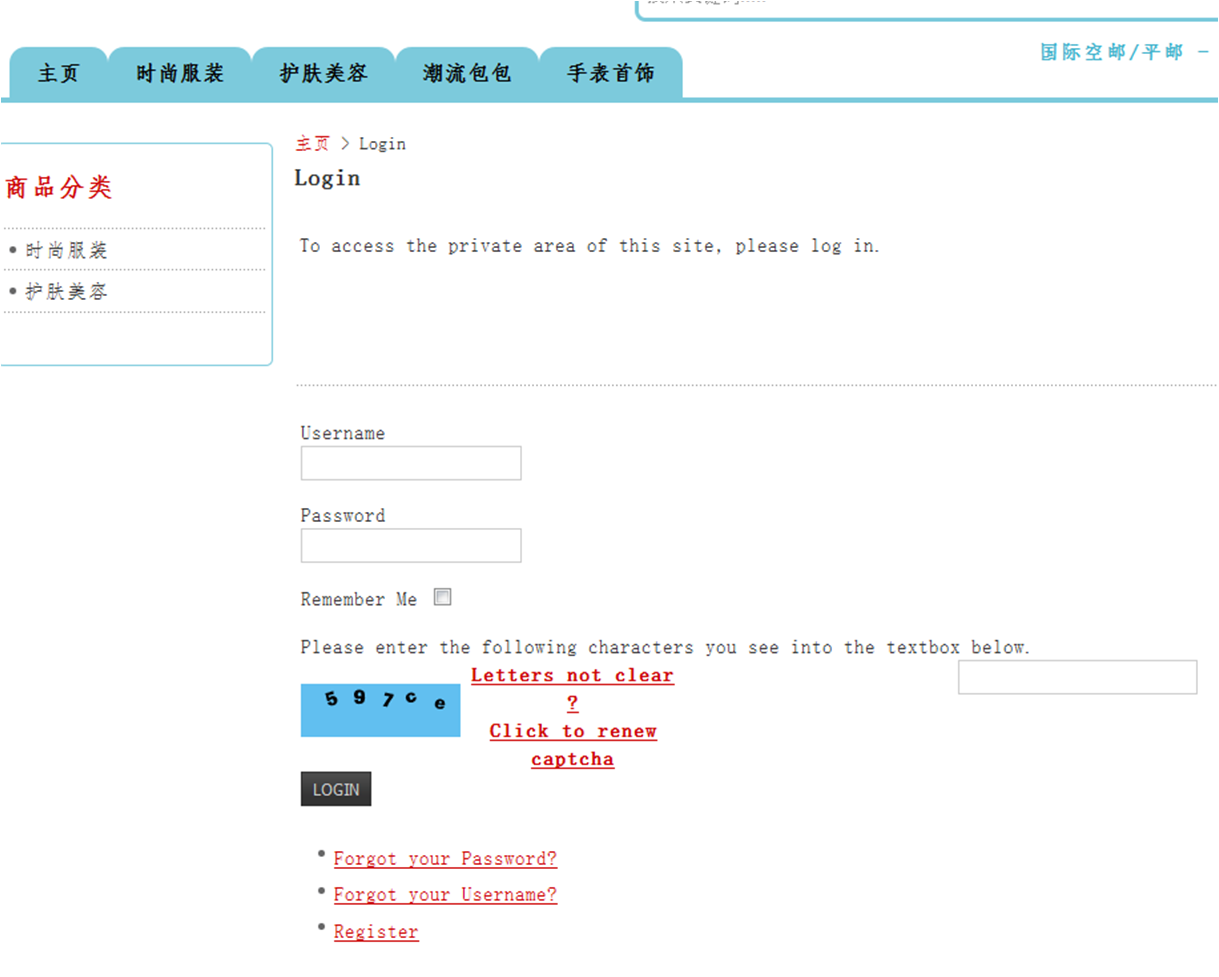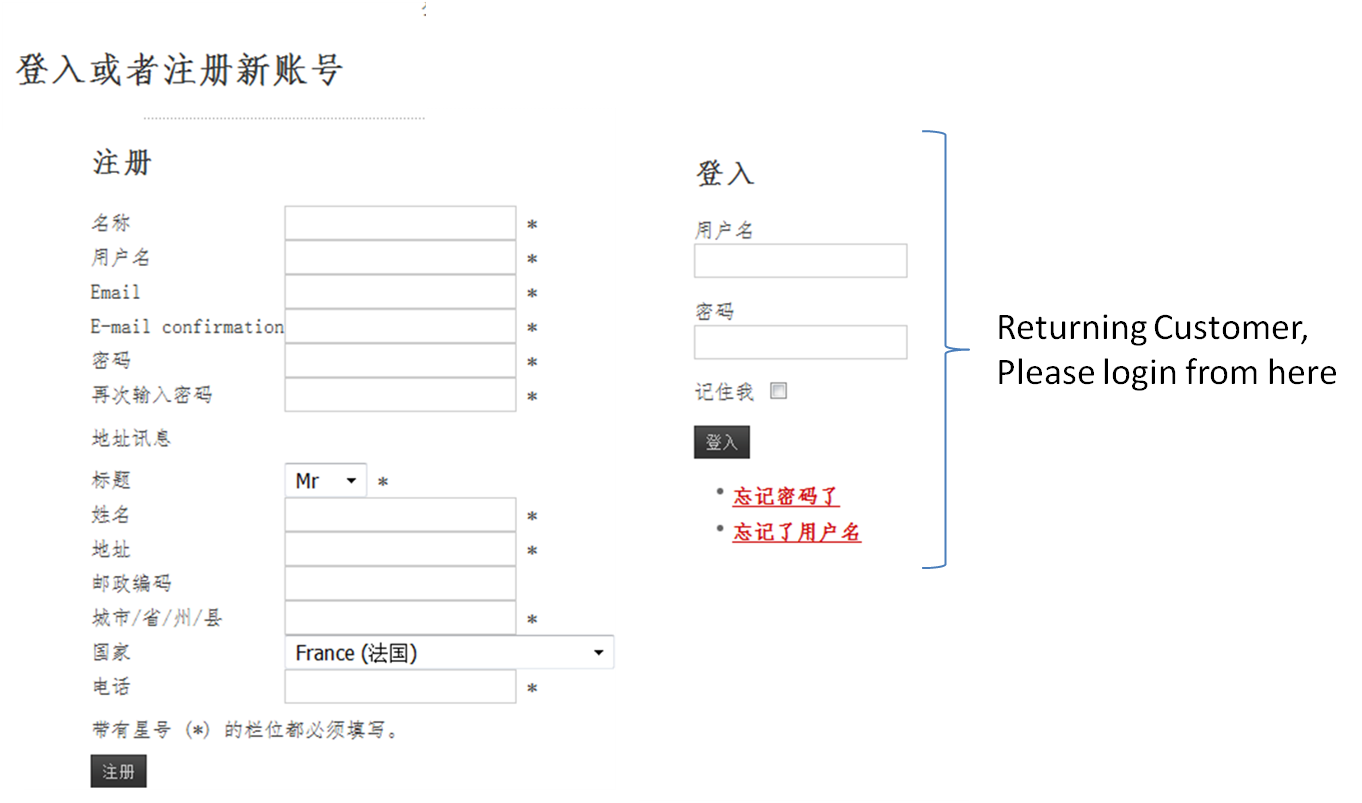Hi Nicolas,
My Chinese site was a bit slow in rebuilding. Now have a problem in language translation for login page, please see below:
For Hikashop checkout login page, I have downloaded a copy of language file from your site and did well (but still have email and email confirmation field not show up in Chinese)
For another login page to my Hikashop user account (for order history, shipping address), it seems not translated, I tried change the language from user.ini or login.ini but no effect.
Please show me the right way to change them.
Thank you very much again !
 HIKASHOP ESSENTIAL 60€The basic version. With the main features for a little shop.
HIKASHOP ESSENTIAL 60€The basic version. With the main features for a little shop.
 HIKAMARKETAdd-on Create a multivendor platform. Enable many vendors on your website.
HIKAMARKETAdd-on Create a multivendor platform. Enable many vendors on your website.
 HIKASERIALAdd-on Sale e-tickets, vouchers, gift certificates, serial numbers and more!
HIKASERIALAdd-on Sale e-tickets, vouchers, gift certificates, serial numbers and more!
 MARKETPLACEPlugins, modules and other kinds of integrations for HikaShop
MARKETPLACEPlugins, modules and other kinds of integrations for HikaShop