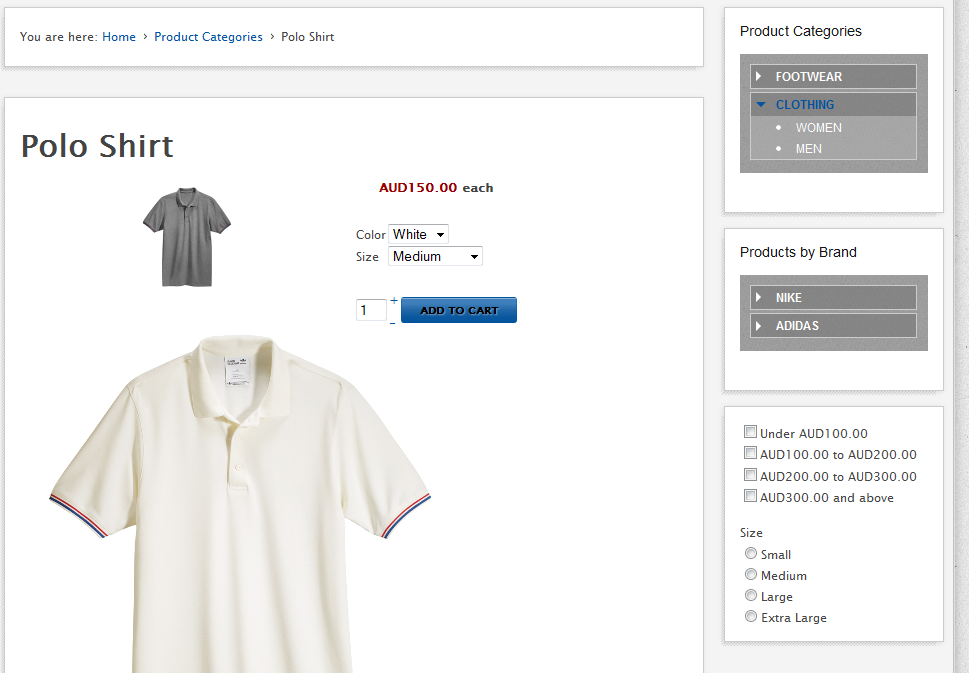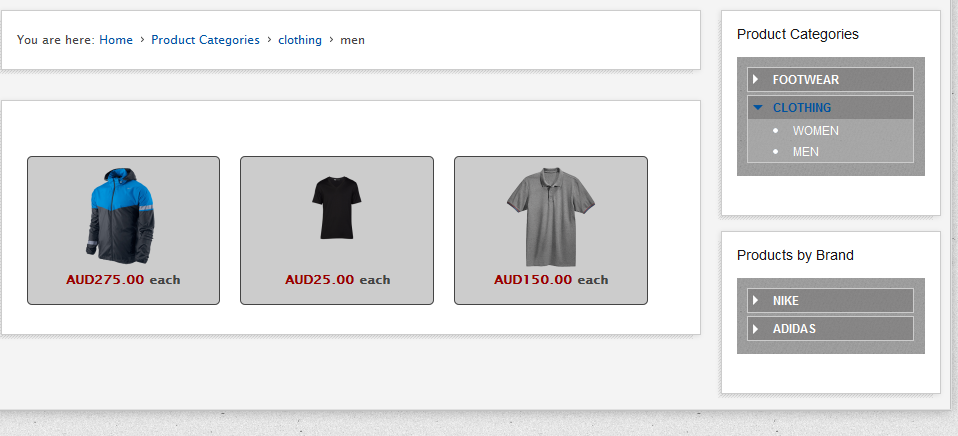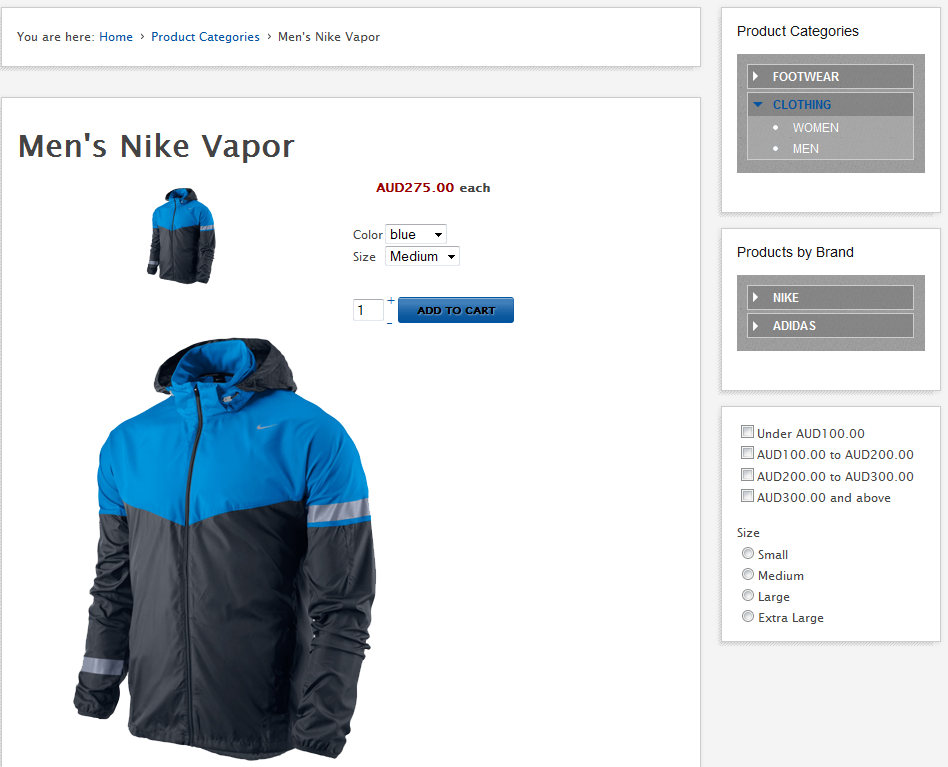Hi chama,
To do this, you can edit the file:
YourSite\modules\mod_hikashop_filter\mod_hikashop_filter.php
And add replace:
$js ='';
hikashop_initModule();
foreach(get_object_vars($module) as $k => $v){
if(!is_object($v)){
$params->set($k,$v);
}
}
$html = trim(hikashop_getLayout('product','filter',$params,$js));
if(!empty($html)){
?>
<div class="hikashop_filter_module">
<?php echo $html;?>
</div>
<?php } ?>By:
if(JRequest::getString('task','')== 'show'){
$js ='';
hikashop_initModule();
foreach(get_object_vars($module) as $k => $v){
if(!is_object($v)){
$params->set($k,$v);
}
}
$html = trim(hikashop_getLayout('product','filter',$params,$js));
if(!empty($html)){
?>
<div class="hikashop_filter_module">
<?php echo $html;?>
</div>
<?php } } ?>
 HIKASHOP ESSENTIAL 60€The basic version. With the main features for a little shop.
HIKASHOP ESSENTIAL 60€The basic version. With the main features for a little shop.
 HIKAMARKETAdd-on Create a multivendor platform. Enable many vendors on your website.
HIKAMARKETAdd-on Create a multivendor platform. Enable many vendors on your website.
 HIKASERIALAdd-on Sale e-tickets, vouchers, gift certificates, serial numbers and more!
HIKASERIALAdd-on Sale e-tickets, vouchers, gift certificates, serial numbers and more!
 MARKETPLACEPlugins, modules and other kinds of integrations for HikaShop
MARKETPLACEPlugins, modules and other kinds of integrations for HikaShop