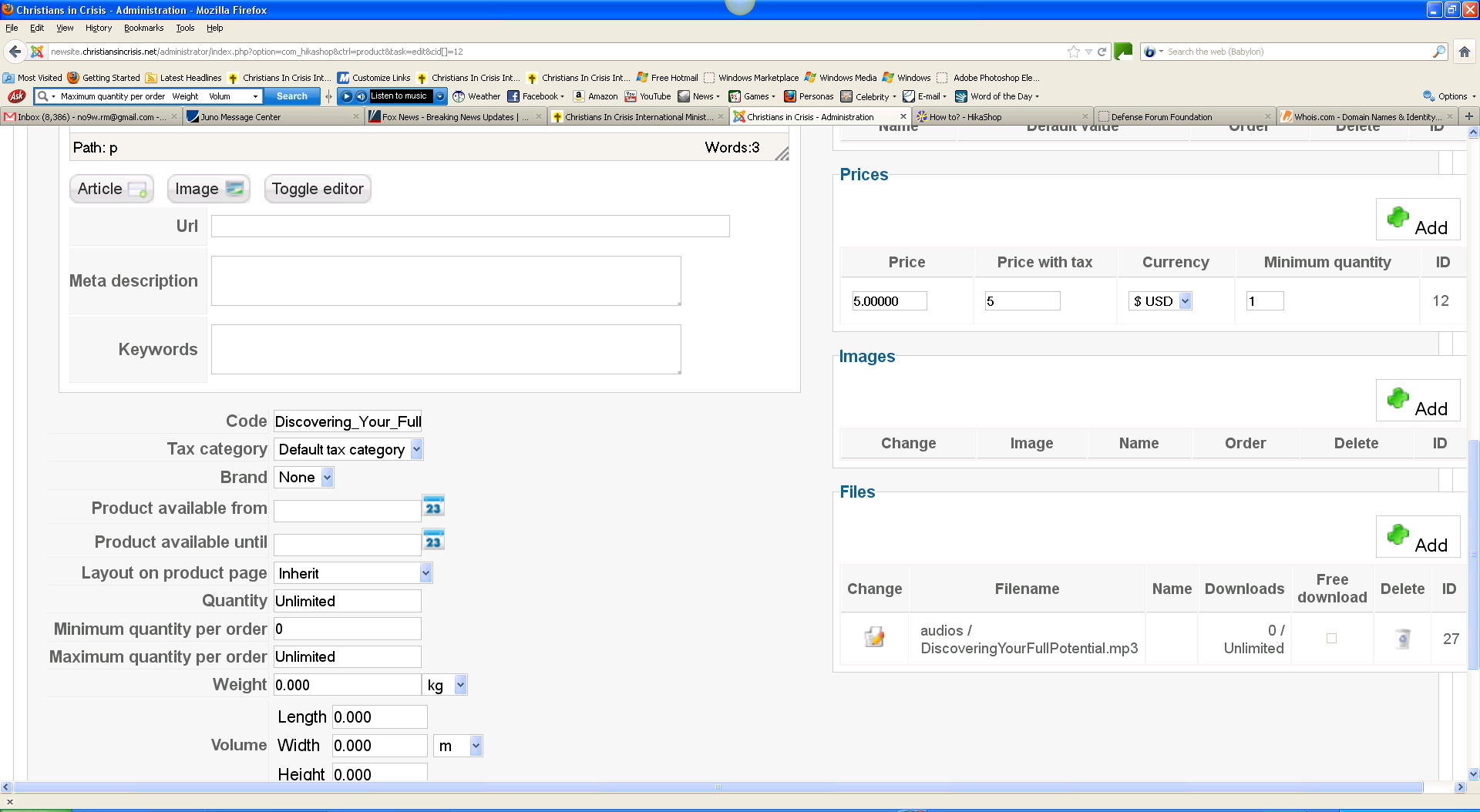Hi, Nicolas,
Here is the full link: newsite.christiansincrisis.net / audios / DiscoveringYourFullPotential.mp3
Here is a screen shot of the product page, is that what you needed? Sorry, I'm not totally sure if that is what you want, I'm not totally tech-savvy, obviously!
And, I could not make the screen shot work, so I copied the files section of the product page, is that what you needed?
Images
Add
Change Image Name Order Delete ID
Files
Add
Change Filename Name Downloads Free download Delete ID
audios / DiscoveringYourFullPotential.mp3 0 / Unlimited 27
Sorry about that. And, thanks so much for your help!
 HIKASHOP ESSENTIAL 60€The basic version. With the main features for a little shop.
HIKASHOP ESSENTIAL 60€The basic version. With the main features for a little shop.
 HIKAMARKETAdd-on Create a multivendor platform. Enable many vendors on your website.
HIKAMARKETAdd-on Create a multivendor platform. Enable many vendors on your website.
 HIKASERIALAdd-on Sale e-tickets, vouchers, gift certificates, serial numbers and more!
HIKASERIALAdd-on Sale e-tickets, vouchers, gift certificates, serial numbers and more!
 MARKETPLACEPlugins, modules and other kinds of integrations for HikaShop
MARKETPLACEPlugins, modules and other kinds of integrations for HikaShop