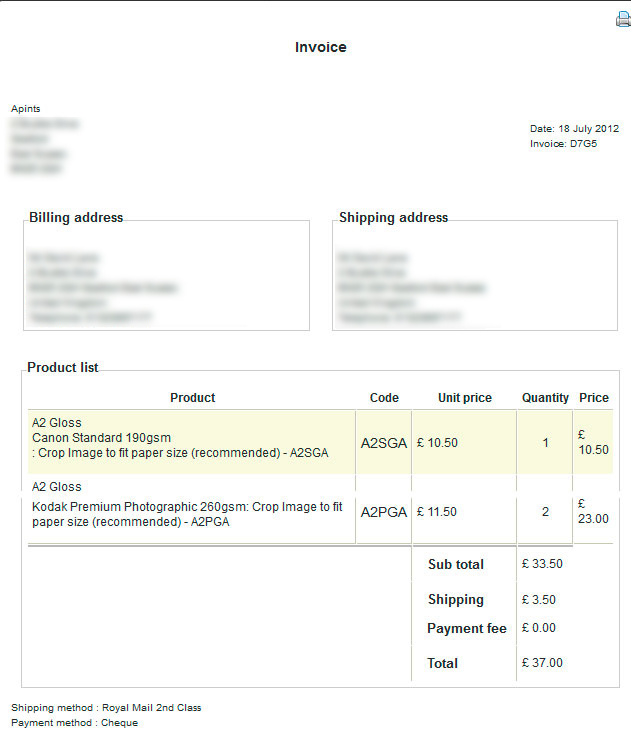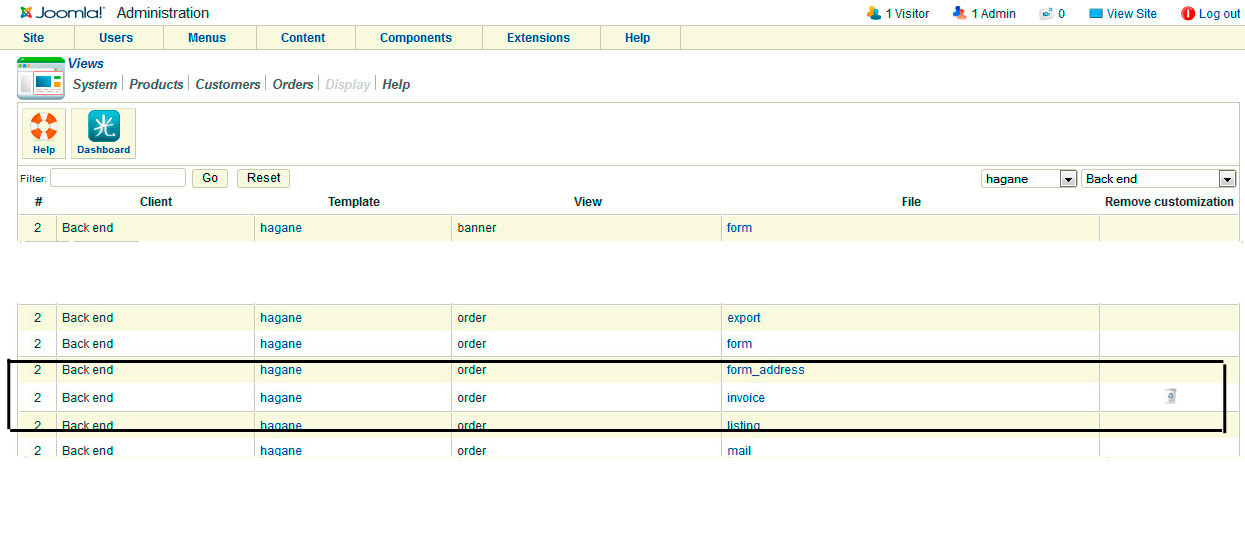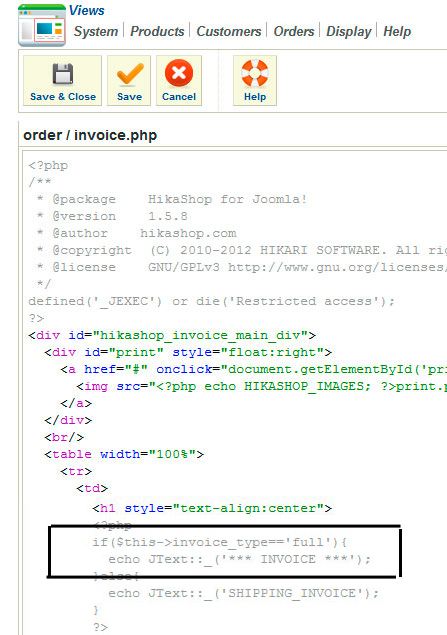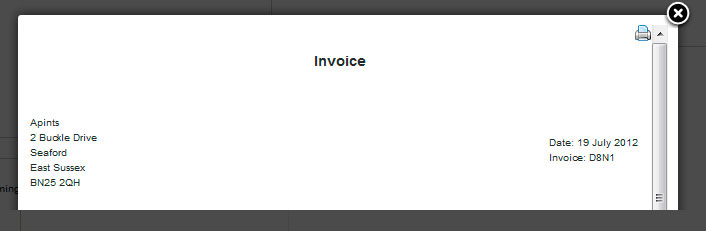You can edit the file 'invoice' under 'order' in Display > Views for that. It's not possible that you don't have it or you wouldn't be able to display invoices 
The CSS is inlined in there so you can directly edit it there.
If you want to remove the payment fee line, you can remove the code
<tr>
<td colspan="2">
</td>
<td class="key">
<label>
<?php echo JText::_( 'HIKASHOP_PAYMENT' ); ?>
</label>
</td>
<td>
<?php echo $this->currencyHelper->format($this->order->order_payment_price,$this->order->order_currency_id); ?>
</td>
</tr>
The PDF plugin has to use another layout in order to render properly in the PDF. So it doesn't convert it.
 HIKASHOP ESSENTIAL 60€The basic version. With the main features for a little shop.
HIKASHOP ESSENTIAL 60€The basic version. With the main features for a little shop.
 HIKAMARKETAdd-on Create a multivendor platform. Enable many vendors on your website.
HIKAMARKETAdd-on Create a multivendor platform. Enable many vendors on your website.
 HIKASERIALAdd-on Sale e-tickets, vouchers, gift certificates, serial numbers and more!
HIKASERIALAdd-on Sale e-tickets, vouchers, gift certificates, serial numbers and more!
 MARKETPLACEPlugins, modules and other kinds of integrations for HikaShop
MARKETPLACEPlugins, modules and other kinds of integrations for HikaShop