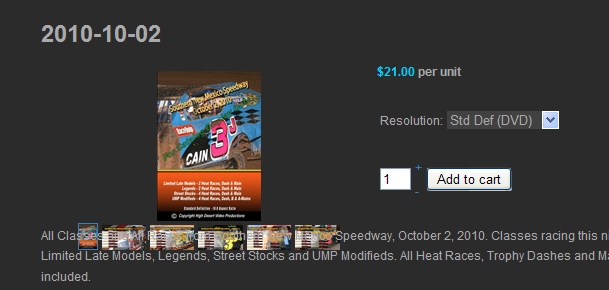Sorry, the site you went to is the dev site, which even though updated to 1.4.4 doesn't have the same problem, even with the fixes in this thread left in. The only other change to that page on the live site was the Product.php change to prevent the Characteristic from being added to the Product Name, but I took that out and it didn't fix it. The live site is
www.HighDesertVideo.com
but you will need login credentials to see the Hikashop pages. I'll send that to you through support email.
While there, could you put something in the cart and go through checkout. It seems that most of the time, you have to hit Next twice at the Address and Shipping steps before moving on.
Thanks,
Ed
 HIKASHOP ESSENTIAL 60€The basic version. With the main features for a little shop.
HIKASHOP ESSENTIAL 60€The basic version. With the main features for a little shop.
 HIKAMARKETAdd-on Create a multivendor platform. Enable many vendors on your website.
HIKAMARKETAdd-on Create a multivendor platform. Enable many vendors on your website.
 HIKASERIALAdd-on Sale e-tickets, vouchers, gift certificates, serial numbers and more!
HIKASERIALAdd-on Sale e-tickets, vouchers, gift certificates, serial numbers and more!
 MARKETPLACEPlugins, modules and other kinds of integrations for HikaShop
MARKETPLACEPlugins, modules and other kinds of integrations for HikaShop