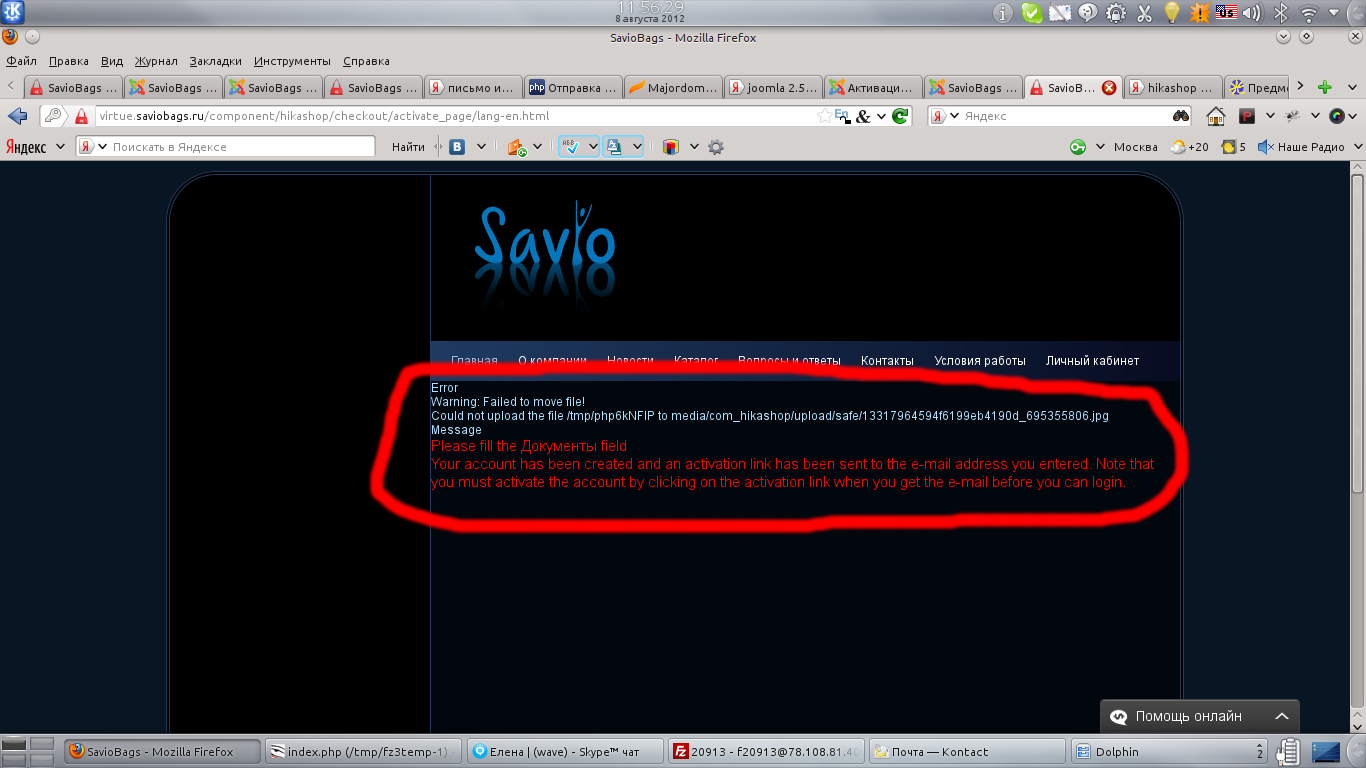What does the aokymehtbi word mean?
em... where is it?

I can't find it...
oops... I got that... thats documents in Russian. I switched the language on English for screenshots, but some of the vars are still in Russian
Does the system send the email?
Yes, it does. But I'm not sure that it should. Well... To activate an account an administrator has to switch it on at administrator panel. As far as I understand, HikaShop ('cause registration goes through through that system) tries to activate an account via link. But this is switched off in Joomla configuration... And that's the trouble. But it's just my guesses, I'm not shure...
 HIKASHOP ESSENTIAL 60€The basic version. With the main features for a little shop.
HIKASHOP ESSENTIAL 60€The basic version. With the main features for a little shop.
 HIKAMARKETAdd-on Create a multivendor platform. Enable many vendors on your website.
HIKAMARKETAdd-on Create a multivendor platform. Enable many vendors on your website.
 HIKASERIALAdd-on Sale e-tickets, vouchers, gift certificates, serial numbers and more!
HIKASERIALAdd-on Sale e-tickets, vouchers, gift certificates, serial numbers and more!
 MARKETPLACEPlugins, modules and other kinds of integrations for HikaShop
MARKETPLACEPlugins, modules and other kinds of integrations for HikaShop