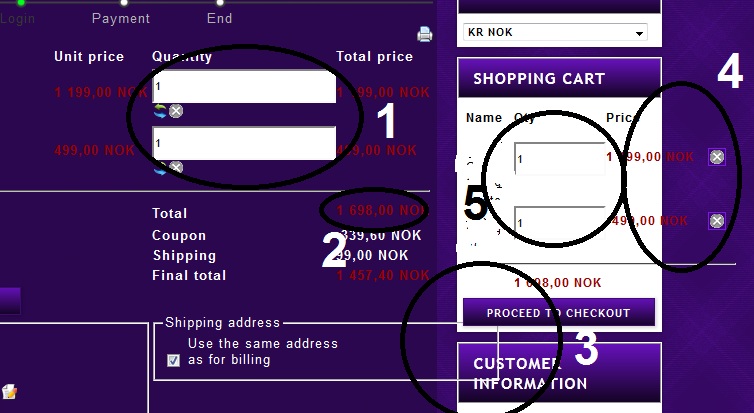Hi gryttn,
You can edit the css in HikaShop > Configuration > Display > Edit the frontend css file.
1. Edit the property of:
.hikashop_product_quantity_field
and add: "width: 20px;" for example.
2. Edit the property of:
3. Change the size in the following class
.hikashop_checkout_shipping_address
4.With a smaller Qty field, this will be in the box.
To edit all the properties, you can use fore example "Firebug" on Firefox to detect which class to edit, you can see documentation in our FAQ:
http://www.hikashop.com/en/support/documentation/faq.html#css
 HIKASHOP ESSENTIAL 60€The basic version. With the main features for a little shop.
HIKASHOP ESSENTIAL 60€The basic version. With the main features for a little shop.
 HIKAMARKETAdd-on Create a multivendor platform. Enable many vendors on your website.
HIKAMARKETAdd-on Create a multivendor platform. Enable many vendors on your website.
 HIKASERIALAdd-on Sale e-tickets, vouchers, gift certificates, serial numbers and more!
HIKASERIALAdd-on Sale e-tickets, vouchers, gift certificates, serial numbers and more!
 MARKETPLACEPlugins, modules and other kinds of integrations for HikaShop
MARKETPLACEPlugins, modules and other kinds of integrations for HikaShop