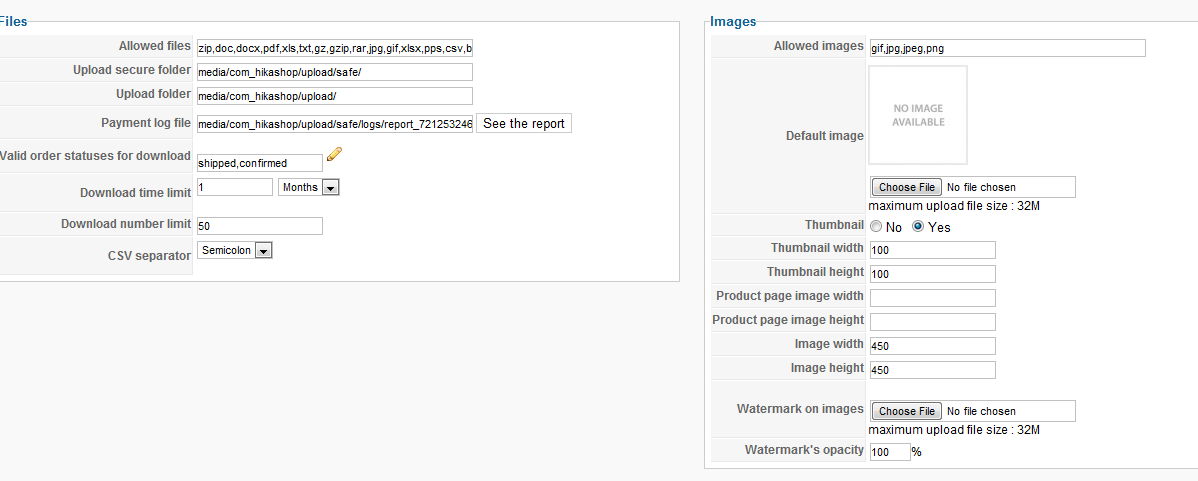Hi woonydanny,
Do you have a custom template on your website ? Sometimes the templates override the default hikashop css. You should maybe edit your templates properties.
For the Facebook like button, you can edit the id: #LikePluginPagelet to move it where you want.
To change the position of the product code, edit the class:
.hikashop_product_code_main{
display: block;
margin-top: 10px;
font-size: 1.4em;
}The product code is displayed twice, so you can apply this property too:
.hika_product_code_show{display: none;}
For the image, can you give me a screenshot of your images configuration ?
 HIKASHOP ESSENTIAL 60€The basic version. With the main features for a little shop.
HIKASHOP ESSENTIAL 60€The basic version. With the main features for a little shop.
 HIKAMARKETAdd-on Create a multivendor platform. Enable many vendors on your website.
HIKAMARKETAdd-on Create a multivendor platform. Enable many vendors on your website.
 HIKASERIALAdd-on Sale e-tickets, vouchers, gift certificates, serial numbers and more!
HIKASERIALAdd-on Sale e-tickets, vouchers, gift certificates, serial numbers and more!
 MARKETPLACEPlugins, modules and other kinds of integrations for HikaShop
MARKETPLACEPlugins, modules and other kinds of integrations for HikaShop