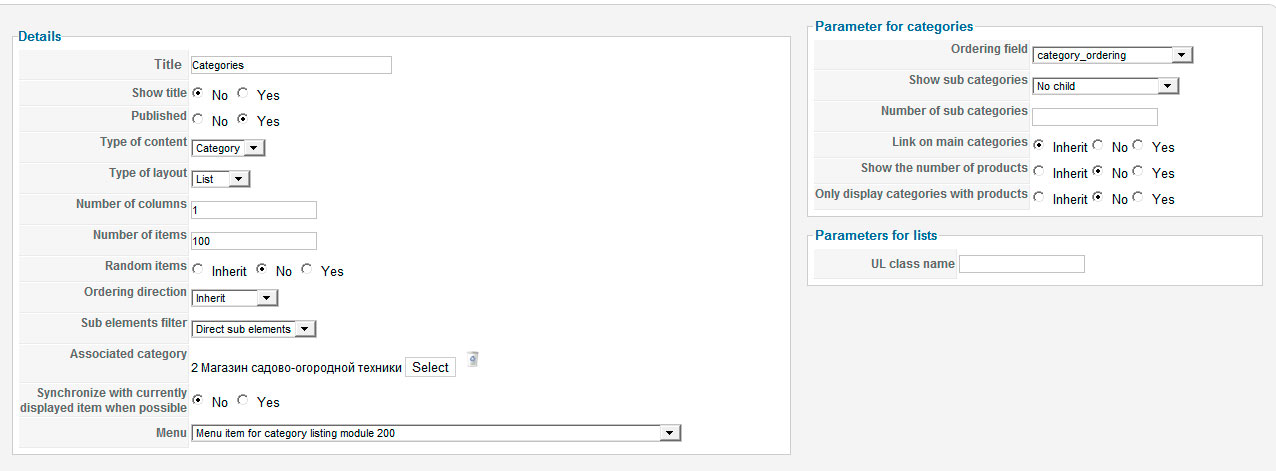Hi Nicolas,
Sorry for confusion, but please refer to my first message in this thread.
My HikaShop is located in folder shop (the location is actually assigned by Joomla through menu link).
It is Ok for me that it is located in that folder.
However, when I try to show module with category trees, it makes incorrect links to product categories.
For example:
Correct Link:
heat.com.ua/
shop/category/12-motobloki-i-motokultivatory
Incorrect Link:
heat.com.ua/category/12-motobloki-i-motokultivatory
Miohamed recommended me to add "/shop" in HikaShop's configuration. That has cured category tree module. The links in that module were corrected. However, all other links were broken and they started to lead to something like
heat.com.ua
/shop/shop/category/12-motobloki-i-motokultivatory
Therefore, I have reverted this setting back to the original.
Now I again have working HikaShop but category tree module refers to incorrect pages.
Do you have any ideas?
If you need a backend access, let me know, I will PM it to you.
 HIKASHOP ESSENTIAL 60€The basic version. With the main features for a little shop.
HIKASHOP ESSENTIAL 60€The basic version. With the main features for a little shop.
 HIKAMARKETAdd-on Create a multivendor platform. Enable many vendors on your website.
HIKAMARKETAdd-on Create a multivendor platform. Enable many vendors on your website.
 HIKASERIALAdd-on Sale e-tickets, vouchers, gift certificates, serial numbers and more!
HIKASERIALAdd-on Sale e-tickets, vouchers, gift certificates, serial numbers and more!
 MARKETPLACEPlugins, modules and other kinds of integrations for HikaShop
MARKETPLACEPlugins, modules and other kinds of integrations for HikaShop