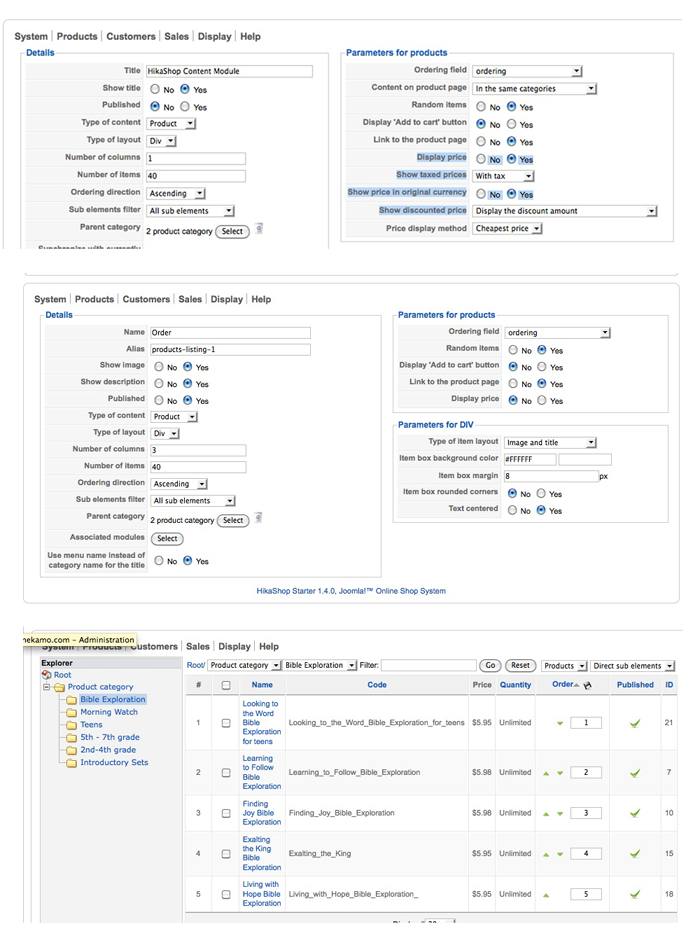Hi,
I know this is an old topic, and i've read other topics about this, tried many ways to do this but without success.
I wanted a drop box, on the front page of a product listing menu, with some possible ordering fields like 'Product Name', 'Price', 'Date', etc, and an option to choose the ordering direction like "Ascending", "Descending", for the user to order the listing as they like.
But i can't seem to find a way to do this in HikaShop. I thought it was by choosing the ordering field in the menu options to 'ordering', but it doesn't work..
Can you help me with this question please.
Thanks.
 HIKASHOP ESSENTIAL 60€The basic version. With the main features for a little shop.
HIKASHOP ESSENTIAL 60€The basic version. With the main features for a little shop.
 HIKAMARKETAdd-on Create a multivendor platform. Enable many vendors on your website.
HIKAMARKETAdd-on Create a multivendor platform. Enable many vendors on your website.
 HIKASERIALAdd-on Sale e-tickets, vouchers, gift certificates, serial numbers and more!
HIKASERIALAdd-on Sale e-tickets, vouchers, gift certificates, serial numbers and more!
 MARKETPLACEPlugins, modules and other kinds of integrations for HikaShop
MARKETPLACEPlugins, modules and other kinds of integrations for HikaShop