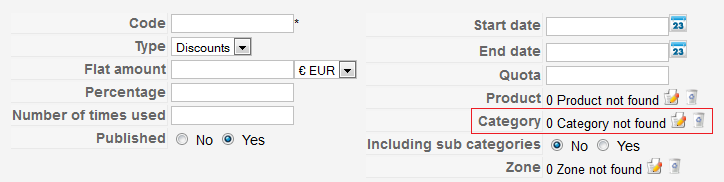Hello,
I’m a absolute beginner in this – and my english is not the best but I hope you might understand my questions and that someone can help me...
1. I created two categories – one for print products and one for gym equipment. Is it possible to assign each category a discount (for example for the printproducts 12 % and for the gym products 20 %)? I read in another theat that you can do this by characters – but the problem is that if I want to create a character I can enter just the name – nothing else (see screenshot Hikshop_charactersbug) Is this a bug oder do I made some mistakes?
2.I have some problems with the payment modulation – is there any payment just for invoice?
3. Is it possible to change each „next“-Button in the checkout workflow – so it’s named by the next option (for example „ adress“ – “shippin” – “payment” …)?
4. I have the problem that I have just a “next”-button in the checkout workflow but no “previous” button – where can I change that?
5. Do I have to add a weight on EVERY product to see the shipping information? For some products I don’t know the weights – the shipping is for fee – so the weight doesn’t matter….
6. the “title-”field at the address is named in English (Mr/Mrs/…) - where can I change that into German?
Thank you very much!
Juli
 HIKASHOP ESSENTIAL 60€The basic version. With the main features for a little shop.
HIKASHOP ESSENTIAL 60€The basic version. With the main features for a little shop.
 HIKAMARKETAdd-on Create a multivendor platform. Enable many vendors on your website.
HIKAMARKETAdd-on Create a multivendor platform. Enable many vendors on your website.
 HIKASERIALAdd-on Sale e-tickets, vouchers, gift certificates, serial numbers and more!
HIKASERIALAdd-on Sale e-tickets, vouchers, gift certificates, serial numbers and more!
 MARKETPLACEPlugins, modules and other kinds of integrations for HikaShop
MARKETPLACEPlugins, modules and other kinds of integrations for HikaShop