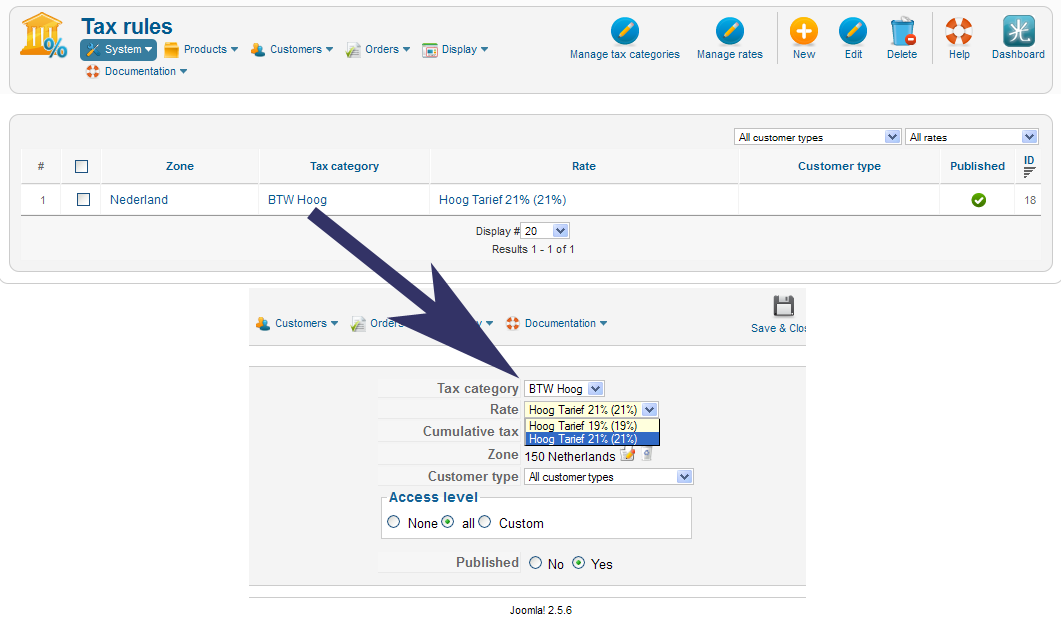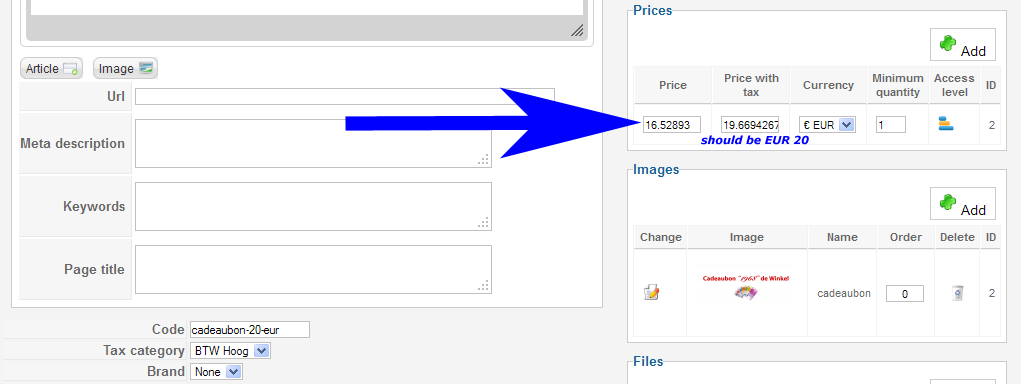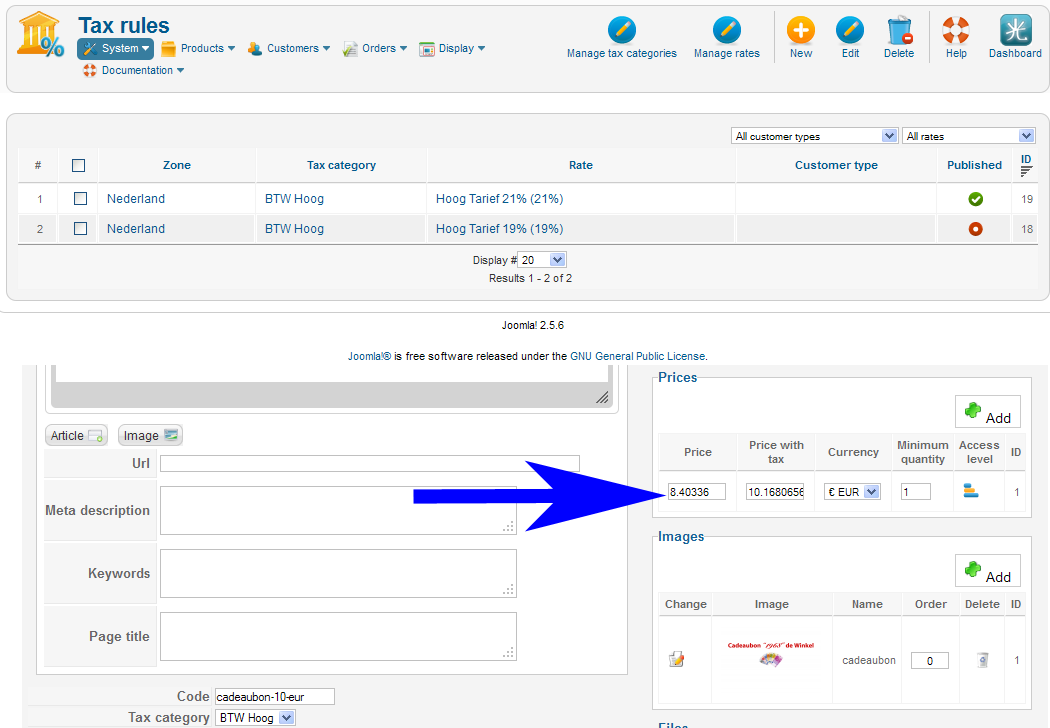/* I'm not sure I understand everything, did you set the price to 10 euros before changing your rate? */
Thank you - Yes I did
/* What is your objective? Because the calculated price is good on the base of your given price. */
My objective is that the prices with TAX in my case should stay the same despite the higher TAXRATE.
I understand that there a situations where the calculated price with TAX should rise but there are also many situations where the price with TAX should stay the same.
Maybe a feature [or an extra option?] to be added in the future? 
/* If you are trying to keep the same prices despite the tax augmentation, you can keep you price by looking at this thread where another dutch guy wanted to do the same. */
I looked at the thread and that's exactly what I mean. The most simple solution is then updating the values in the SQL table. I have access to that and can make a backup of the database before any changes are made but still would like to have an option to change all the prices within a certain TAX CATEGORY in a more simple way.
Copying hundreds of products and publish them and unpublish the old one's is another story  .
.
That can only be done with the Business Edition of Hikashop. I use that one for this website.
 HIKASHOP ESSENTIAL 60€The basic version. With the main features for a little shop.
HIKASHOP ESSENTIAL 60€The basic version. With the main features for a little shop.
 HIKAMARKETAdd-on Create a multivendor platform. Enable many vendors on your website.
HIKAMARKETAdd-on Create a multivendor platform. Enable many vendors on your website.
 HIKASERIALAdd-on Sale e-tickets, vouchers, gift certificates, serial numbers and more!
HIKASERIALAdd-on Sale e-tickets, vouchers, gift certificates, serial numbers and more!
 MARKETPLACEPlugins, modules and other kinds of integrations for HikaShop
MARKETPLACEPlugins, modules and other kinds of integrations for HikaShop