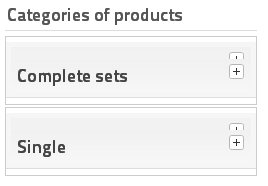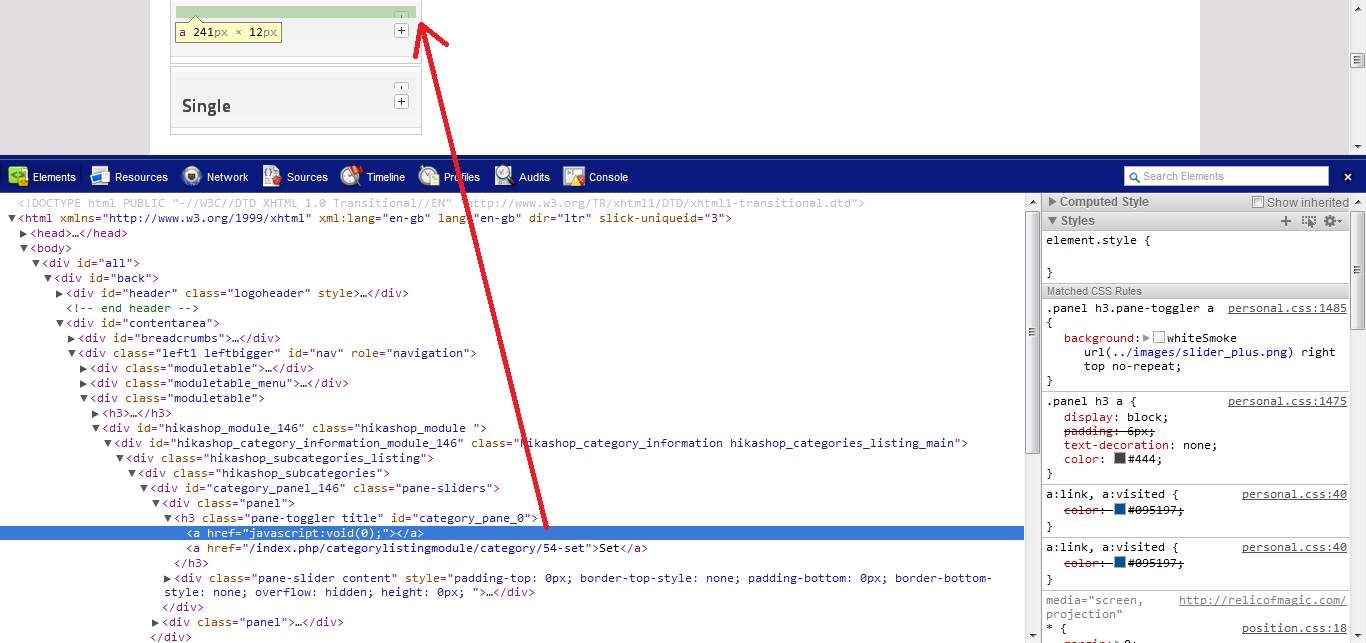nicolas wrote: Removing the float left is fine yes.
For your first question, that's because the option "link on main category" is turned off in the hikashop options of your module. If you turn it on, it will do exactly what you want.
Thank you Nicolas, I turned on this option and it's now OK.
Also, is there a list of free template fully supported by Hikashop ? I find out that using beez template (default one of joomla) it not really working well with hikashop (especially for the point I mention in my first email). There are so many CSS file with redundant style that I cannot figure out what I have exactly to update.
Also is it possible to buy just 1 template from your shop ? (and not the whole pack)
 HIKASHOP ESSENTIAL 60€The basic version. With the main features for a little shop.
HIKASHOP ESSENTIAL 60€The basic version. With the main features for a little shop.
 HIKAMARKETAdd-on Create a multivendor platform. Enable many vendors on your website.
HIKAMARKETAdd-on Create a multivendor platform. Enable many vendors on your website.
 HIKASERIALAdd-on Sale e-tickets, vouchers, gift certificates, serial numbers and more!
HIKASERIALAdd-on Sale e-tickets, vouchers, gift certificates, serial numbers and more!
 MARKETPLACEPlugins, modules and other kinds of integrations for HikaShop
MARKETPLACEPlugins, modules and other kinds of integrations for HikaShop