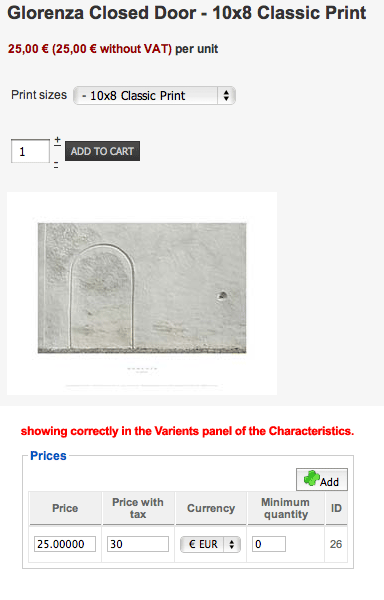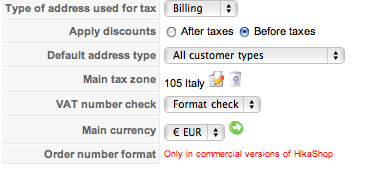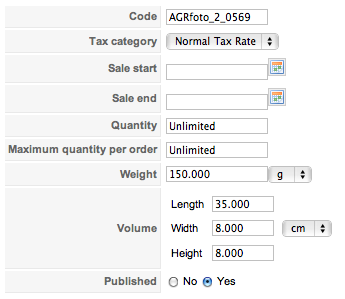Hi, I'm back.
A week on and I notice that although the price change for 'with' or 'without tax' is calculating correctly in the back end, in the front end it displays the same price for both.
It does the same once it is added to the cart.
For example:
A product costs 25.00 Euro +20% Vat
I have a Characteristic set for a range of sizes and prices, each of the variants are calculating this OK (25.00/30.00).
On the product page I have selected "Normal Tax Rate"
Tax Rules:
Zone Italia | Category Normal Tax Rate | Italy_Goods (20%) | Customer Type All | Published
The prices should be displaying 25,00 € (30,00 € without VAT) but it is displaying 25,00 for both.
Am I missing something here?
Thanks
 HIKASHOP ESSENTIAL 60€The basic version. With the main features for a little shop.
HIKASHOP ESSENTIAL 60€The basic version. With the main features for a little shop.
 HIKAMARKETAdd-on Create a multivendor platform. Enable many vendors on your website.
HIKAMARKETAdd-on Create a multivendor platform. Enable many vendors on your website.
 HIKASERIALAdd-on Sale e-tickets, vouchers, gift certificates, serial numbers and more!
HIKASERIALAdd-on Sale e-tickets, vouchers, gift certificates, serial numbers and more!
 MARKETPLACEPlugins, modules and other kinds of integrations for HikaShop
MARKETPLACEPlugins, modules and other kinds of integrations for HikaShop