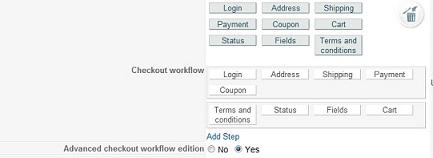Ok, I think that you should edit your "step" file of the "checkout" view of the template that you are currently using and change the code :
echo $this->cart->displayButton(JText::_('HIKA_NEXT'),'next',$this->params,hikashop_completeLink('checkout&task=step&step='.($this->step+1)),'if(hikashopCheckChangeForm(\'order\',\'hikashop_checkout_form\')){ if(hikashopCheckMethods()){ document.getElementById(\'hikashop_validate\').value=1; document.forms[\'hikashop_checkout_form\'].submit();}} return false;','id="hikashop_checkout_next_button"');by
if($this->step==1){
echo $this->cart->displayButton('Finish','next',$this->params,hikashop::completeLink('checkout&task=step&step='.$this->step+1),'document.forms[\'hikashop_checkout_form\'].submit(); return false; ','id="hikashop_checkout_next_button"');
}else{
echo $this->cart->displayButton(JText::_('NEXT'),'next',$this->params,hikashop::completeLink('checkout&task=step&step='.$this->step+1),'document.forms[\'hikashop_checkout_form\'].submit(); return false;','id="hikashop_checkout_next_button"');
}
 HIKASHOP ESSENTIAL 60€The basic version. With the main features for a little shop.
HIKASHOP ESSENTIAL 60€The basic version. With the main features for a little shop.
 HIKAMARKETAdd-on Create a multivendor platform. Enable many vendors on your website.
HIKAMARKETAdd-on Create a multivendor platform. Enable many vendors on your website.
 HIKASERIALAdd-on Sale e-tickets, vouchers, gift certificates, serial numbers and more!
HIKASERIALAdd-on Sale e-tickets, vouchers, gift certificates, serial numbers and more!
 MARKETPLACEPlugins, modules and other kinds of integrations for HikaShop
MARKETPLACEPlugins, modules and other kinds of integrations for HikaShop