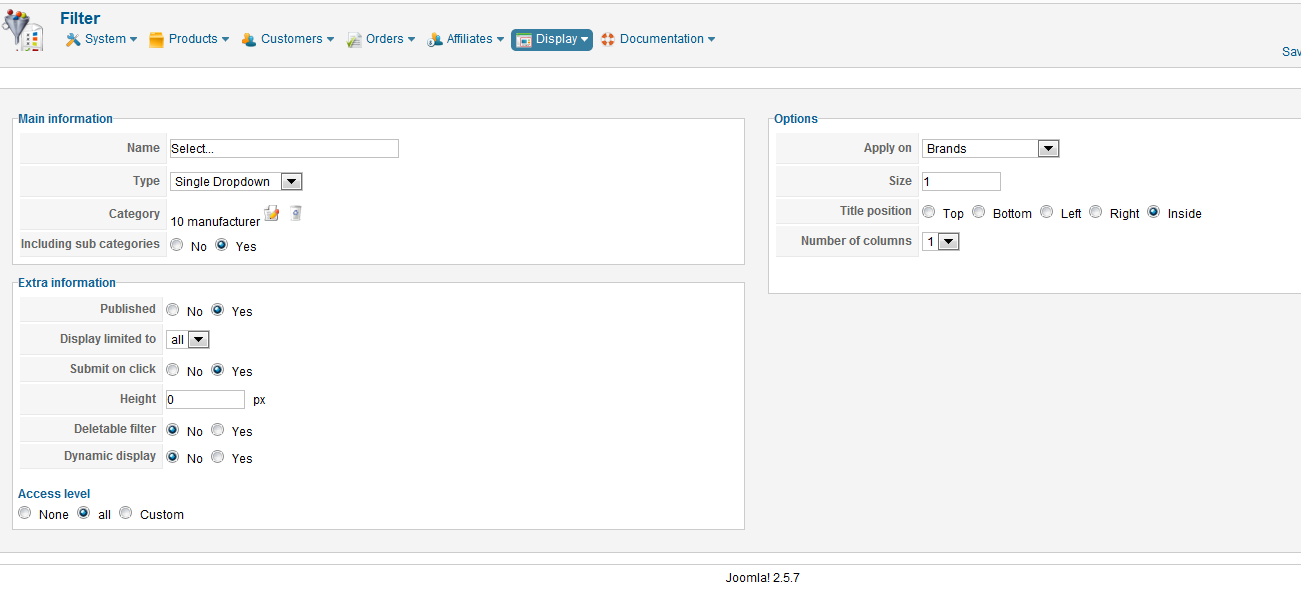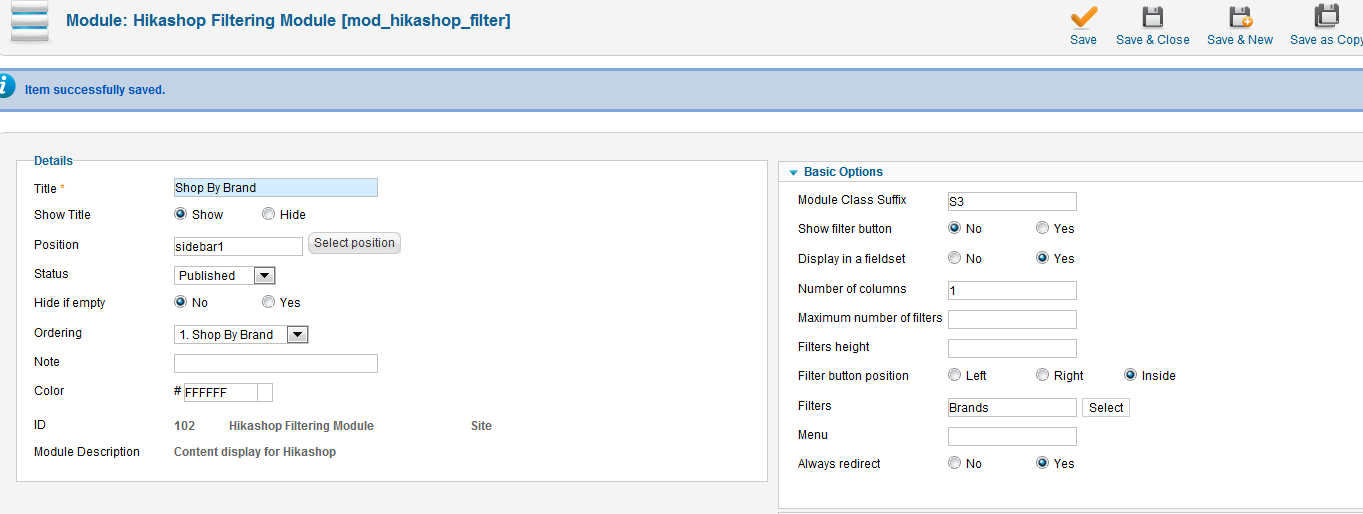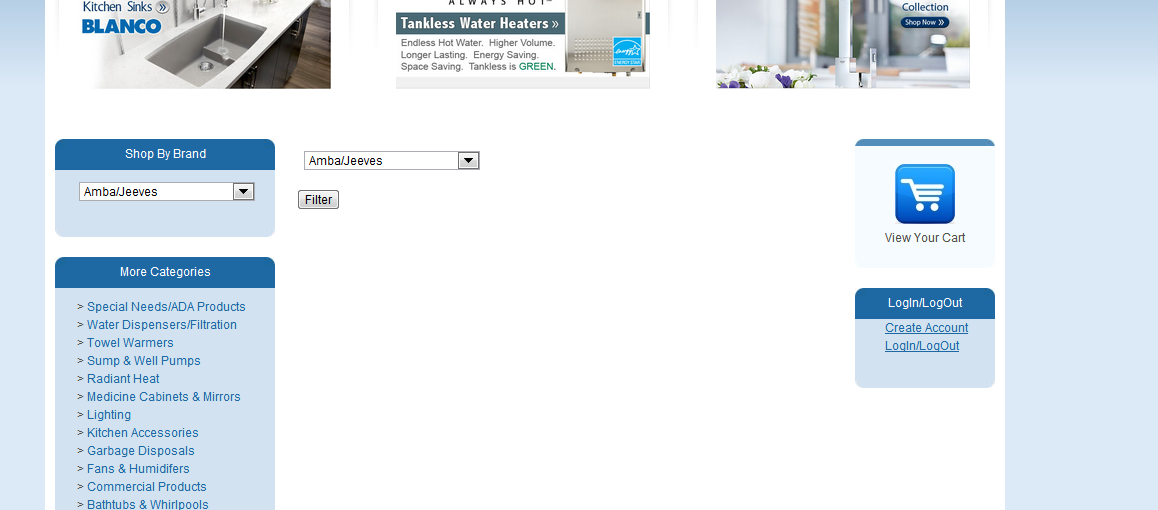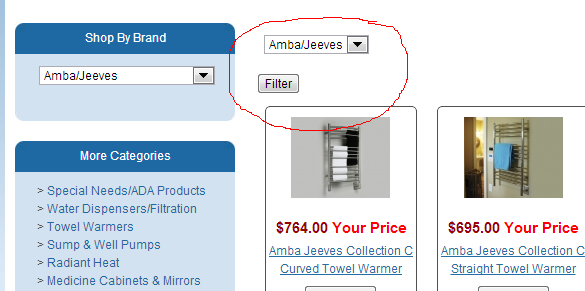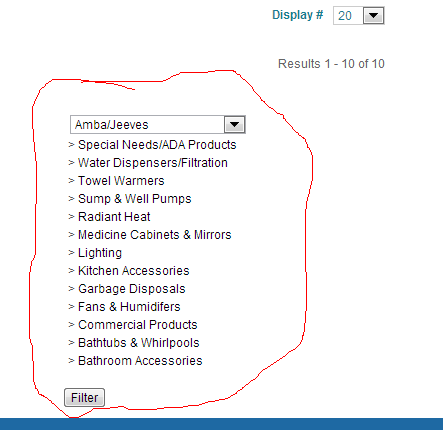Yes, you can remove that.
The one at the bottom is a hikashop filter module. If you unpublish it, it won't display.
For the one at the top of the products listing, you can do as explained in the documentation of the filters:
On the other end, if you want to hide the filters on the main area of your page and only display the filters via the module, you can add such CSS (replace the X by the id of your menu) in the front end CSS file of HikaShop via the Display tab of the configuration :
#hikashop_category_information_menu_X .hikashop_filter_main_div{ display:none; }
 HIKASHOP ESSENTIAL 60€The basic version. With the main features for a little shop.
HIKASHOP ESSENTIAL 60€The basic version. With the main features for a little shop.
 HIKAMARKETAdd-on Create a multivendor platform. Enable many vendors on your website.
HIKAMARKETAdd-on Create a multivendor platform. Enable many vendors on your website.
 HIKASERIALAdd-on Sale e-tickets, vouchers, gift certificates, serial numbers and more!
HIKASERIALAdd-on Sale e-tickets, vouchers, gift certificates, serial numbers and more!
 MARKETPLACEPlugins, modules and other kinds of integrations for HikaShop
MARKETPLACEPlugins, modules and other kinds of integrations for HikaShop