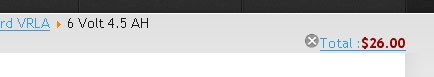Hi Nicolas,
I've managed to get the mini-cart over to the right using 'float:right;' as image/code below show
.hikashop_small_cart_checkout_link,.hikashop_small_cart_clean_link,.hikashop_small_cart_total_title span,.hikashop_small_cart_total_title span span,.hikashop_small_cart_total_title span span span {
display:inline-block;
float:right;
zoom:1;
*display:inline;
margin-bottom:0px;
}
I cant work out now how to get the cart_clean link to be placed ahead of the total in code so it appears to the right of the total on screen. Also is there any parameter I can add to move the minicart up so its in the same line as the breadcrumbs?
 HIKASHOP ESSENTIAL 60€The basic version. With the main features for a little shop.
HIKASHOP ESSENTIAL 60€The basic version. With the main features for a little shop.
 HIKAMARKETAdd-on Create a multivendor platform. Enable many vendors on your website.
HIKAMARKETAdd-on Create a multivendor platform. Enable many vendors on your website.
 HIKASERIALAdd-on Sale e-tickets, vouchers, gift certificates, serial numbers and more!
HIKASERIALAdd-on Sale e-tickets, vouchers, gift certificates, serial numbers and more!
 MARKETPLACEPlugins, modules and other kinds of integrations for HikaShop
MARKETPLACEPlugins, modules and other kinds of integrations for HikaShop