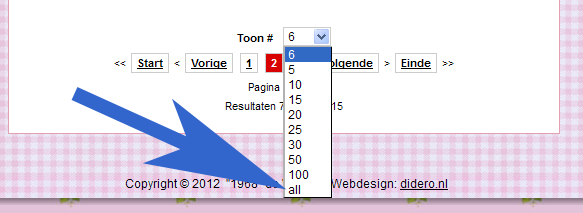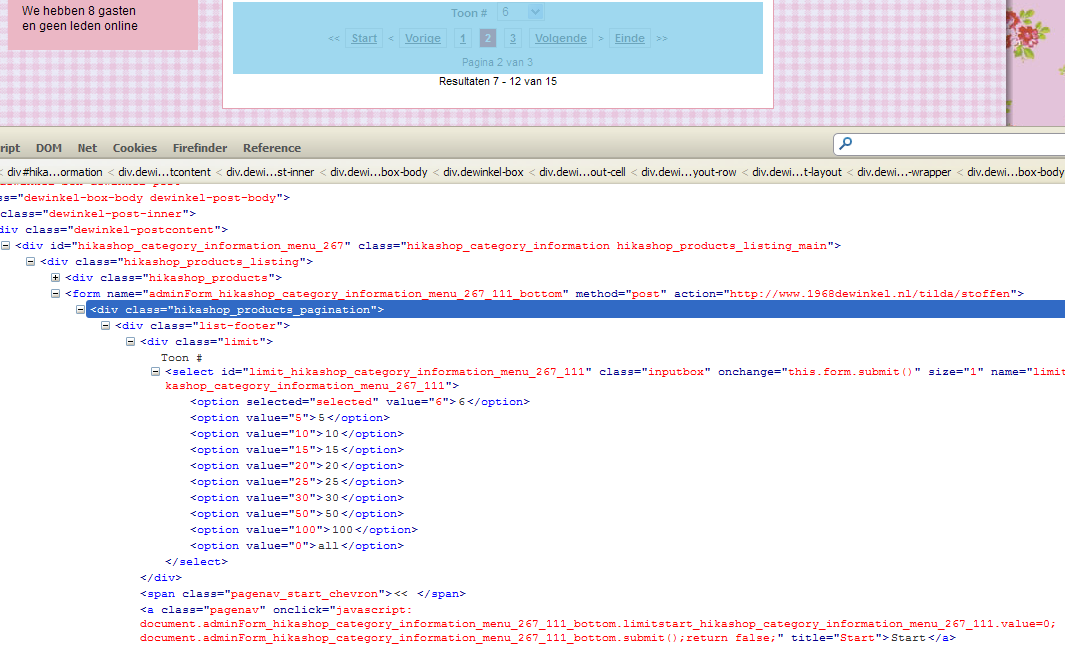Nicolas, thank you so much. This one is easily fixed for my purpose. Changed the last part of the file to:
function getLimitBox(){
$limits = array ();
$limits[] = JHTML::_('select.option', (string)$this->limit);
for ($i = 6; $i <= 32; $i += 6) {
$limits[] = JHTML::_('select.option', "$i");
}
$limits[] = JHTML::_('select.option', '48');
$limits[] = JHTML::_('select.option', '96');
$limits[] = JHTML::_('select.option', '0', JText::_('Alle'));
return JHTML::_('select.genericlist', $limits, 'limit'.$this->hikaSuffix, 'class="inputbox" size="1" onchange="this.form.submit()"', 'value', 'text', $this->_viewall ? 0 : $this->limit);
}
}
In action here:
http://www.1968dewinkel.nl/stoffen-lint/stoffen-katoen
 HIKASHOP ESSENTIAL 60€The basic version. With the main features for a little shop.
HIKASHOP ESSENTIAL 60€The basic version. With the main features for a little shop.
 HIKAMARKETAdd-on Create a multivendor platform. Enable many vendors on your website.
HIKAMARKETAdd-on Create a multivendor platform. Enable many vendors on your website.
 HIKASERIALAdd-on Sale e-tickets, vouchers, gift certificates, serial numbers and more!
HIKASERIALAdd-on Sale e-tickets, vouchers, gift certificates, serial numbers and more!
 MARKETPLACEPlugins, modules and other kinds of integrations for HikaShop
MARKETPLACEPlugins, modules and other kinds of integrations for HikaShop