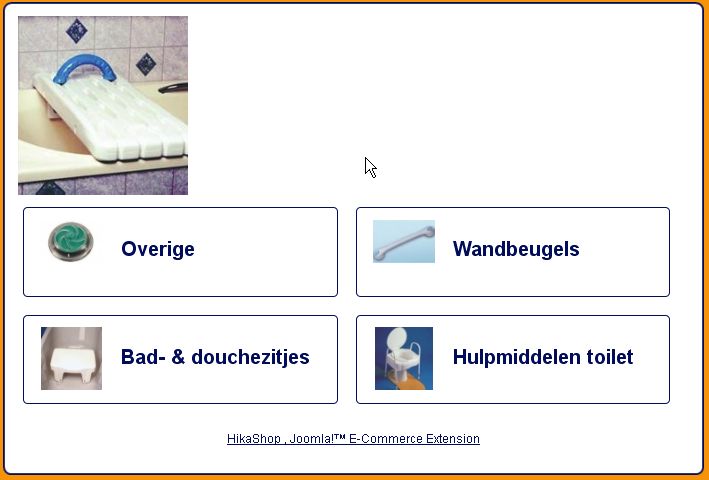I have
1. category
1.a. subcategory.
1.b. subcategory
....
When i click on a main category is see all the subcategory, but above this i see the picture of that main category, is it possible to have also then name of the maincategory to get displayed? And where can i change the size of that picture?
Where can i change the fontsize for the category?
Where do i have to be to have the articles sorted?
Another question is when i'm on a article page how can i get navigation back to the category page?
With regards,
Guido
 HIKASHOP ESSENTIAL 60€The basic version. With the main features for a little shop.
HIKASHOP ESSENTIAL 60€The basic version. With the main features for a little shop.
 HIKAMARKETAdd-on Create a multivendor platform. Enable many vendors on your website.
HIKAMARKETAdd-on Create a multivendor platform. Enable many vendors on your website.
 HIKASERIALAdd-on Sale e-tickets, vouchers, gift certificates, serial numbers and more!
HIKASERIALAdd-on Sale e-tickets, vouchers, gift certificates, serial numbers and more!
 MARKETPLACEPlugins, modules and other kinds of integrations for HikaShop
MARKETPLACEPlugins, modules and other kinds of integrations for HikaShop