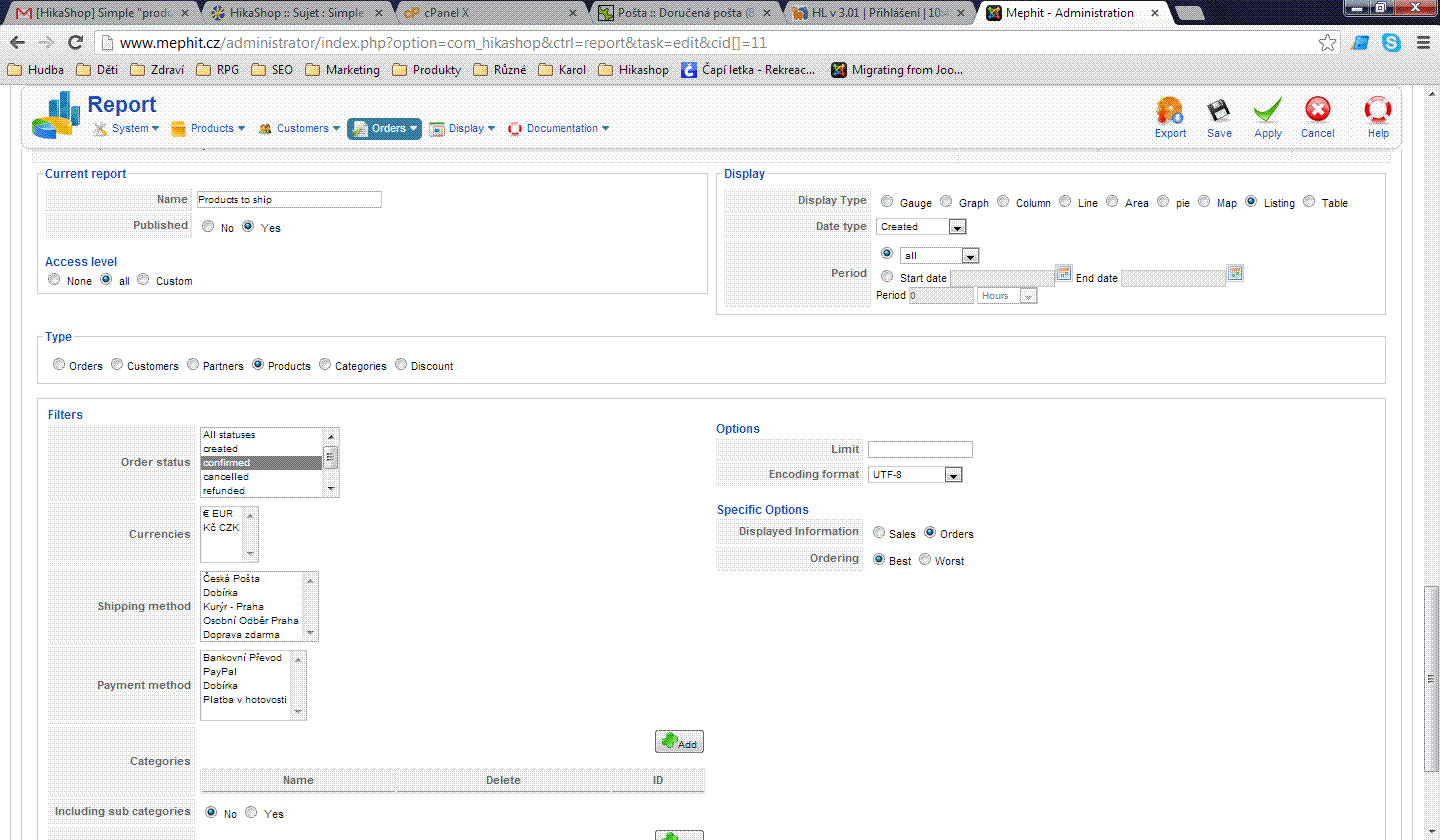Eliot,
See screenshot below for my configuration of the report:
As for the what I would like to have would be following rows:
Order Id, Product Id, Product Category (optional), Product Quantity with option to filter report by order statuses as necessary, if you could then column sort the resulting list that would be golden.
So to answer your question yes I would like to how a row for each product in each order with identifier to which order the product belongs i.e:
Order 1, Product 1, 3 items sold
Order 2, Product 1, 2 items sold
Thanks,
Karol
 HIKASHOP ESSENTIAL 60€The basic version. With the main features for a little shop.
HIKASHOP ESSENTIAL 60€The basic version. With the main features for a little shop.
 HIKAMARKETAdd-on Create a multivendor platform. Enable many vendors on your website.
HIKAMARKETAdd-on Create a multivendor platform. Enable many vendors on your website.
 HIKASERIALAdd-on Sale e-tickets, vouchers, gift certificates, serial numbers and more!
HIKASERIALAdd-on Sale e-tickets, vouchers, gift certificates, serial numbers and more!
 MARKETPLACEPlugins, modules and other kinds of integrations for HikaShop
MARKETPLACEPlugins, modules and other kinds of integrations for HikaShop