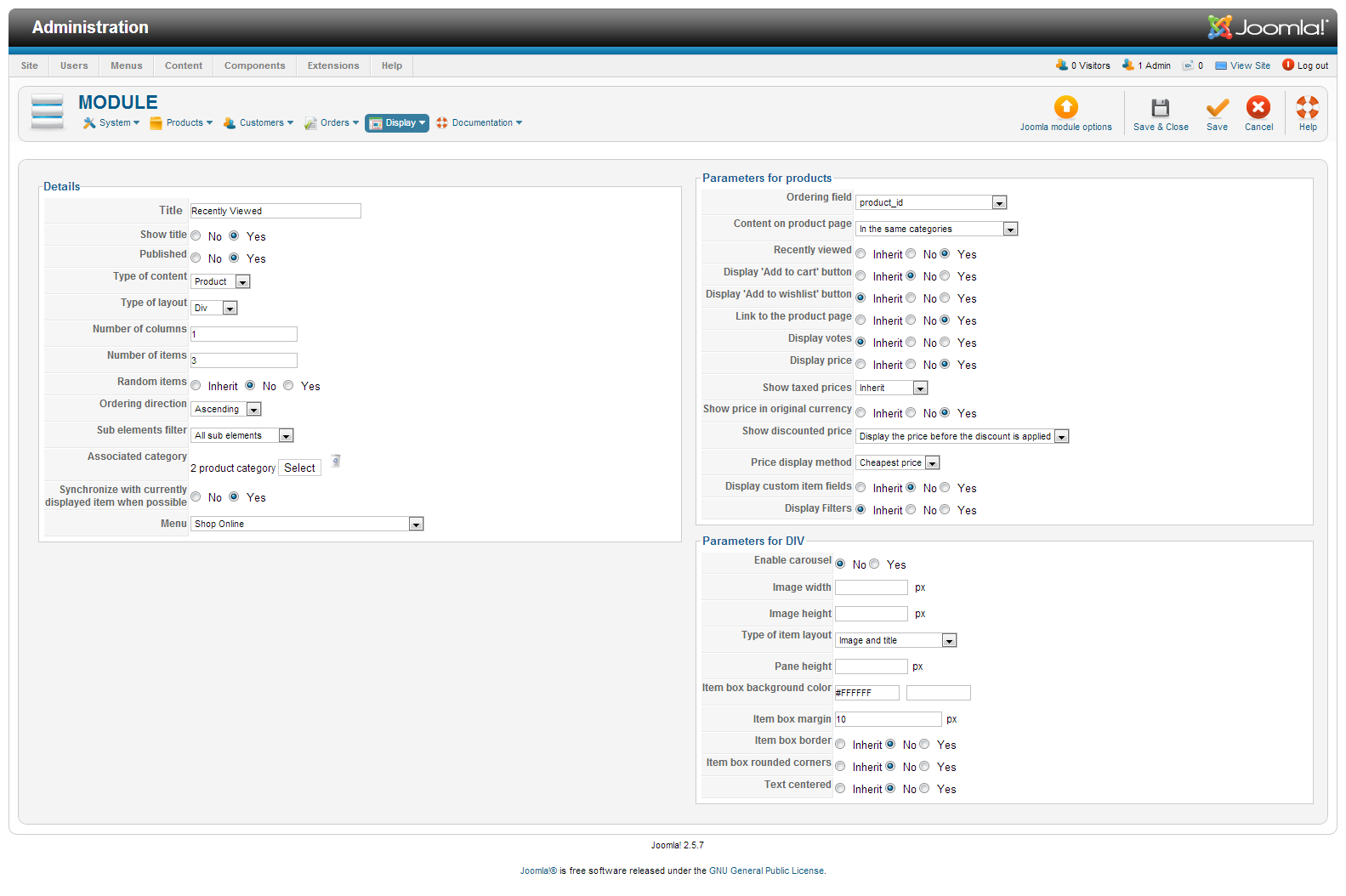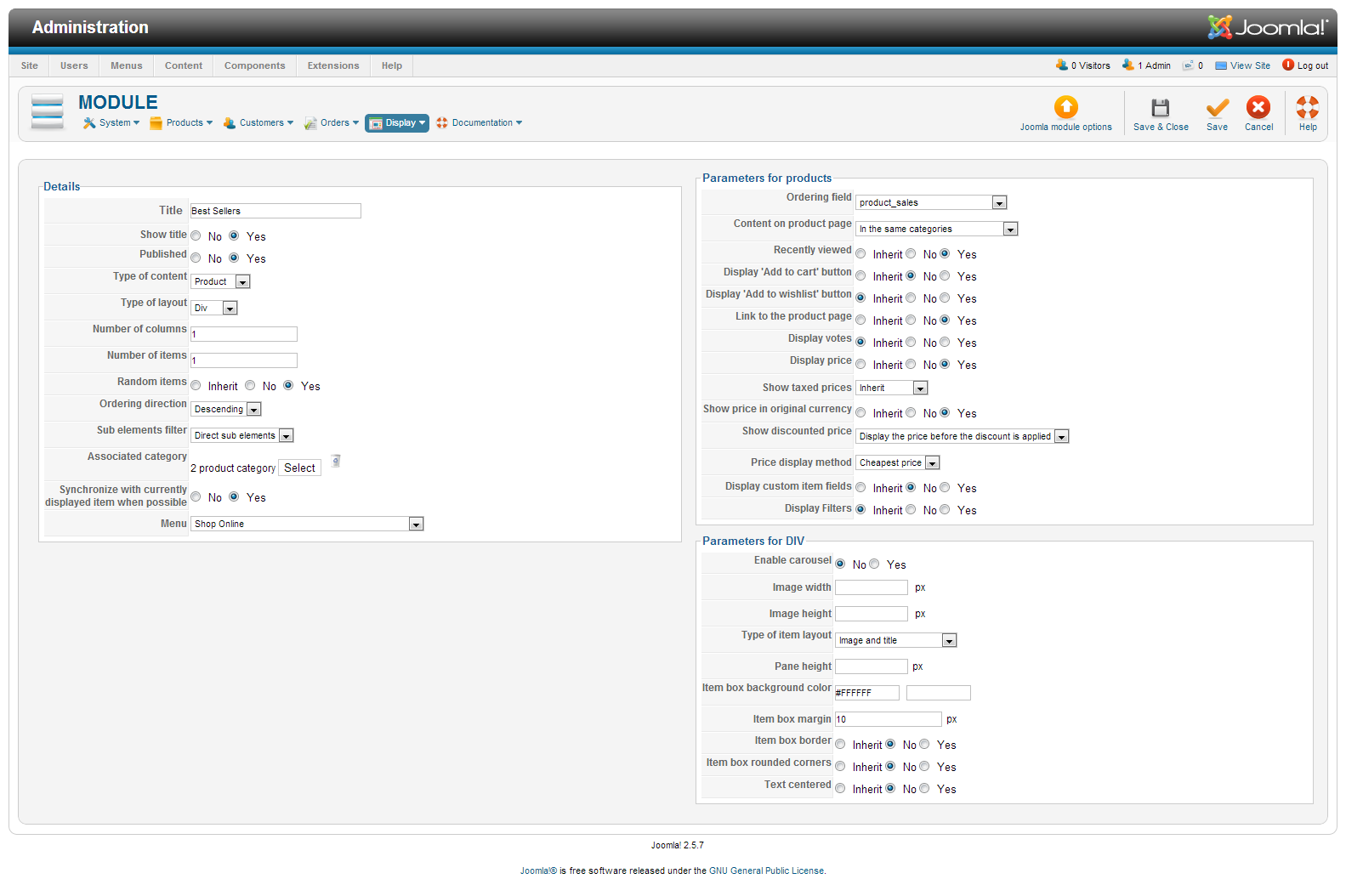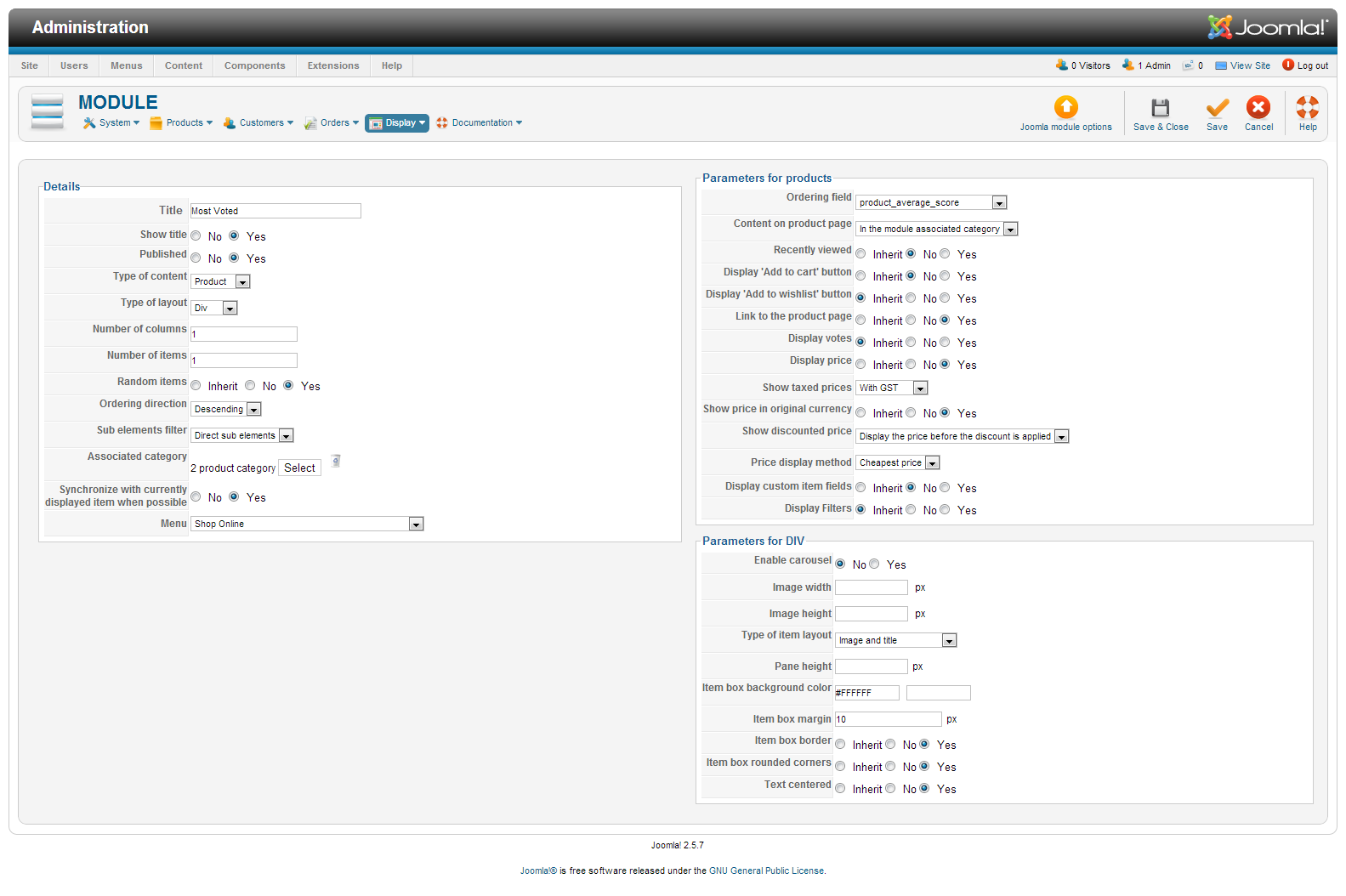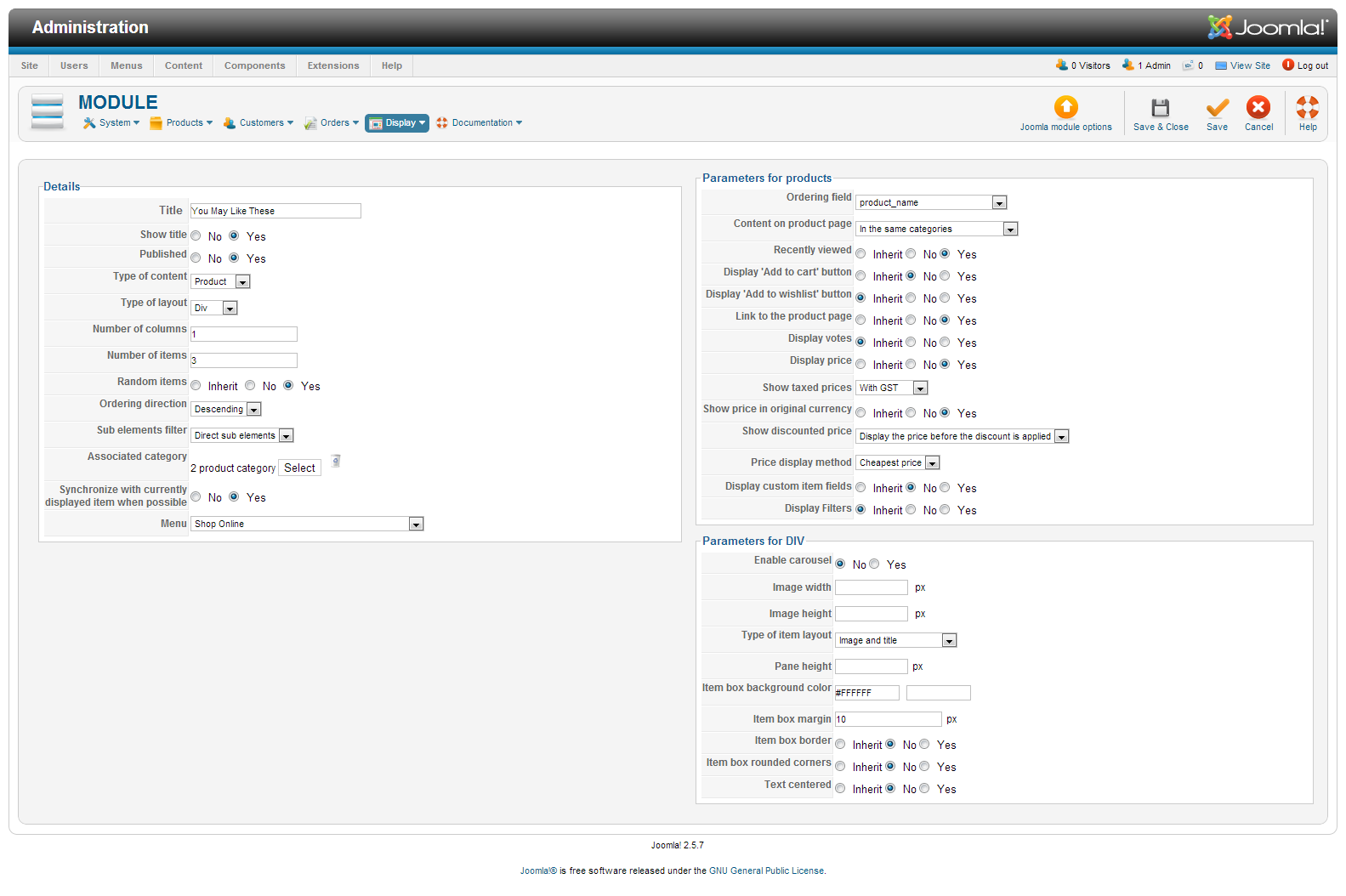nicolas wrote: Hi,
1. If you don't want the one in HikaShop, why use it at all ? You can already access the hikashop options of your modules via the hikashop options link of your modules via the joomla modules manager.
The Content modules menu of HikaShop is just there to make it easier for you to access the hikashop options of your HikaShop modules.
Yeah, but it would be better if it was all just under the joomla module. This is the only joomla extension that does it like this and in a way goes against the normal joomla process and makes it confusing for many users. I have had several users make me change their hikashop to virtuemart because of this reason.
You have to use the hikashop one, as when you open the joomla module to edit it, you have to click on Hikashop Options which in turn takes you to the hikashop module manager. Then if you click Save and Close you are taken back to the hikashop module manager but the module is still checked out in the joomla module manager.
you need a Masters degree to work this stuff out, and is just not intuitive and user friendly for most shop owners. An ecommerce system needs to be feature rich but also easy for shop owners to use. If it could be more aligned with how all other joomla modules are done (where the hikashop options are included in the actual joomla module manager) and the module manager of hikashop was removed, it would make it alot easier and less confusing for everyone.
As i have said, i have been using hikashop for over a year now and thought that i would become accustomed to this, but no, after this time i still don't like it and neither do people who I install hikashop for.
 HIKASHOP ESSENTIAL 60€The basic version. With the main features for a little shop.
HIKASHOP ESSENTIAL 60€The basic version. With the main features for a little shop.
 HIKAMARKETAdd-on Create a multivendor platform. Enable many vendors on your website.
HIKAMARKETAdd-on Create a multivendor platform. Enable many vendors on your website.
 HIKASERIALAdd-on Sale e-tickets, vouchers, gift certificates, serial numbers and more!
HIKASERIALAdd-on Sale e-tickets, vouchers, gift certificates, serial numbers and more!
 MARKETPLACEPlugins, modules and other kinds of integrations for HikaShop
MARKETPLACEPlugins, modules and other kinds of integrations for HikaShop