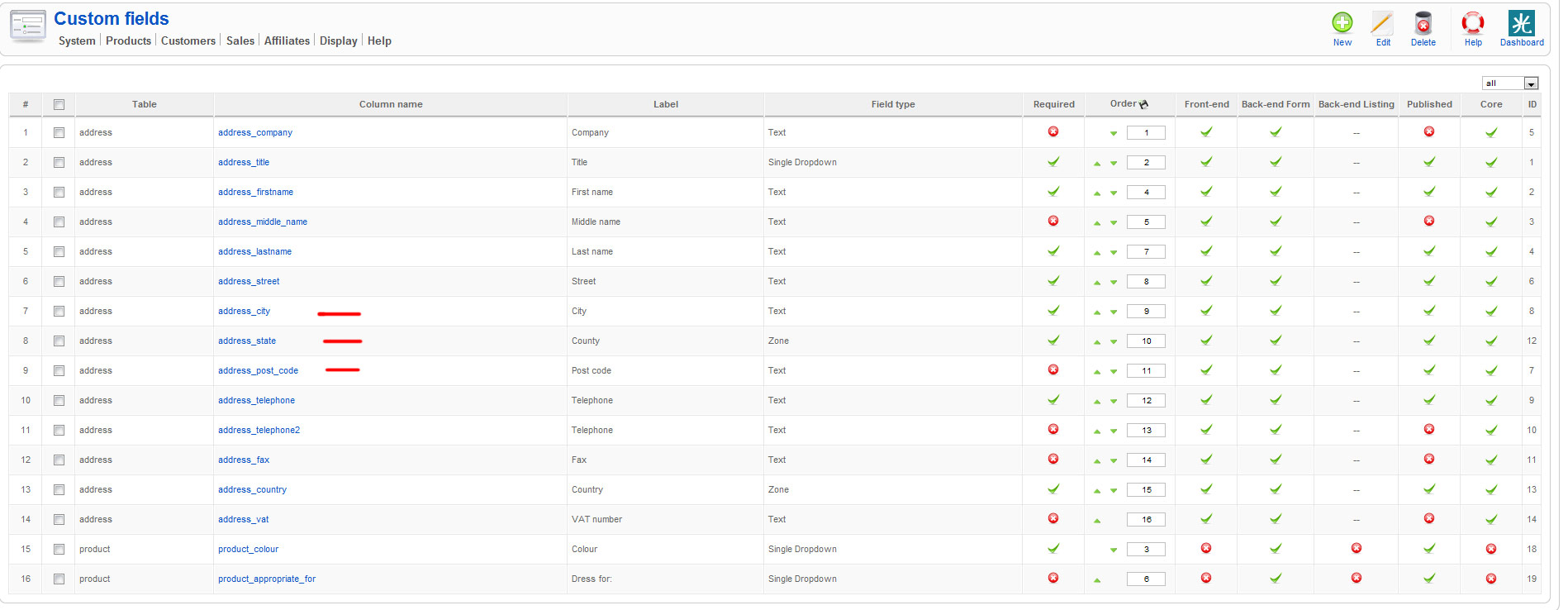Hi,
I think that you didn't understand my answer.
The address_template is used by email, order and invoices : When the address is display only with text.
Using custom fields ordering is the correct method for the address edition in the checkout (and other front-end/back-end forms).
You "pink" zone the address_template, the content that you posted on your first message.
The popup zone you the custom fields, your configuration send in your last message.
I don't see any problem.
The pink zone display the address_template content correctly (because it is only text) and the poup display custom fields with the right order.
Regards,
 HIKASHOP ESSENTIAL 60€The basic version. With the main features for a little shop.
HIKASHOP ESSENTIAL 60€The basic version. With the main features for a little shop.
 HIKAMARKETAdd-on Create a multivendor platform. Enable many vendors on your website.
HIKAMARKETAdd-on Create a multivendor platform. Enable many vendors on your website.
 HIKASERIALAdd-on Sale e-tickets, vouchers, gift certificates, serial numbers and more!
HIKASERIALAdd-on Sale e-tickets, vouchers, gift certificates, serial numbers and more!
 MARKETPLACEPlugins, modules and other kinds of integrations for HikaShop
MARKETPLACEPlugins, modules and other kinds of integrations for HikaShop