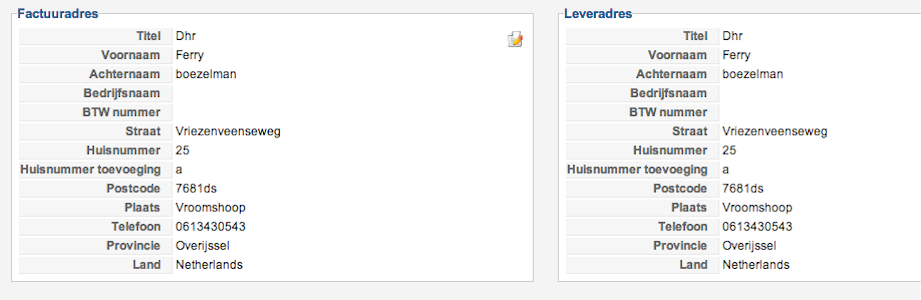Hi,
I am new to Hikashop and I am trying to change some things for my customer. They want to have the address fields seperated in:
address1 - streetname
address2 - housenumber
address3 - housenumber suffix
I have added address3 as a custom field, which is displayed correctly in the order overview in Hikashop.
I am using PDF invoice, and there both address2 and address3 are not shown
I am not familiar with PHP and I am new to Hikashop. Could somebody help me solving this issue?
I am using Joomla 2.5.7 and Hikashop 1.6.0
Thanxx a lot

 HIKASHOP ESSENTIAL 60€The basic version. With the main features for a little shop.
HIKASHOP ESSENTIAL 60€The basic version. With the main features for a little shop.
 HIKAMARKETAdd-on Create a multivendor platform. Enable many vendors on your website.
HIKAMARKETAdd-on Create a multivendor platform. Enable many vendors on your website.
 HIKASERIALAdd-on Sale e-tickets, vouchers, gift certificates, serial numbers and more!
HIKASERIALAdd-on Sale e-tickets, vouchers, gift certificates, serial numbers and more!
 MARKETPLACEPlugins, modules and other kinds of integrations for HikaShop
MARKETPLACEPlugins, modules and other kinds of integrations for HikaShop