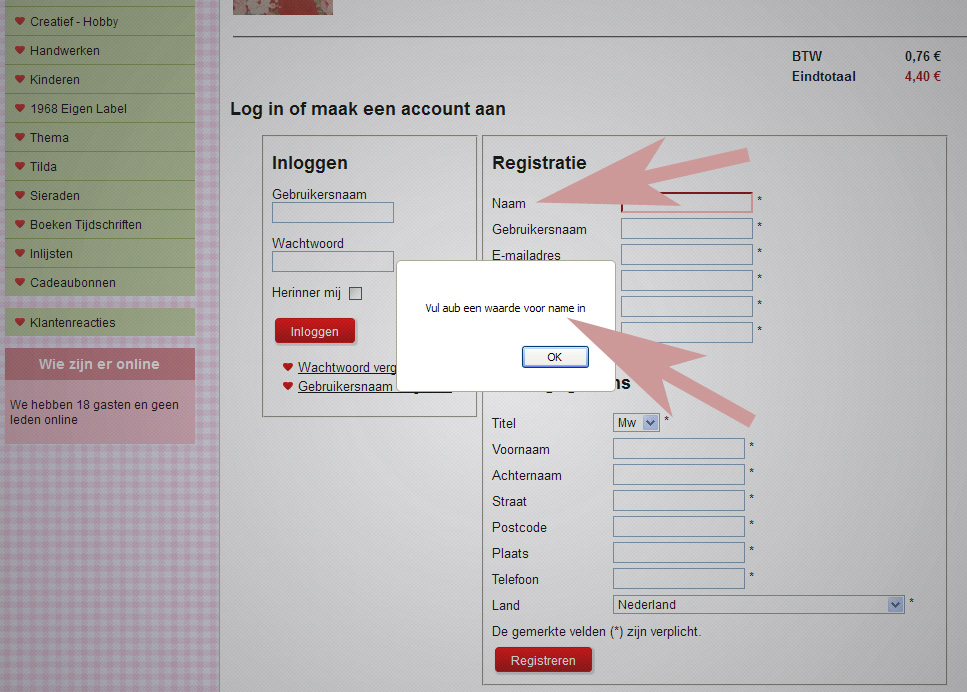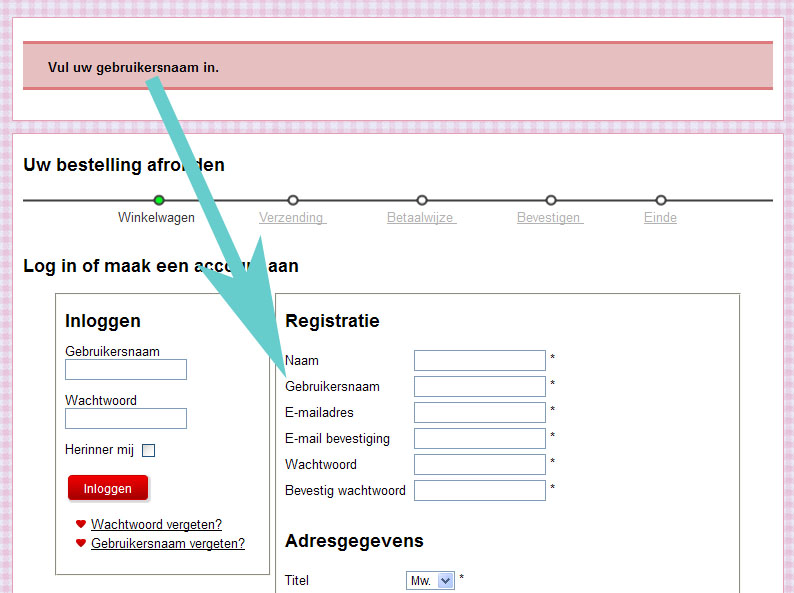Xavier, thanks for your help but unfortunately that doesn't work. I still get the same error (tested with different browsers).
1) If I turn off JavaScript in Firefox I get the correct warning/error message in Dutch. But then at the top of the page for the second field Username (Gebruikersnaam).
2) If I rename the hikashop.js file (in media/com_hikashop/js/) and open the shop in IE I get for the first field (if left blank) the partial English warning "Vul aub een waarde voor
name in", which should be "Vul aub een waarde voor
Naam in".
For the second field "Gebruikersnaam" (username in English) the warning message appears again correct in Dutch at the top of the page.
So I guess these fields (name,username etc.) are (partially) checked from within the Hikashop Javascript file?
Furthermore I see that in the Dutch language file the variable %s is filled with the English word name.
;field interface
FIELD_VALID="Vul aub een waarde voor
%s in"
To overcome this for now I could change it in a general Warning Message in the language file (?) if a field is left blank but when I look at another shop I've done in the past with an older version of Hikashop I don't have these errors.
ADDITIONAL:
Now I'm checking all fields it seems that the fourth field (email-confirmation) is not checked at all when left blank.
Changing the Warning message in the language file will cause the other fields not have the right error message when left blank. Will leave it for what it is right now.
 HIKASHOP ESSENTIAL 60€The basic version. With the main features for a little shop.
HIKASHOP ESSENTIAL 60€The basic version. With the main features for a little shop.
 HIKAMARKETAdd-on Create a multivendor platform. Enable many vendors on your website.
HIKAMARKETAdd-on Create a multivendor platform. Enable many vendors on your website.
 HIKASERIALAdd-on Sale e-tickets, vouchers, gift certificates, serial numbers and more!
HIKASERIALAdd-on Sale e-tickets, vouchers, gift certificates, serial numbers and more!
 MARKETPLACEPlugins, modules and other kinds of integrations for HikaShop
MARKETPLACEPlugins, modules and other kinds of integrations for HikaShop