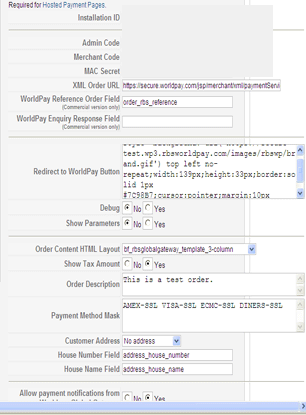Hi ian
My worldpay is live it was running on our old site last year which used valuemart
i would really like to get worldpay working then i can be at peace of mind.
could you walk though with me on how to set up the Worldpay Global Gateway plugin
i need to be 100% im inputting the right details in the blanked out box
Installation ID - this should be the worldpay install code? like 215412 not my number
Admin Code - Admin@***** used to log into worldpay ?
Merchant Code - is this found on worldpay ? i think its in the lower box to the left at the bottom of the page
MAC Secret - not sure about this
XML Order URL -
secure.worldpay.com/jsp/merchant/xml/paymentService.jsp
 HIKASHOP ESSENTIAL 60€The basic version. With the main features for a little shop.
HIKASHOP ESSENTIAL 60€The basic version. With the main features for a little shop.
 HIKAMARKETAdd-on Create a multivendor platform. Enable many vendors on your website.
HIKAMARKETAdd-on Create a multivendor platform. Enable many vendors on your website.
 HIKASERIALAdd-on Sale e-tickets, vouchers, gift certificates, serial numbers and more!
HIKASERIALAdd-on Sale e-tickets, vouchers, gift certificates, serial numbers and more!
 MARKETPLACEPlugins, modules and other kinds of integrations for HikaShop
MARKETPLACEPlugins, modules and other kinds of integrations for HikaShop