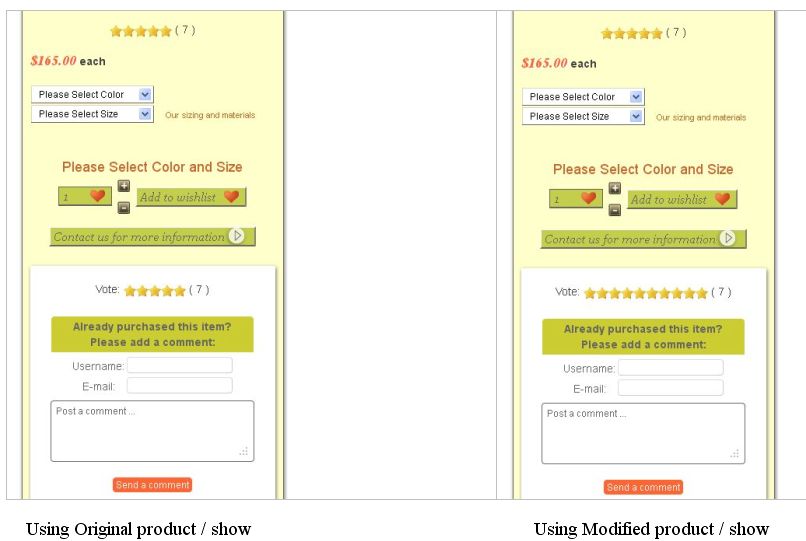Thanks for the reply Xavier...
I made the changes you mentioned... those errors went away,
but there are more beside these. I went ahead and applied
your "swallow the error" approach until I could finally use
the navigation and not receive any errors.
The problem is that this didn't really solve my problem. These
errors (although now hidden) are keeping other things from working.
As long as you don't try to page through the comments, the site
seems to work fine.
As an example, earlier you helped me to place content next to a
select box. Here's
that thread
if you want to refer to it.
The error that I am now getting is...
Notice: Undefined offset: 10
in (my joomla site)/templates/yoo_tasty/html/com_hikashop/product/show_block_characteristic.php on line 15
I've place an '@' in there as well to avoid the error message.
Here is that portion of code:
<?php
if (!empty ($this->element->characteristics)) {
?><div id="hikashop_product_characteristics" class="hikashop_product_characteristics"><?php
echo $this->characteristic->displayFE($this->element, $this->params);
if (@$this->element->characteristics[10]) {
The last line showing is the line 10 that it mentions.
That line allows me to know when the select box for 'Please Select Size' appears
on the page. I placed additional content to the right of this select box.
With the '@' applied, my additional content is displayed unless you try to see the
rest of the comments and votes)
Anyway, what I'm saying is that everything seems to work with the site UNTIL you try
to page through the comments... As soon as you try to see more of the comments/votes,
that is when problems come up.
 HIKASHOP ESSENTIAL 60€The basic version. With the main features for a little shop.
HIKASHOP ESSENTIAL 60€The basic version. With the main features for a little shop.
 HIKAMARKETAdd-on Create a multivendor platform. Enable many vendors on your website.
HIKAMARKETAdd-on Create a multivendor platform. Enable many vendors on your website.
 HIKASERIALAdd-on Sale e-tickets, vouchers, gift certificates, serial numbers and more!
HIKASERIALAdd-on Sale e-tickets, vouchers, gift certificates, serial numbers and more!
 MARKETPLACEPlugins, modules and other kinds of integrations for HikaShop
MARKETPLACEPlugins, modules and other kinds of integrations for HikaShop