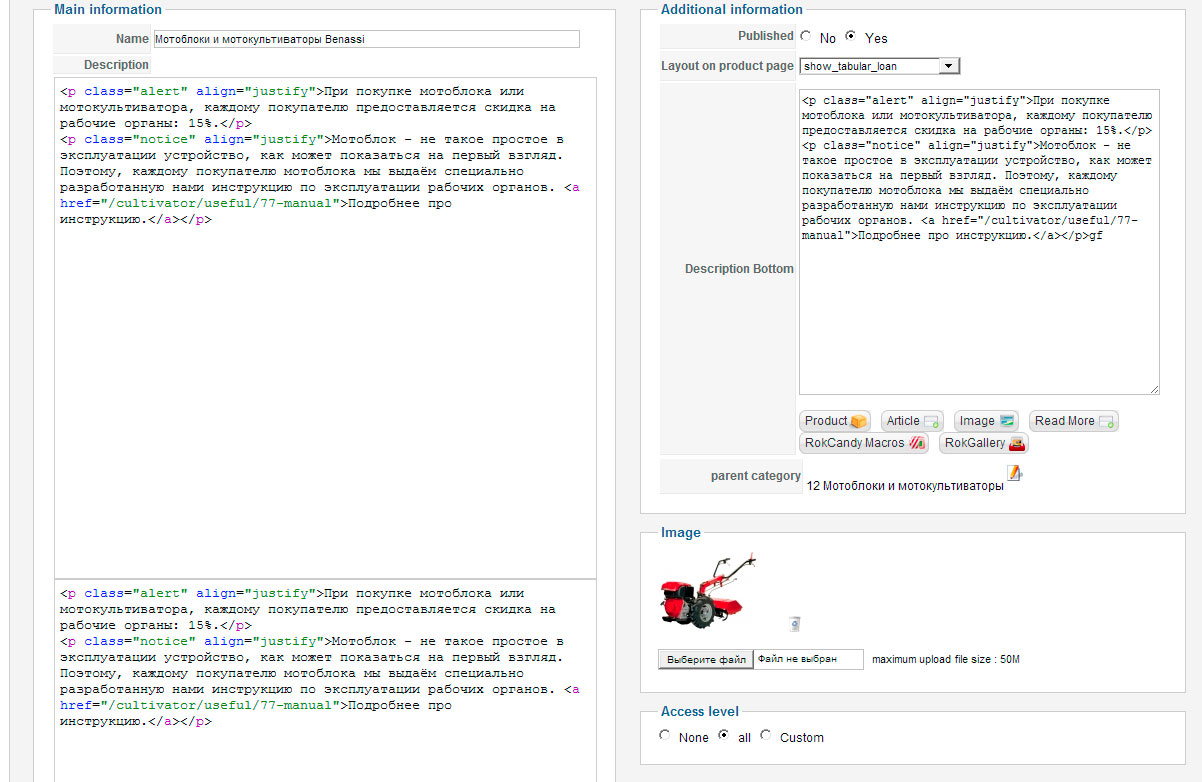Hi Jerome,
That really works!!
Now, when I edit a category, I have an extra text field on the right.
However, that text field is not using my default editor (CodeMirror), but a simple textbox.
In other words, if I press ENTER key in that field, it will actually insert <BR /> teg.
Is there any way I can ibnstruct it to use my default editor?
I understand the following piece fo code is responsible:
<?php $onWhat='onchange'; if($oneExtraField->field_type=='radio') $onWhat='onclick'; ?>
<?php echo $this->fieldsClass->display($oneExtraField,$this->element->$fieldName,'data[category]['.$fieldName.']',false,' '.$onWhat.'="hikashopToggleFields(this.value,\''.$fieldName.'\',\'category\',0);"'); ?>
I tried to modify it a little bit, but seems my "knowledge" of PHP is not enough to do even this simple modification?
<?php
$this->editor->content = @$this->element->descbottom;
echo $this->editor->display();
?>
/descbottom is the name of my custom field/
Now it displays some extra editor's buttons (Product, Article, Image, Readmore etc), and also another text area under the main description:
What do I do wrong? It is not that simple?

 HIKASHOP ESSENTIAL 60€The basic version. With the main features for a little shop.
HIKASHOP ESSENTIAL 60€The basic version. With the main features for a little shop.
 HIKAMARKETAdd-on Create a multivendor platform. Enable many vendors on your website.
HIKAMARKETAdd-on Create a multivendor platform. Enable many vendors on your website.
 HIKASERIALAdd-on Sale e-tickets, vouchers, gift certificates, serial numbers and more!
HIKASERIALAdd-on Sale e-tickets, vouchers, gift certificates, serial numbers and more!
 MARKETPLACEPlugins, modules and other kinds of integrations for HikaShop
MARKETPLACEPlugins, modules and other kinds of integrations for HikaShop