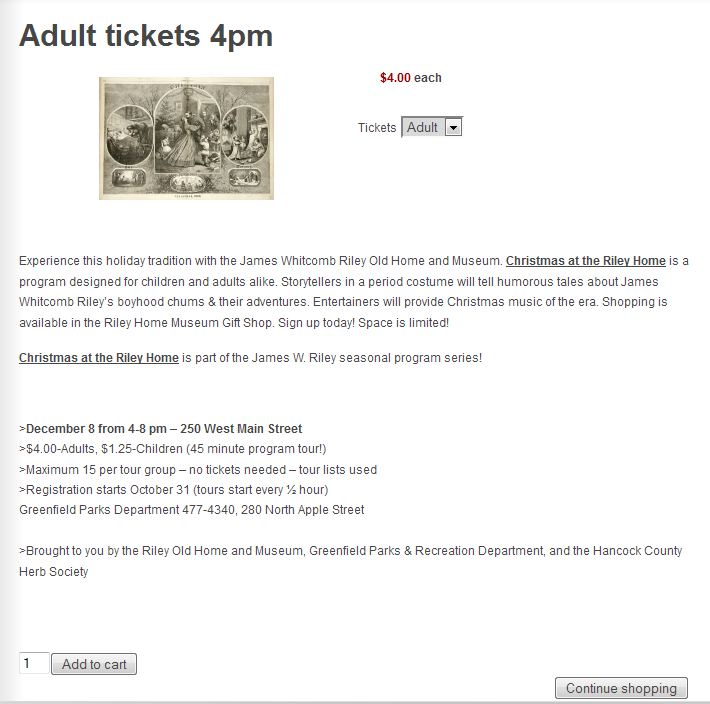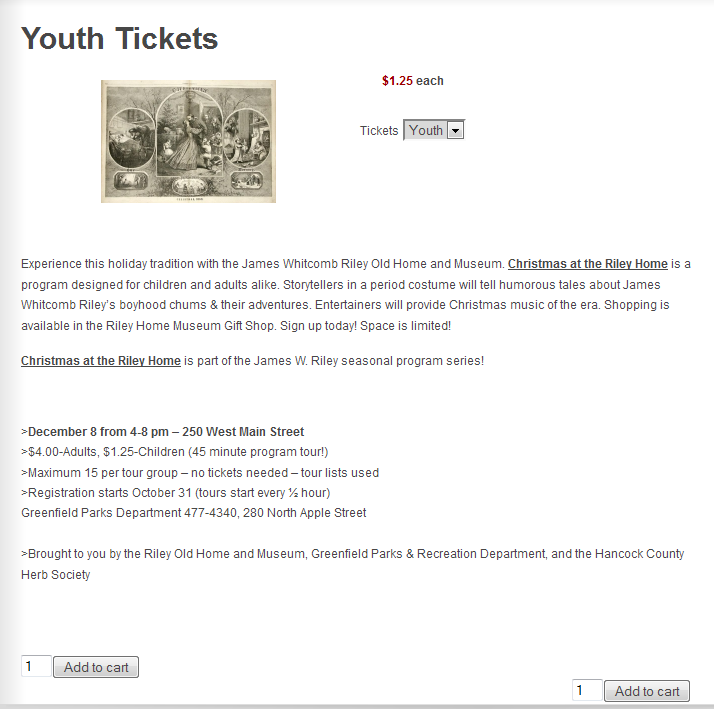Sure, the first screen shot is the default that loads as the product comes up, Adult. The second one is the result of choosing the youth ticket or characteristic. You can see where the "Continue Shopping" button is replaced with a second "Add to Cart" selector.
The div in question looks like this in the beginning.
<div id="hikashop_product_quantity_main" class="hikashop_product_quantity_main" style="float:right">
<input id="hikashop_checkout_shopping_button" class="button hikashop_cart_input_button" type="submit" onclick="var field=document.getElementById('hikashop_product_quantity_field_4');history.back();return false;" value="Continue shopping" name="continue_shopping">
</div>
And is replaced with the following.
<div id="hikashop_product_quantity_main" class="hikashop_product_quantity_main" style="float:right">
<div class="hikashop_product_stock">
<input id="hikashop_product_quantity_field_2" class="hikashop_product_quantity_field" type="text" onchange="hikashopCheckQuantityChange('hikashop_product_quantity_field_2',0,1);" name="quantity" value="1">
<input class="button hikashop_cart_input_button" type="submit" onclick="var field=document.getElementById('hikashop_product_quantity_field_2');if(hikashopCheckChangeForm('item','hikashop_product_form')){ return hikashopModifyQuantity('229',field,1,'hikashop_product_form'); } else { return false; }" value="Add to cart" name="add">
</div>
</div>
DAve
 HIKASHOP ESSENTIAL 60€The basic version. With the main features for a little shop.
HIKASHOP ESSENTIAL 60€The basic version. With the main features for a little shop.
 HIKAMARKETAdd-on Create a multivendor platform. Enable many vendors on your website.
HIKAMARKETAdd-on Create a multivendor platform. Enable many vendors on your website.
 HIKASERIALAdd-on Sale e-tickets, vouchers, gift certificates, serial numbers and more!
HIKASERIALAdd-on Sale e-tickets, vouchers, gift certificates, serial numbers and more!
 MARKETPLACEPlugins, modules and other kinds of integrations for HikaShop
MARKETPLACEPlugins, modules and other kinds of integrations for HikaShop