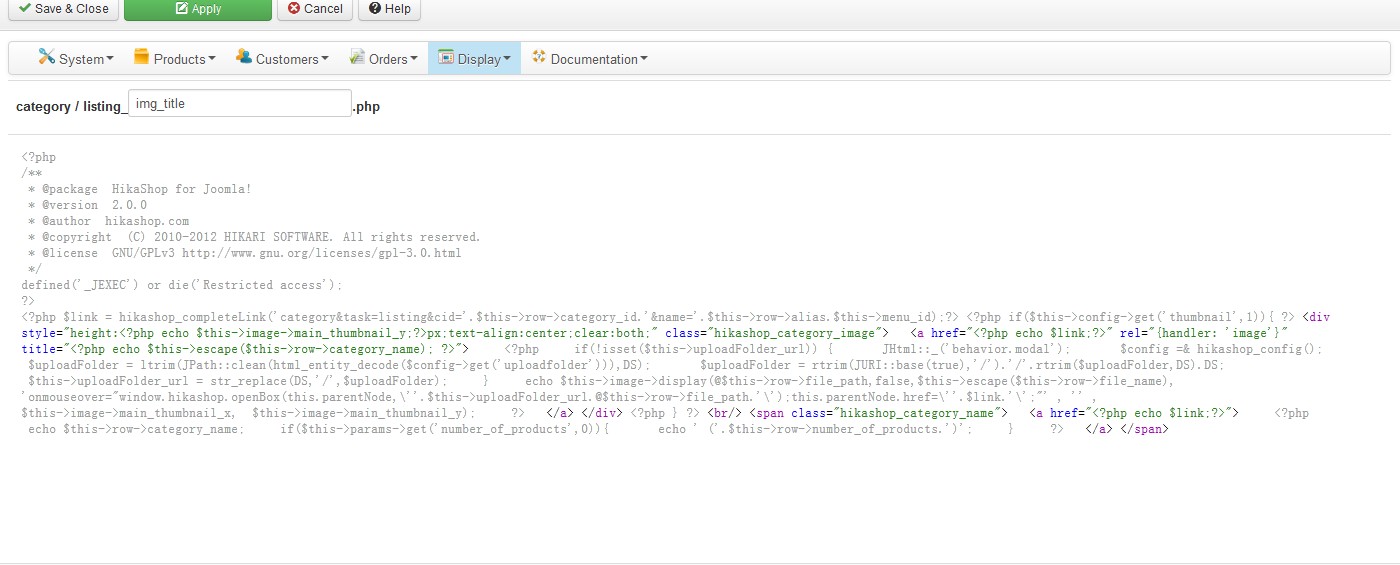<?php $link = hikashop_completeLink('category&task=listing&cid='.$this->row->category_id.'&name='.$this->row->alias.$this->menu_id);?>
<?php if($this->config->get('thumbnail',1)){ ?>
<div style="height:<?php echo $this->image->main_thumbnail_y;?>px;text-align:center;clear:both;" class="hikashop_category_image">
<a href="<?php echo $link;?>" rel="{handler: 'image'}" title="<?php echo $this->escape($this->row->category_name); ?>">
<?php
if(!isset($this->uploadFolder_url)) {
JHtml::_('behavior.modal');
$config =& hikashop_config();
$uploadFolder = ltrim(JPath::clean(html_entity_decode($config->get('uploadfolder'))),DS);
$uploadFolder = rtrim(JURI::base(true),'/').'/'.rtrim($uploadFolder,DS).DS;
$this->uploadFolder_url = str_replace(DS,'/',$uploadFolder);
}
echo $this->image->display(@$this->row->file_path,false,$this->escape($this->row->file_name), 'onmouseover="window.hikashop.openBox(this.parentNode,\''.$this->uploadFolder_url.@$this->row->file_path.'\');this.parentNode.href=\''.$link.'\';"' , '' , $this->image->main_thumbnail_x, $this->image->main_thumbnail_y);
?>
</a>
</div>
<?php } ?>
<br/>
<span class="hikashop_category_name">
<a href="<?php echo $link;?>">
<?php
echo $this->row->category_name;
if($this->params->get('number_of_products',0)){
echo ' ('.$this->row->number_of_products.')';
}
?>
</a>
</span> HIKASHOP ESSENTIAL 60€The basic version. With the main features for a little shop.
HIKASHOP ESSENTIAL 60€The basic version. With the main features for a little shop.
 HIKAMARKETAdd-on Create a multivendor platform. Enable many vendors on your website.
HIKAMARKETAdd-on Create a multivendor platform. Enable many vendors on your website.
 HIKASERIALAdd-on Sale e-tickets, vouchers, gift certificates, serial numbers and more!
HIKASERIALAdd-on Sale e-tickets, vouchers, gift certificates, serial numbers and more!
 MARKETPLACEPlugins, modules and other kinds of integrations for HikaShop
MARKETPLACEPlugins, modules and other kinds of integrations for HikaShop