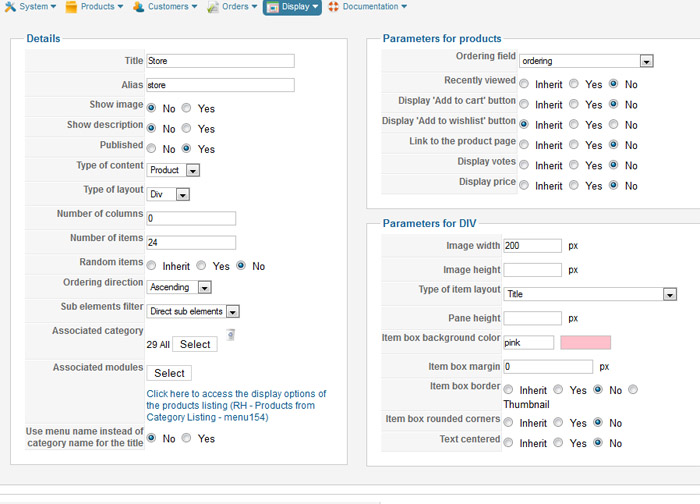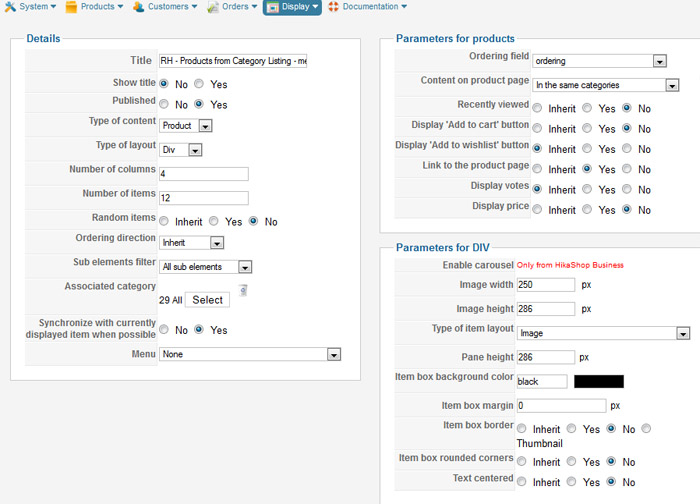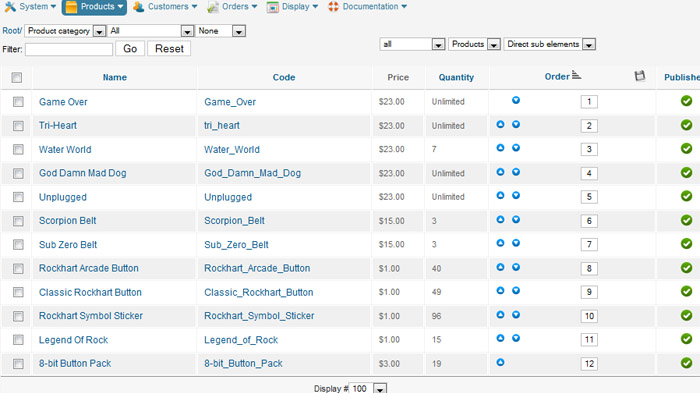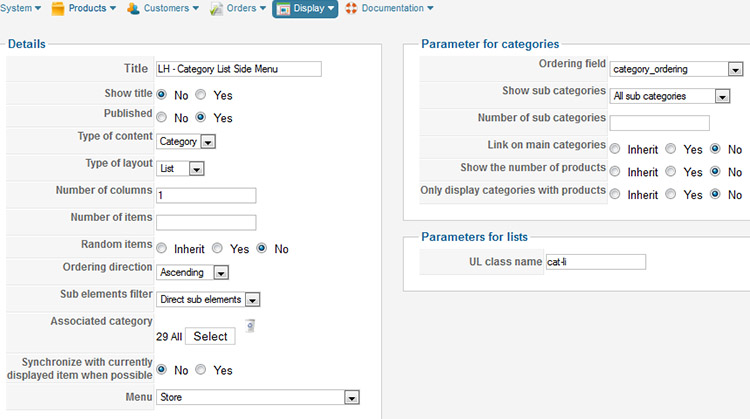I have the following category structure:
I am trying to get the product listing show the order designated via the "ordering" fields. However, no matter what I do, I cannot get them to display in the order set, even though "ordering Field" is set correctly. I noticed if Synchronize OFF on the product listing module, then the order is correct, but clicking on a category from the cat listing module will not show its sub elements (products).
Example: default cat is "all", and all products are set to show in this cat, and the order is correct. But if you click "shirts", the shirt cat becomes active, but the product listing still shows "all". However, with sync turned on, as it should be, then the ordering is not used, no matter what the other options are (shirts should always be first, for example, when cat "all" is clicked). The only time things are ordered as set is when sync is off , but its obviously needed in this case!
I've read tons of forum suggestions related to this, but nothing seems work when I combine different suggestions to this issue.
Site is rockhartclothing dot com
 HIKASHOP ESSENTIAL 60€The basic version. With the main features for a little shop.
HIKASHOP ESSENTIAL 60€The basic version. With the main features for a little shop.
 HIKAMARKETAdd-on Create a multivendor platform. Enable many vendors on your website.
HIKAMARKETAdd-on Create a multivendor platform. Enable many vendors on your website.
 HIKASERIALAdd-on Sale e-tickets, vouchers, gift certificates, serial numbers and more!
HIKASERIALAdd-on Sale e-tickets, vouchers, gift certificates, serial numbers and more!
 MARKETPLACEPlugins, modules and other kinds of integrations for HikaShop
MARKETPLACEPlugins, modules and other kinds of integrations for HikaShop