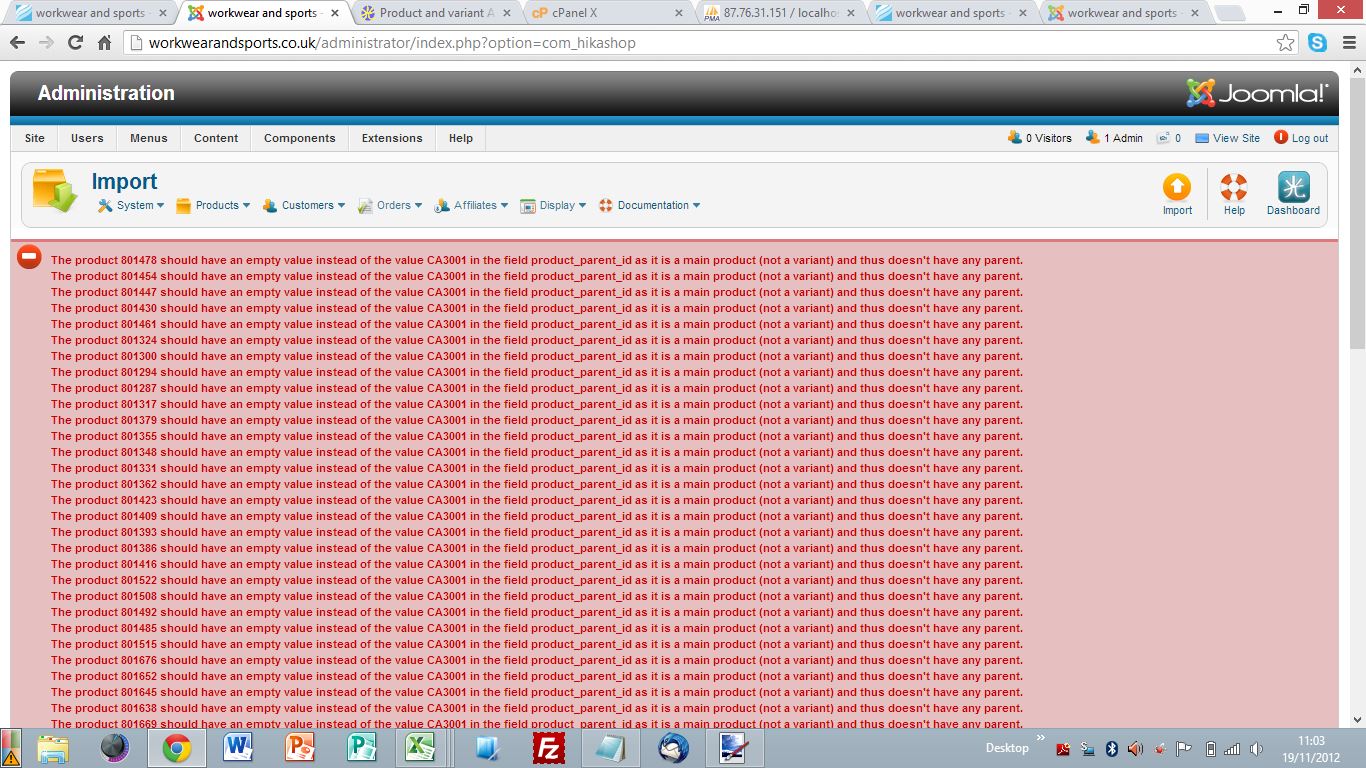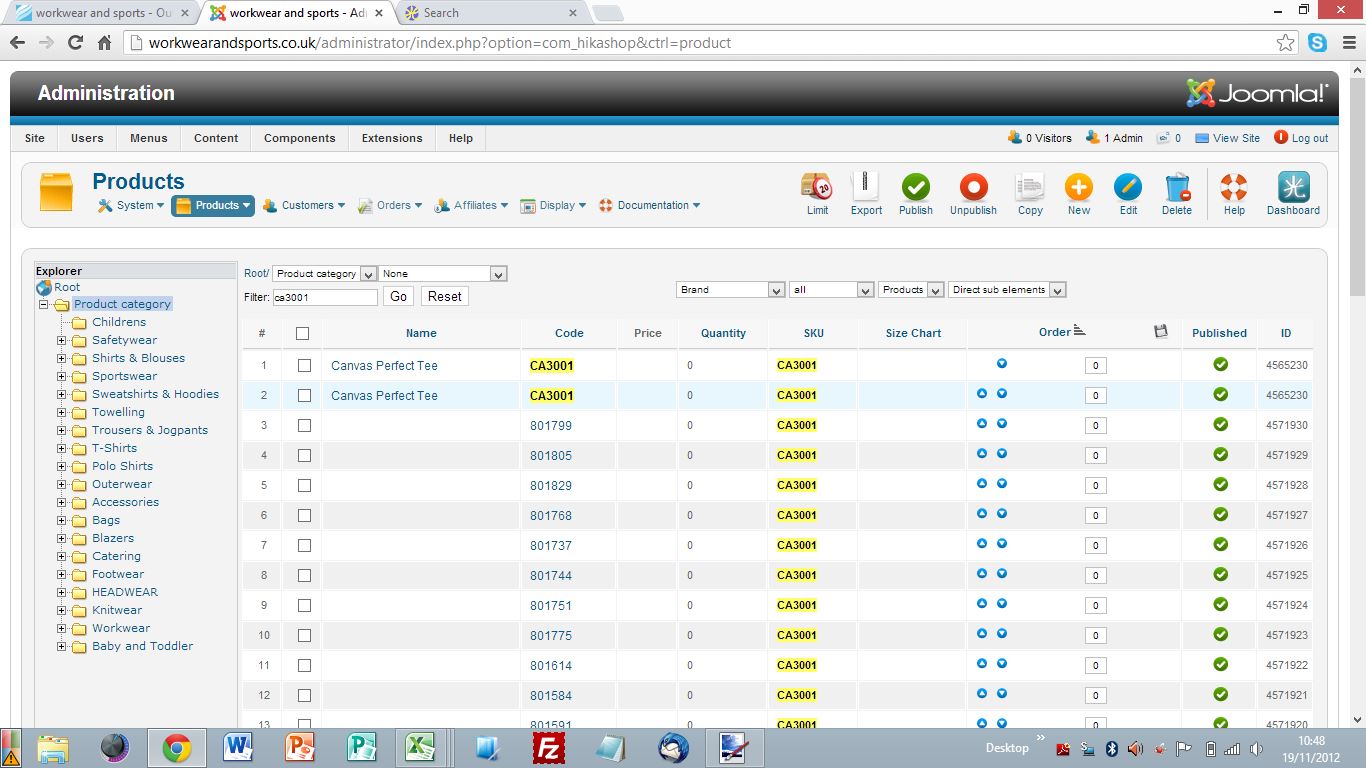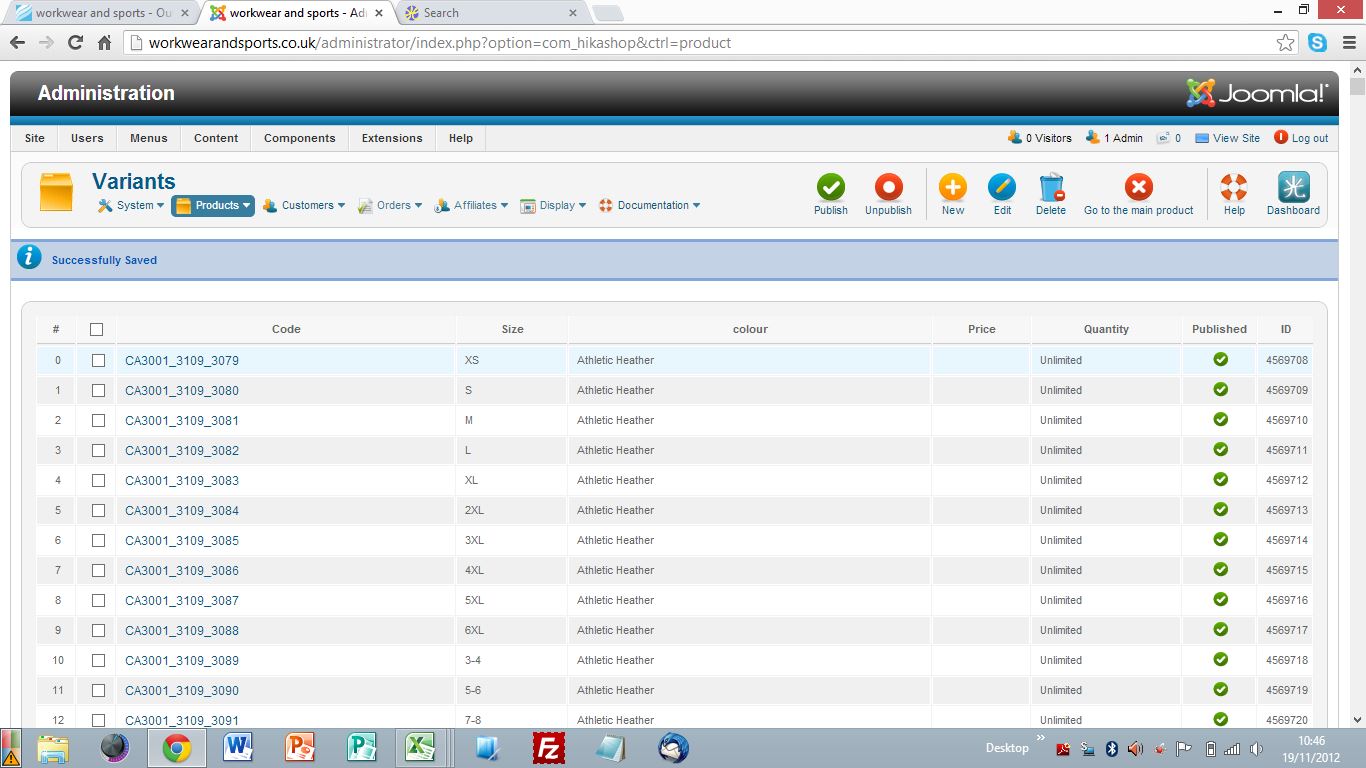The problem is that in the Size and Colour columns of the main product in your second CSV, you need to enter the default value of each characteristic for that product.
So it should not be:
0,Canvas Perfect Tee,,0,CA3001,1,0,1350381403,0,0,0,0,main,0,0,,0,,kg,1350383098,,m,0,0,0,0,all,,0,0,0,0,0,,0,0,,CA3001,,,"2,234",,,,,,ca3001.jpg,,,,
but:
0,Canvas Perfect Tee,,0,CA3001,1,0,1350381403,0,0,0,0,main,0,0,,0,,kg,1350383098,,m,0,0,0,0,all,,0,0,0,0,0,,0,0,,CA3001,,,"2,234",,,,,,ca3001.jpg,,,2XL ,Athletic Heather
for example.
 HIKASHOP ESSENTIAL 60€The basic version. With the main features for a little shop.
HIKASHOP ESSENTIAL 60€The basic version. With the main features for a little shop.
 HIKAMARKETAdd-on Create a multivendor platform. Enable many vendors on your website.
HIKAMARKETAdd-on Create a multivendor platform. Enable many vendors on your website.
 HIKASERIALAdd-on Sale e-tickets, vouchers, gift certificates, serial numbers and more!
HIKASERIALAdd-on Sale e-tickets, vouchers, gift certificates, serial numbers and more!
 MARKETPLACEPlugins, modules and other kinds of integrations for HikaShop
MARKETPLACEPlugins, modules and other kinds of integrations for HikaShop