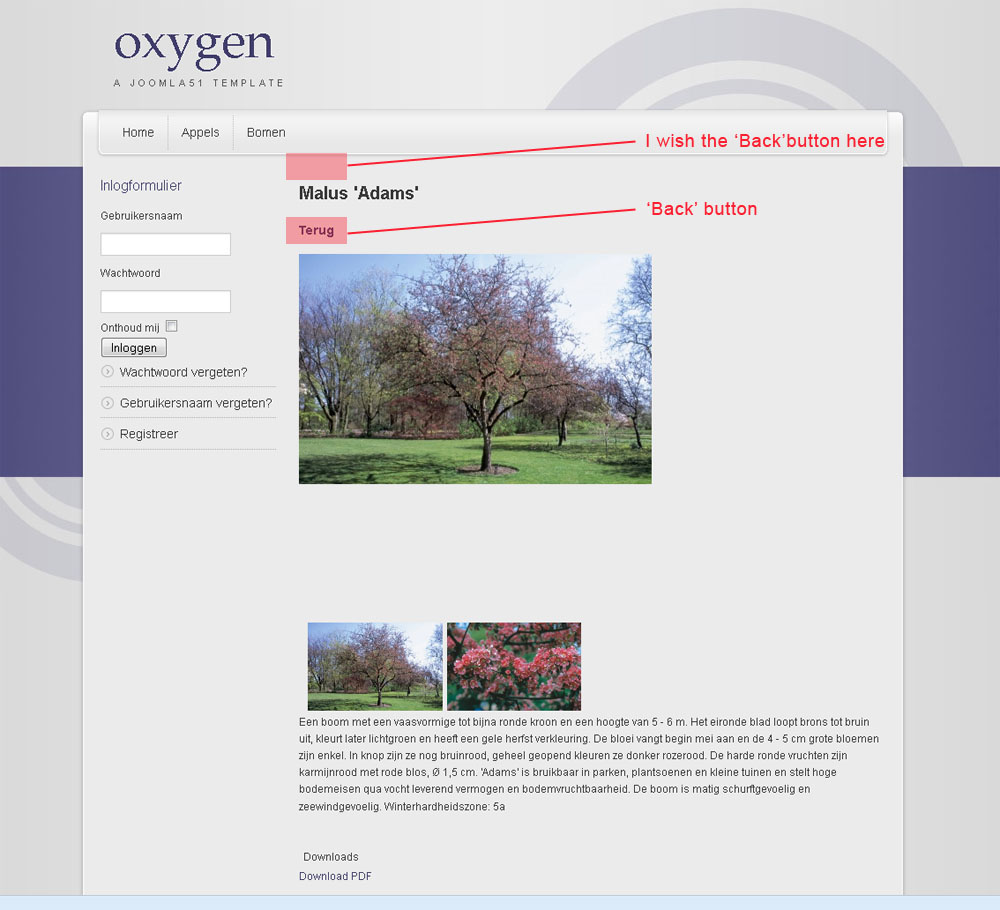Hi,
To place an 'Go Back' link to easily navigate back to the product listing, I've pasted the code below into 'display ==> view ==> Product / show_default.php'(this is from a older topic).
<a onclick="window.history.back(); return false;" href="#" >
<span class="icon-32-back" title="<?php echo JText::_('HIKA_BACK'); ?>">
</span>
<?php echo JText::_('HIKA_BACK'); ?>
</a>
Now this link is placed under the 'Title', see picture. I would like this link above the 'Title', is this possible?
Thanks in advance for a response.
Regards. Flow
 HIKASHOP ESSENTIAL 60€The basic version. With the main features for a little shop.
HIKASHOP ESSENTIAL 60€The basic version. With the main features for a little shop.
 HIKAMARKETAdd-on Create a multivendor platform. Enable many vendors on your website.
HIKAMARKETAdd-on Create a multivendor platform. Enable many vendors on your website.
 HIKASERIALAdd-on Sale e-tickets, vouchers, gift certificates, serial numbers and more!
HIKASERIALAdd-on Sale e-tickets, vouchers, gift certificates, serial numbers and more!
 MARKETPLACEPlugins, modules and other kinds of integrations for HikaShop
MARKETPLACEPlugins, modules and other kinds of integrations for HikaShop