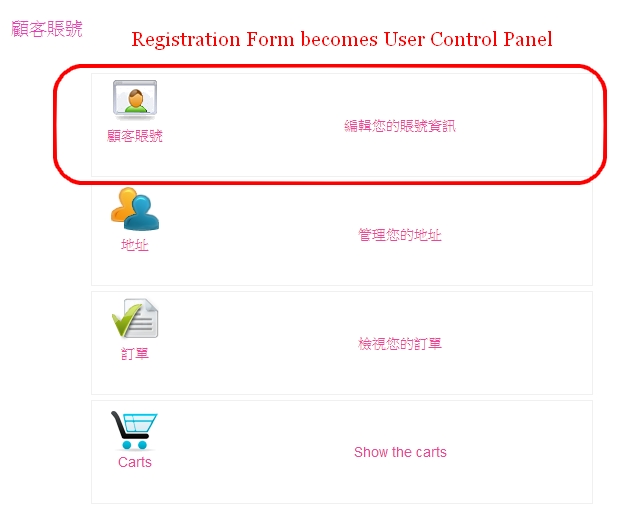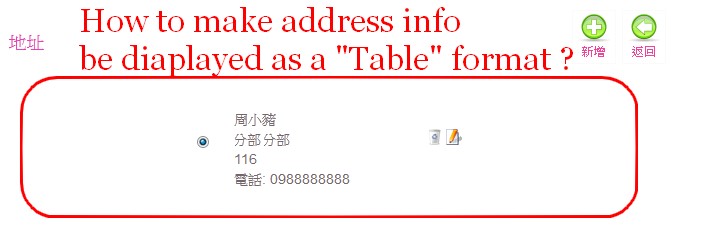Hi,
The affiliate use the image "category".
But you can make another test for it
if($oneButton['text'] == JText::_('AFFILIATE')) continue;
The addresses listing is a table (with class "hikashop_address_listing_table").
The first column have the radio button (what you have called "checkbox"), the second have the address and the last column have the actions buttons.
First "TD" have class "hikashop_address_listing_item_default".
Second "TD" have class "hikashop_address_listing_item_details".
Last "TD" have class "hikashop_address_listing_item_actions".
Regards,
 HIKASHOP ESSENTIAL 60€The basic version. With the main features for a little shop.
HIKASHOP ESSENTIAL 60€The basic version. With the main features for a little shop.
 HIKAMARKETAdd-on Create a multivendor platform. Enable many vendors on your website.
HIKAMARKETAdd-on Create a multivendor platform. Enable many vendors on your website.
 HIKASERIALAdd-on Sale e-tickets, vouchers, gift certificates, serial numbers and more!
HIKASERIALAdd-on Sale e-tickets, vouchers, gift certificates, serial numbers and more!
 MARKETPLACEPlugins, modules and other kinds of integrations for HikaShop
MARKETPLACEPlugins, modules and other kinds of integrations for HikaShop