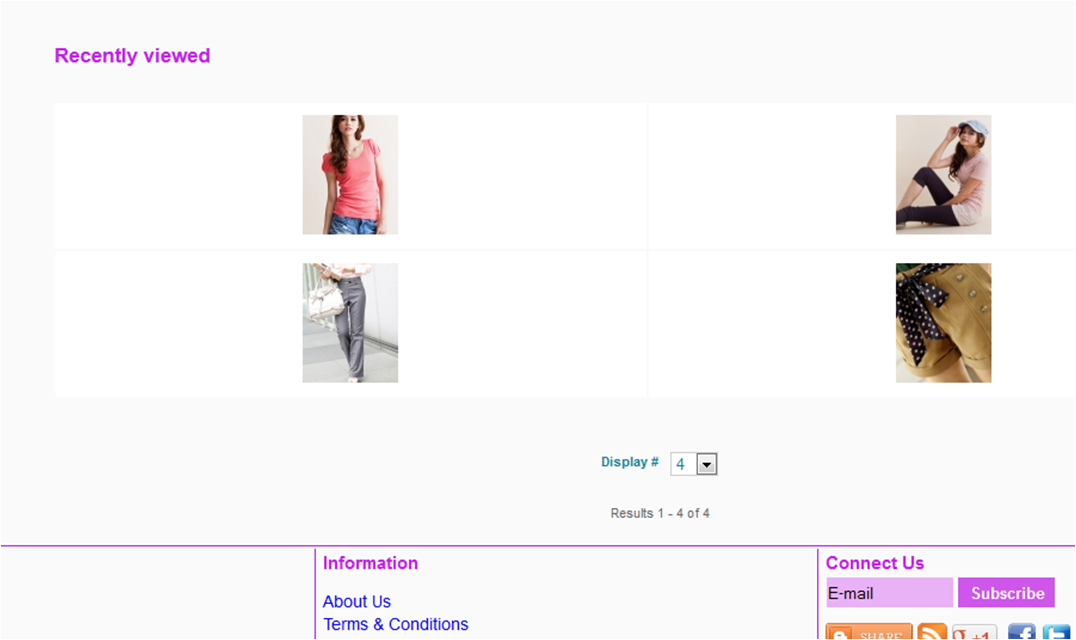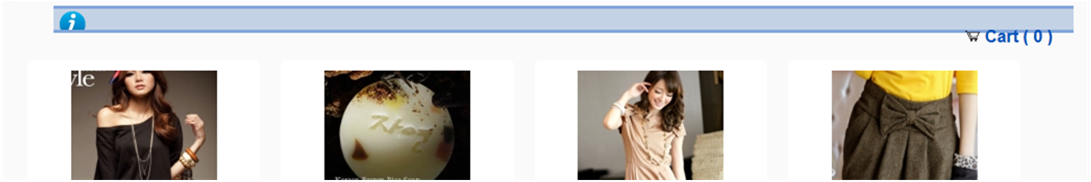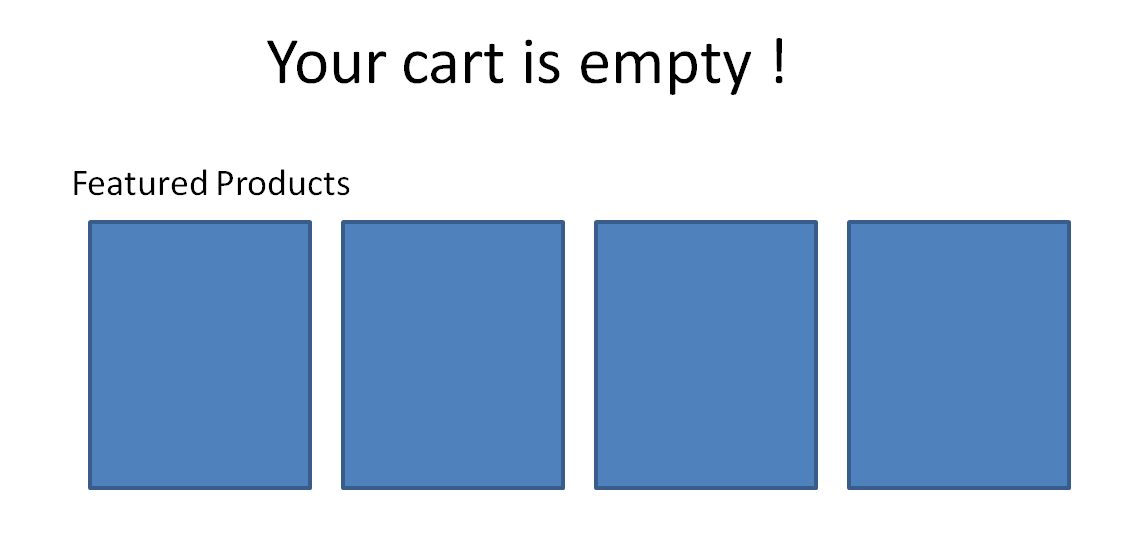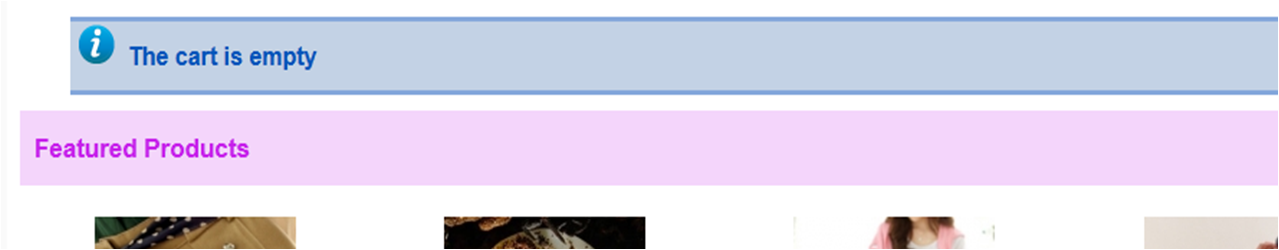Hello,
I have activated the recently viewed under bottom of product page, but it was too long on product display, so I have moved it to the right top and using 3rd party module to display. Please see below:
And, now I cannot disable the recently viewed at the bottom?
Any idea to disable it, or change to related product?
2) Another issue, is the recently viewed didn't display all items I have viewed. Example, clothing items all ok, but bag or skincare didn't show up when visited ? They are all under "product category".
Thank you very much!
 HIKASHOP ESSENTIAL 60€The basic version. With the main features for a little shop.
HIKASHOP ESSENTIAL 60€The basic version. With the main features for a little shop.
 HIKAMARKETAdd-on Create a multivendor platform. Enable many vendors on your website.
HIKAMARKETAdd-on Create a multivendor platform. Enable many vendors on your website.
 HIKASERIALAdd-on Sale e-tickets, vouchers, gift certificates, serial numbers and more!
HIKASERIALAdd-on Sale e-tickets, vouchers, gift certificates, serial numbers and more!
 MARKETPLACEPlugins, modules and other kinds of integrations for HikaShop
MARKETPLACEPlugins, modules and other kinds of integrations for HikaShop