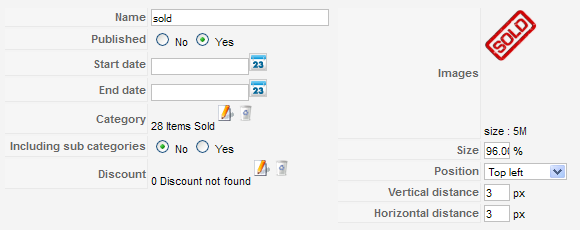Hi,
Your case is different, because you want to hide the add to cart button only on some products in the listing.
You have to edit the view "product / listing_img_title" (or another one depending on your configuration) and add a check aroud the "add to cart" button part to hide it if the product is in the category with the id ...
Try to replace:
<!-- ADD TO CART BUTTON AREA -->
<?php
if($this->params->get('add_to_cart') || $this->params->get('add_to_wishlist')){
$this->setLayout('add_to_cart_listing');
echo $this->loadTemplate();
}?>
<!-- EO ADD TO CART BUTTON AREA -->By:
<!-- ADD TO CART BUTTON AREA -->
<?php
$productClass = hikashop_get('class.product');
$categories = $productClass->getCategories($this->row->product_id);
$hide = 0;
foreach($categories as $category){
if($category == '13') $hide = 1;
}
if(($this->params->get('add_to_cart') || $this->params->get('add_to_wishlist')) && $hide == 0){
$this->setLayout('add_to_cart_listing');
echo $this->loadTemplate();
}?>
<!-- EO ADD TO CART BUTTON AREA -->Replace "13" by the id of your SOLD category.
 HIKASHOP ESSENTIAL 60€The basic version. With the main features for a little shop.
HIKASHOP ESSENTIAL 60€The basic version. With the main features for a little shop.
 HIKAMARKETAdd-on Create a multivendor platform. Enable many vendors on your website.
HIKAMARKETAdd-on Create a multivendor platform. Enable many vendors on your website.
 HIKASERIALAdd-on Sale e-tickets, vouchers, gift certificates, serial numbers and more!
HIKASERIALAdd-on Sale e-tickets, vouchers, gift certificates, serial numbers and more!
 MARKETPLACEPlugins, modules and other kinds of integrations for HikaShop
MARKETPLACEPlugins, modules and other kinds of integrations for HikaShop