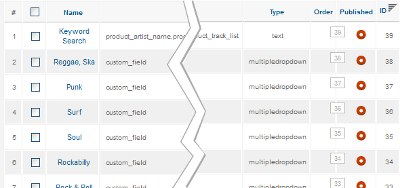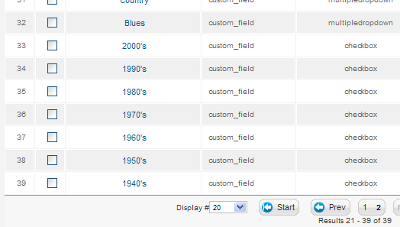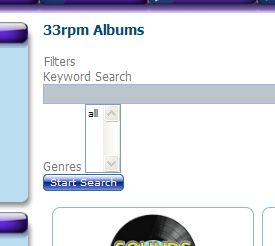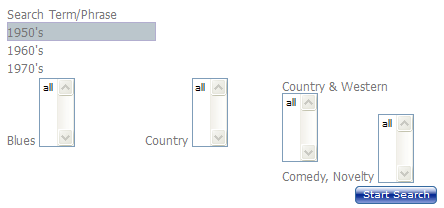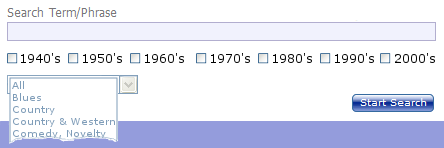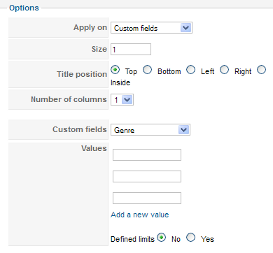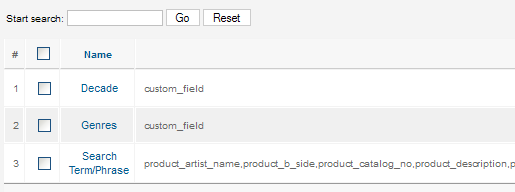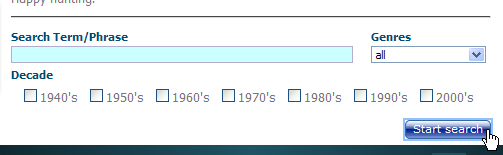Hi,
1. I have been trying to set up a product search module, using filters, to display a product list based on selected criteria - we bought the business version of HikaShop for this specific reason. I want to include (a). A keyword search (text field) to filter through product descriptions and custom fields, (b). Seven check box options (decades, 1940's through to 2000's - ie. picking one option from the seven displayed), plus (c). A drop-down menu with a further thirty one options to select from, acting on one custom field, "Genre". The search functions should work individually or together, initiated by a 'Start search' button.
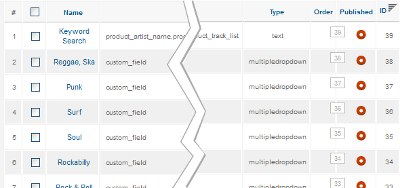
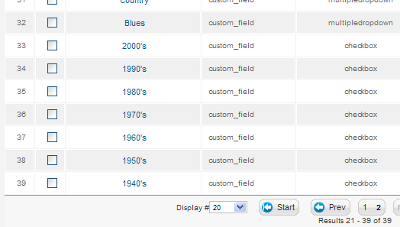
I set up the filters and added them to the Hika filter module, only to find that there is no layout to the module structure, so the components took a row each and the resulting page stretched off into cyberspace. I unpublished all but a couple of the filters - but when they opened on the page, the check box option displayed only the title of a check box filter (- ie. no check box!), and what looked like a truncated scroll bar with the legend "all" for the drop-down lists. The keyword text field displays but does not function at all, neither does the "Genre" search.
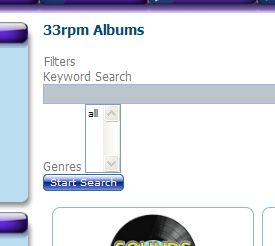
Also, when the filters are enabled, they appear on EVERY product list (above), between the intro text and the list items. Since the site is live, all this is a bit problematic. I had hoped to set up a 'secret' page to sort out the layout before publishing the final version, but that is not a possibility while the filters display on all listing modules. Is this caused by selecting the main product category and selecting the 'all sub-categories' option when setting up?
There is now also a recurrence of the message 'Sorry, no products corresponding to your search were found.' below the category list product displays.
2. I set up a category list from a (sidebar) menu button and initially, the category title links displayed in the category listing did not function, but Hika support helped me to link a new menu item, so now clicking any of the category titles opens the full product listing for that category.
OK so far but, because there was only an image and the category title to be displayed, the menu category module list used smaller display 'boxes' than the standard product lists (below).
So when the full product data was called, it overflowed the smaller layout (again below).
How can I call a listing from the 'smaller' category module and have it display in the original 'larger' module boxes that were set up to fit the full item listing?
3. By default, the product lists display by Title (Name) in alphabetic order. Is it possible for the default product lists to display in alpha-order from a different (custom) field's content?
Any advice would be greatly appreciated, many thanks.
 HIKASHOP ESSENTIAL 60€The basic version. With the main features for a little shop.
HIKASHOP ESSENTIAL 60€The basic version. With the main features for a little shop.
 HIKAMARKETAdd-on Create a multivendor platform. Enable many vendors on your website.
HIKAMARKETAdd-on Create a multivendor platform. Enable many vendors on your website.
 HIKASERIALAdd-on Sale e-tickets, vouchers, gift certificates, serial numbers and more!
HIKASERIALAdd-on Sale e-tickets, vouchers, gift certificates, serial numbers and more!
 MARKETPLACEPlugins, modules and other kinds of integrations for HikaShop
MARKETPLACEPlugins, modules and other kinds of integrations for HikaShop