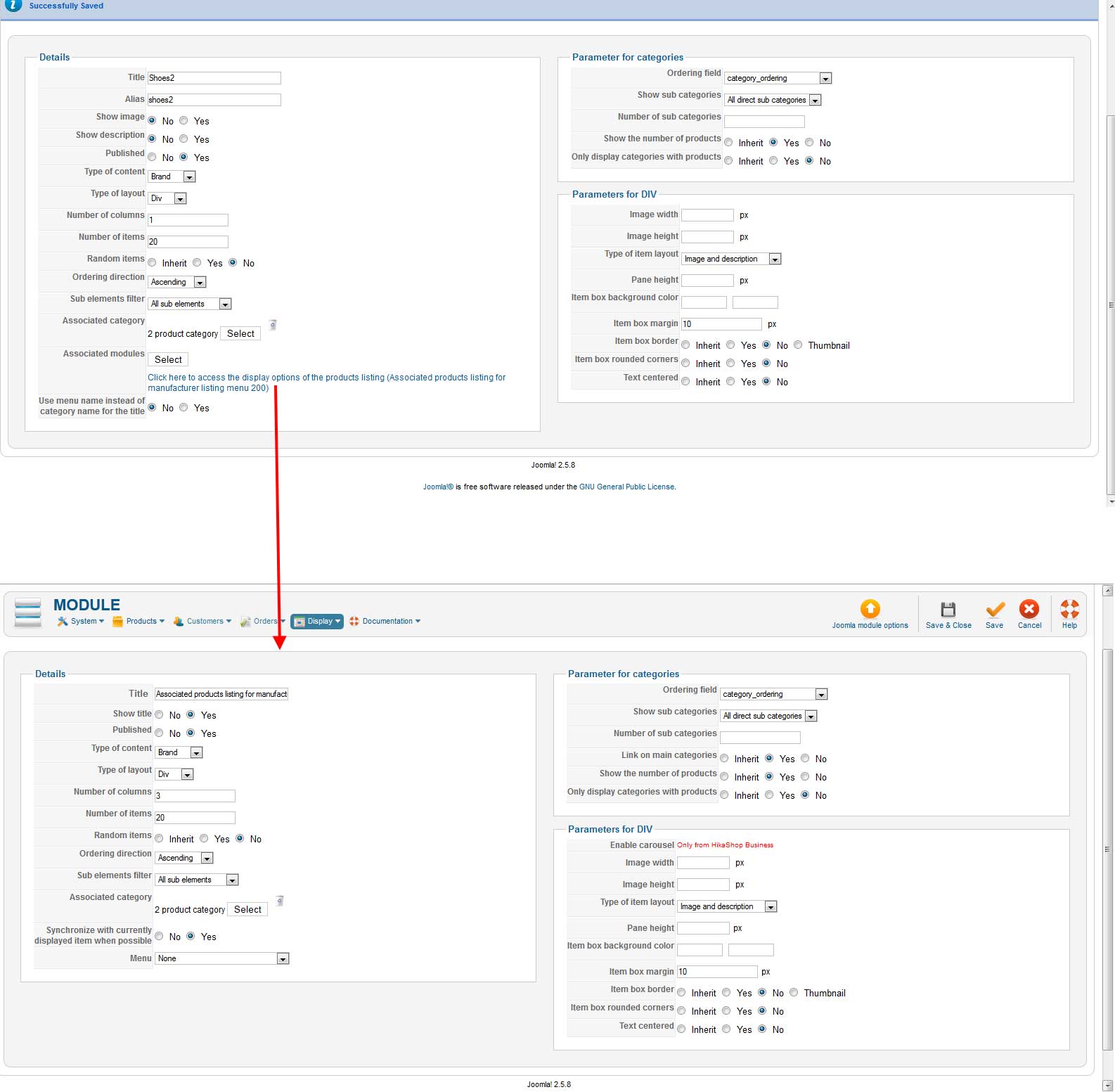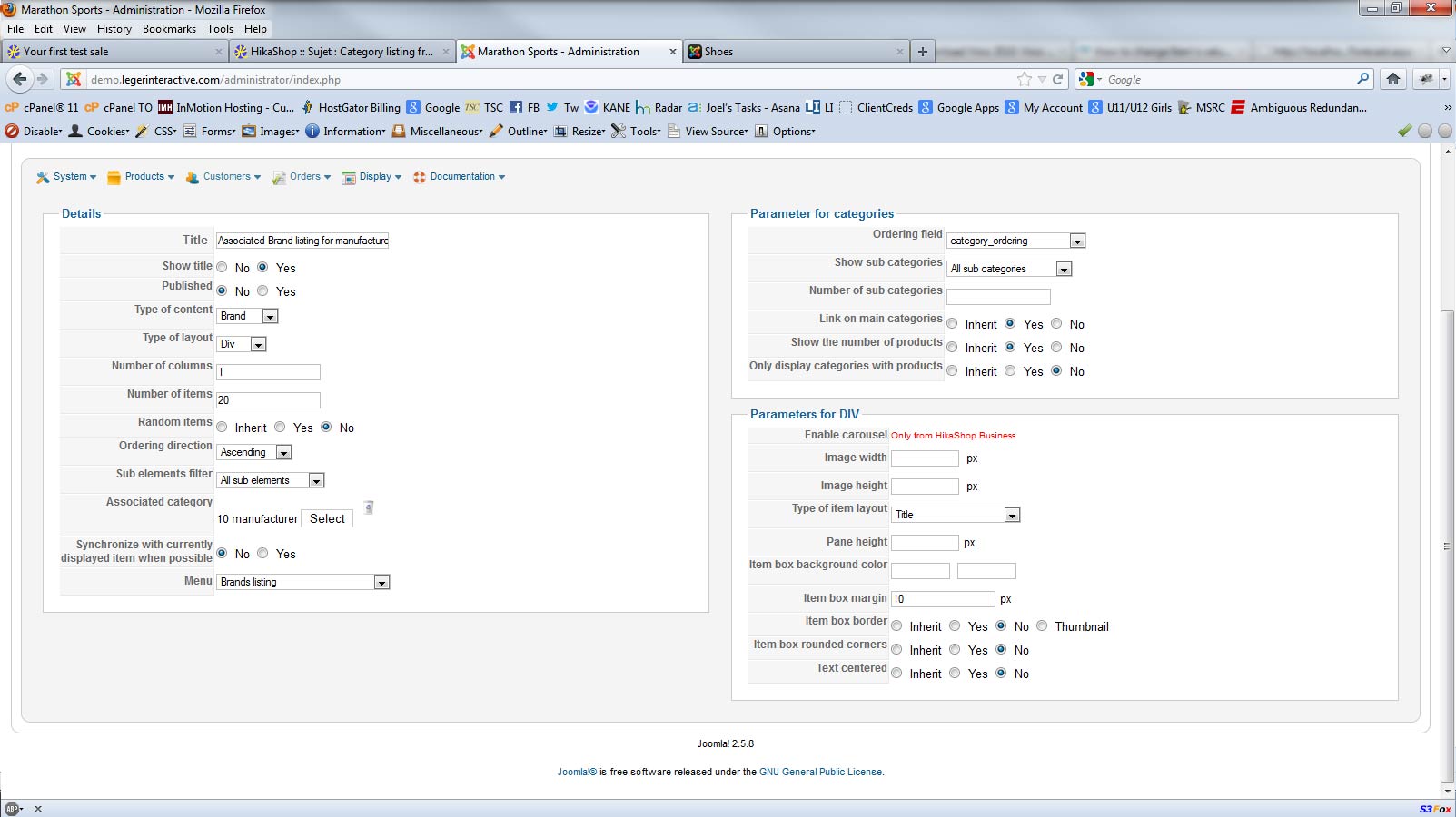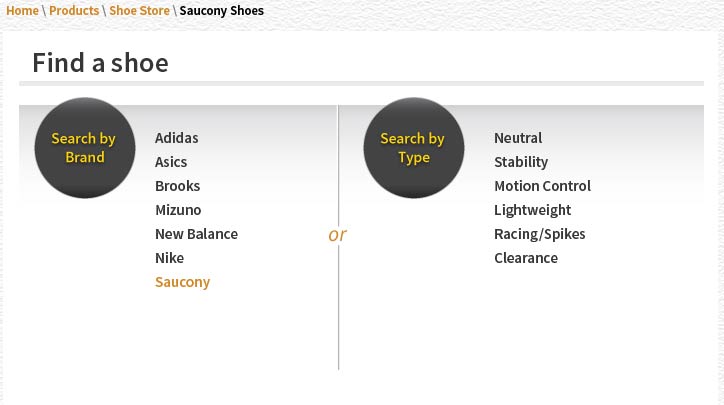Ok, now I have the same issue with trying to get the Brands to list in the same fashion.
The "Shoe Types" work great. Stability, Nuetral etc.
I added the menu to the "brands" module - Have tried Brand Listings, Category Listings and Product Listings - along with every other option. Same issue though. When you click on the "Adidas" link, for example, you get a blank page.
http://demo.legerinteractive.com/index.php?option=com_hikashop&view=category&layout=listing&Itemid=204
The module is configured like this, and its assigned to the proper menu.
 HIKASHOP ESSENTIAL 60€The basic version. With the main features for a little shop.
HIKASHOP ESSENTIAL 60€The basic version. With the main features for a little shop.
 HIKAMARKETAdd-on Create a multivendor platform. Enable many vendors on your website.
HIKAMARKETAdd-on Create a multivendor platform. Enable many vendors on your website.
 HIKASERIALAdd-on Sale e-tickets, vouchers, gift certificates, serial numbers and more!
HIKASERIALAdd-on Sale e-tickets, vouchers, gift certificates, serial numbers and more!
 MARKETPLACEPlugins, modules and other kinds of integrations for HikaShop
MARKETPLACEPlugins, modules and other kinds of integrations for HikaShop