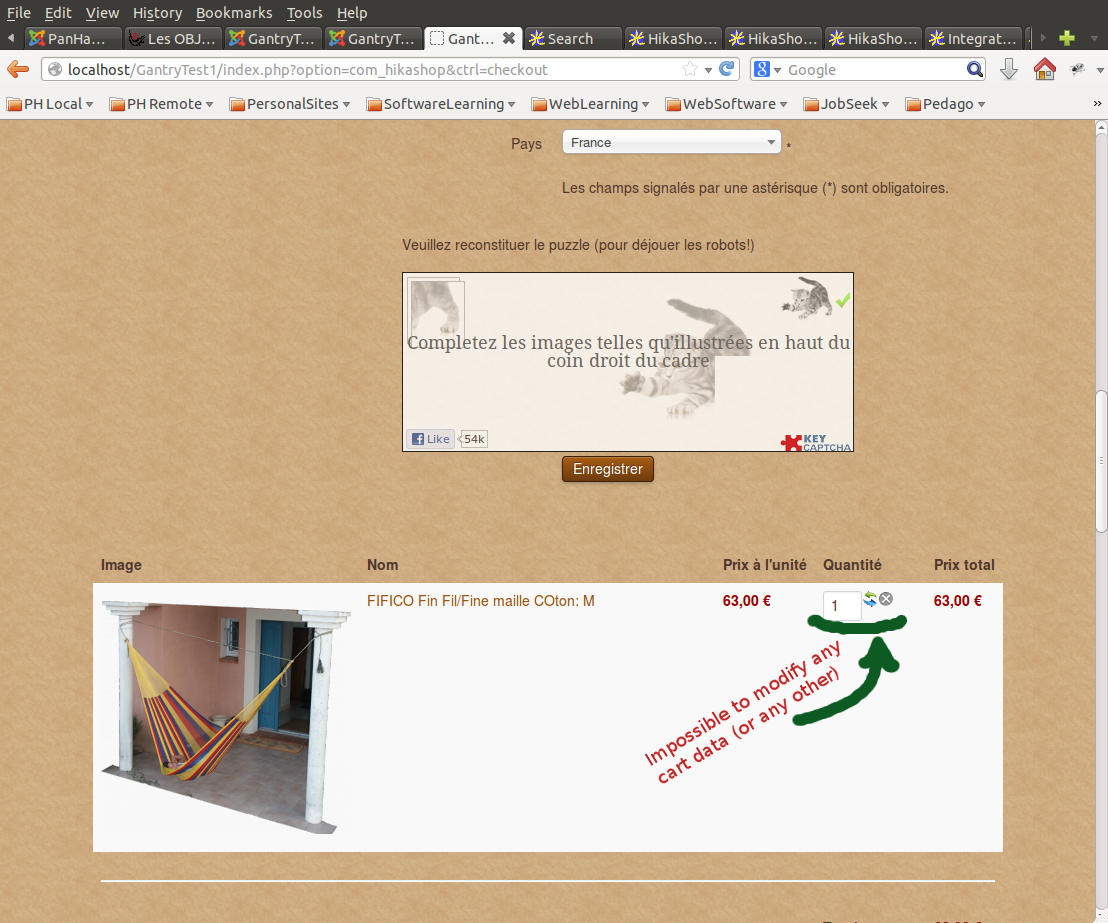Hello Hika team,
I would like the keycaptcha to be used ONLY to validate user registration in the checkout process while still being able to modify shipping, payment and cart data.
However, wherever it is positionned, the keycaptcha requires that ALL data for ALL checkout steps be correctly entered before it allows you proceed/modify data.
The information in the posts above addresses the positioning the keycaptcha within the form -- which is already a positive point.
This is the code pertaining to Hikashop in the keycaptcha.php with the $captcha_before line modified to position the keycaptcha.
// HikaShop
if ( $extname == 'com_hikashop' ) {
// Contact US
if ( JRequest::getVar('layout') == 'contact' ) {
$kcpars[0] = '1';
$insert_params = '1';
$full_content = str_replace( '<button type="button" onclick="submitform(\'send_email\');">', '<button type="button" onclick="submitform(\'send_email\');" id="kc_submit_butHS">', $full_content );
$content = $full_content;
$all_submit_names[] = 'kc_submit_butHS';
$captcha_before = '<input type="hidden" name="ctrl" value="product"';
}
// Checkout
if ( JRequest::getVar('ctrl') == 'checkout' ) {
//$captcha_before = '<div id="hikashop_checkout_cart" class="hikashop_checkout_cart">';
$captcha_before = 'Les champs signalés par une astérisque (*) sont obligatoires.';
}
}
//---------------------------------------------------------------------------------------------------------
I am not fluent enough with programming nor with the logic of it all to be able to sort this out by myself.
(by the way, I was one of the 'wide-eyed' listeners of your Toulouse talks -- thousand thanks)
Stephan
 HIKASHOP ESSENTIAL 60€The basic version. With the main features for a little shop.
HIKASHOP ESSENTIAL 60€The basic version. With the main features for a little shop.
 HIKAMARKETAdd-on Create a multivendor platform. Enable many vendors on your website.
HIKAMARKETAdd-on Create a multivendor platform. Enable many vendors on your website.
 HIKASERIALAdd-on Sale e-tickets, vouchers, gift certificates, serial numbers and more!
HIKASERIALAdd-on Sale e-tickets, vouchers, gift certificates, serial numbers and more!
 MARKETPLACEPlugins, modules and other kinds of integrations for HikaShop
MARKETPLACEPlugins, modules and other kinds of integrations for HikaShop