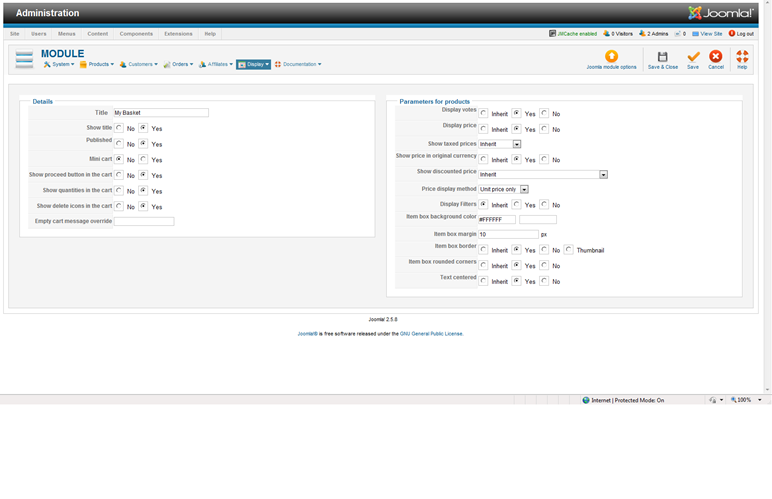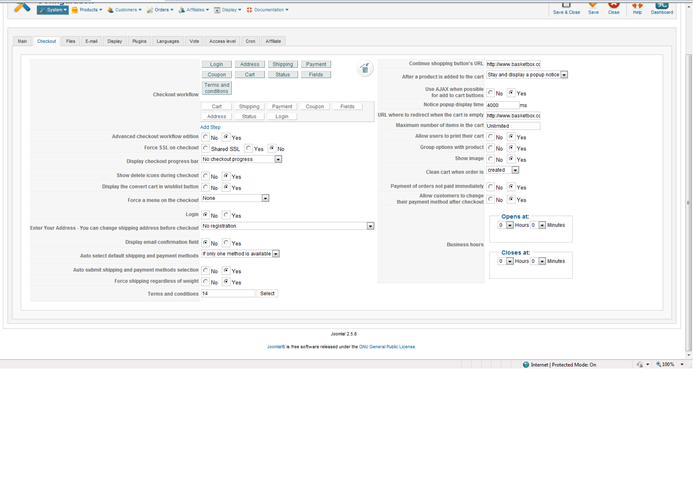OK, here is the problem, I made a hikashop shopping cart module on my website(on the top position of the "store" page, shows as "YOUR SHOPPING CART"), I assigned a delete button in that shopping cart module, and I already setup in the setting that when the cart is empty, it should bring the user back to the main "store" page(and when you have more than one item, after delete one, you should stay in the same page), but after I click delete button, doesn't matter if you have one item or more than one item in the cart, it bring me to the "product/updatecart" page, not to the main "store" page or stay on the same page.
If you go to checkout page by clicking "process to checkout", and delete the item inside the checkout page, when you have more than 2 items, you delete one, you stay on checkout page, when your cart is empty, then it will jump back to the main "store" page. So it seems like the delete button works fine inside the checkout page but not in the shopping cart module. Can someone help me with this issue, I was looking all over the setting, configuration, module setting, menu setting, but didn't find the solution, thank you very much.
PS: I tried it on 3 different browsers, on IE9 and chrome, after delete, it will bring me to the "product/updatecart" page, on firefox 16.0.2, after delete, it will stay on the same page but won't jump to main "store" page, thank you.
the website link is:
www.biovoyage.org/store
 HIKASHOP ESSENTIAL 60€The basic version. With the main features for a little shop.
HIKASHOP ESSENTIAL 60€The basic version. With the main features for a little shop.
 HIKAMARKETAdd-on Create a multivendor platform. Enable many vendors on your website.
HIKAMARKETAdd-on Create a multivendor platform. Enable many vendors on your website.
 HIKASERIALAdd-on Sale e-tickets, vouchers, gift certificates, serial numbers and more!
HIKASERIALAdd-on Sale e-tickets, vouchers, gift certificates, serial numbers and more!
 MARKETPLACEPlugins, modules and other kinds of integrations for HikaShop
MARKETPLACEPlugins, modules and other kinds of integrations for HikaShop